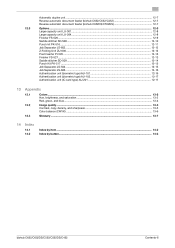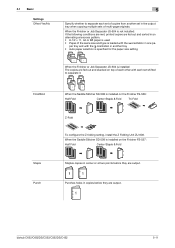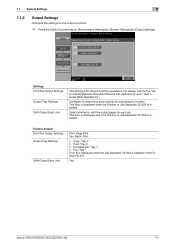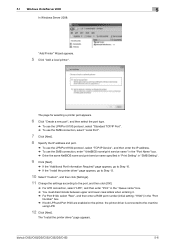Konica Minolta bizhub C552DS Support Question
Find answers below for this question about Konica Minolta bizhub C552DS.Need a Konica Minolta bizhub C552DS manual? We have 11 online manuals for this item!
Question posted by krell222 on November 12th, 2015
Do You Have A Video That Shows How To Install The Fs-527 Onmyc552ds?
Current Answers
Answer #1: Posted by waelsaidani1 on November 13th, 2015 9:47 AM
AND HERE IS THE INSTALLATION MANUAL: http://www.inepro.com/images/manuals/Hardware/IdentificationPayment/Konica%20Minolta%20Kit%20_%20Bizhub%20_%20132311%20-%20Colour%20V4%20-%20Installation%20Manual%20-%20EN%20-%202.2.24%20-%20P%20-%20Print.pdf
Related Konica Minolta bizhub C552DS Manual Pages
Similar Questions
when make copy or priting c531 machine showing restart