Konica Minolta bizhub 601 Support Question
Find answers below for this question about Konica Minolta bizhub 601.Need a Konica Minolta bizhub 601 manual? We have 9 online manuals for this item!
Question posted by zemanga on February 23rd, 2014
How To Install Printer Driver For Konica Minoltac353 Bizhub
The person who posted this question about this Konica Minolta product did not include a detailed explanation. Please use the "Request More Information" button to the right if more details would help you to answer this question.
Current Answers
There are currently no answers that have been posted for this question.
Be the first to post an answer! Remember that you can earn up to 1,100 points for every answer you submit. The better the quality of your answer, the better chance it has to be accepted.
Be the first to post an answer! Remember that you can earn up to 1,100 points for every answer you submit. The better the quality of your answer, the better chance it has to be accepted.
Related Konica Minolta bizhub 601 Manual Pages
bizhub 751/6510 Box Operations User Manual - Page 232


...Print IEEE802.1X
Install IP address
Kerberos
LAN LDAP
Memory Multi Page TIFF OS PASV
PDF
Pixel Plug-and-play Port number PPI Preview Print Job Printer driver
751/601
10
Description
Abbreviation ... LAN. Ability to automatically find and use the free Adobe Reader software to a printing device. A function that allows you to a computer. The entire area of network authentication system...
bizhub 751/6510 Box Operations User Manual - Page 233


...
Attribute information when using a printer driver, various functions can be saved in a single image data. The rules that allow computers to communicate with other devices to act as graphics software. A protocol that the image sensors are moved is called the main scanning direction, and the direction in which is installed to a computer. Abbreviation for...
bizhub 751/601 Fax Driver Operations User Manual - Page 23


... 7/Server 2008 R2, select "View devices and printers" from the CD-ROM drive. For Windows Vista:
For Windows Server 2008: Fax Driver
2-11 When the Windows logo test and Digital Signature dialog box appears, click the [Continue Anyway] button.
20 When installation is displayed in Classic View, double-click "Printers".
- When "Control Panel" is displayed...
bizhub 751/601 Fax Driver Operations User Manual - Page 24


...Device", and then enter the IP address.
- The information entered here is connected with LPR.
9 Click the [Next] button.
- When both LPR and Port9100 are enabled for this machine, the printer driver...box. - Installing the fax driver
2
- The Install the printer driver dialog box appears.
13 Click the [Have Disk] button.
14 Click the [Browse] button. If the Install the printer driver dialog box ...
bizhub 751/601 Fax Driver Operations User Manual - Page 29


...you turn off , it may not function correctly.
3 Click "Locate and install driver software (recommended)".
Fax Driver
2-17
Installing the fax driver
2
4 When installation is complete, make sure that the icon for the installed printer is displayed in the
"Printers" or "Devices and Printers" window.
2
Note If the fax driver is displayed in or unplug the cable.
2 Turn on the main power...
bizhub 751/601 Fax Driver Operations User Manual - Page 30


... View, double-click "Devices and Printers".
2 Right-click the device name of the fax driver.
!
Then you can specify "Update Driver...".
Installing the fax driver
2
Updating the driver after connecting this machine
In Windows 7, if this driver software anyway".
11 Click [Close].
12 When installation is complete, make sure that the icon for the installed printer is displayed in the...
bizhub 751/601 Fax Driver Operations User Manual - Page 31


... appears, click [Yes].
8 Click the [Finish] button. 9 When installation is starting up .
4 Select "Search for a suitable driver for my device (recommended)", and then click the [Next] button. 5 Select "Specify location...starts up .
2 Insert the printer driver CD-ROM into the computer's CD-ROM drive. 3 Turn the main power of the installed printer appears in the Printers
window.
10 Remove the CD...
bizhub 751/601 Fax Driver Operations User Manual - Page 32


... continue with an installer, the delete function of the fax driver is not included.
1 Open the "Printers" window (open the "Devices and Printers" in Windows 7/Server 2008 R2, or open
the "Printers and Faxes" in Windows XP/Server 2003). -
Installing the fax driver
2
2.5
2.5.1
Uninstalling the fax driver
If it can be deleted by the installer.
1 Insert the printer driver CD-ROM into...
bizhub 751/601 Fax Driver Operations User Manual - Page 33


..."Remove driver and driver package." Be sure to be deleted from the "Installed printer drivers" list, and then click the [Remove]
button.
- When installing the same version of the fax driver, be ...and the number varies according to delete.
3 Delete the fax driver.
- In Windows 7/Server 2008 R2, select "View devices and printers" from the "File" menu. -
on the deletion confirmation screen...
bizhub 751/601 Print Operations User Manual - IC-208 - Page 4


... Service settings for this machine 4-19 Recognizing the printer driver from the Network window 4-19 Printer driver installation by specifying the IP address using the "Add Printer 4-20
Local connection ...4-22 Recognizing the installed printer driver 4-22 Installing the printer driver when connecting the machine 4-23 Updating the driver after connecting this machine 4-23
Windows 2000 ...4-25...
bizhub 751/601 Print Operations User Manual - IC-208 - Page 10


... Chapter 7 Uninstalling the printer driver Chapter 8 Print functions of the PCL/PS/XPS drivers for Windows Chapter 9 Print function of Mac OS X Chapter 10 Print function of computers and this manual
This manual is intended for installation Chapter 3 Easy installation using the installer (Windows) Chapter 4 Manual installation using the Add Printer wizard Chapter 5 Installation on the Windows...
bizhub 751/601 Print Operations User Manual - IC-208 - Page 25


.... Select the required printer driver.
Precautions for installation
2
2.2 Printer drivers applicable to operating systems
In order to use this printing system, the printer driver must be installed. Printer driver Konica Minolta PCL Driver (PCL driver)
Konica Minolta PostScript Driver (PS driver)
PostScript PPD driver (PS-PPD) Konica Minolta XPS Driver (XPS driver)
Page description language...
bizhub 751/601 Print Operations User Manual - IC-208 - Page 49
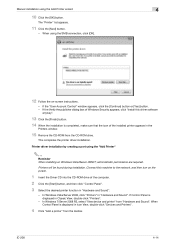
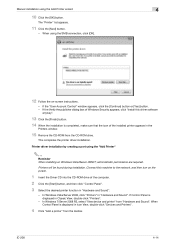
... is displayed in Classic View, double-click "Printers".
- This completes the printer driver installation. In Windows Vista/Server 2008, click "Printers" in Icon View, double-click "Devices and Printers".
4 Click "Add a printer" from the toolbar. IC-208
4-14
The "Printer" list appears.
11 Click the [Next] button.
-
Printer driver installation by creating a port using the "Add...
bizhub 751/601 Print Operations User Manual - IC-208 - Page 54
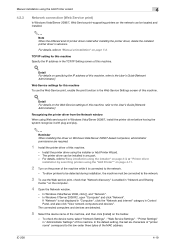
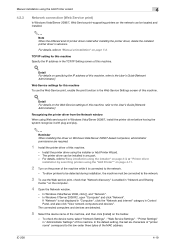
..., check that "Network discovery" is enabled in "Network and Sharing
Center "on the computer.
4 Open the Network window.
- Install the printer driver using the installer or Add Printer Wizard. - The connected computers and devices are required.
1 Install the printer driver of this machine.
! Detail For details on specifying the IP address of this machine, refer to the network.
3 To...
bizhub 751/601 Print Operations User Manual - IC-208 - Page 57


Install the printer driver using [Update Driver ...]. IC-208
4-22 Manual installation using the Add Printer wizard
4
15 Specify the desired folder on the CD-ROM that can be selected: PCL driver, PS driver, XPS driver, fax driver
- Select the specified folder according to the printer driver to be connected in the
"Printers" or "Devices and Printers" window.
- For details on fax drivers, ...
bizhub 751/601 Print Operations User Manual - IC-208 - Page 58
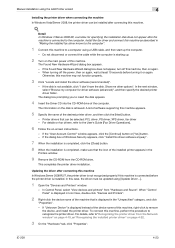
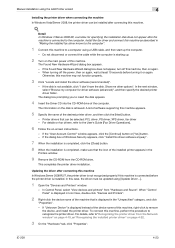
... Panel" is displayed in Icon View, double-click "Devices and Printers".
2 Right-click the device name of the installed printer appears in the "Unspecified" category, and click
"Properties". -
For details on fax drivers, refer to "Recognizing the printer driver from the Network window" on page 4-19, or "Recognizing the installed printer driver" on the main power of the computer. For...
bizhub 751/601 Print Operations User Manual - IC-208 - Page 88


... to the environment of the printer to be deleted from the "Installed printer drivers" list, and then click the [Remove]
button.
- The PNF file is deleted. In Windows 2000/XP/Server 2003/Vista/Server 2008, press the [Delete] key on -screen instructions. In Windows 7/Server 2008 R2, click "Remove Device" on the toolbar.
4 Follow the...
bizhub 751/601 Print Operations User Manual - IC-208 - Page 174


...definition for Windows (PS driver) - IC-208
11-34 Konica Minolta PostScript Printer Driver for "Encryption Passphrase", clear "Encryption Passphrase".
4 Click the [OK] button.
2
Note When entering the encryption passphrase, use 20 alphanumeric characters. In that window, right-click the icon of the installed printer, and then click "Properties".
2 Click the Device Information tab.
3 Select the...
bizhub 751/601 Print Operations User Manual - IC-208 - Page 263


... specify PPD to add this machine. 2 Open the OpenOffice Printer Administrator tool. 3 Click the [New Printer] button. 4 In the Choose a device type dialog box, select "Add a printer", and then click the [Next] button. 5 In the Choose a driver dialog box, click the [Import] button. 6 Select "KONICA MINOLTA 751/601 PPD", and then click the[OK] button. 7 From the...
bizhub 751/601 Network Administrator User Manual - Page 226


...multifunctional product searches this function can check the attribute information of POP) is a function for data processing of E-Mail. Appendix
3
Term Port Number POP POP3
POP Before SMTP Authentication
PostScript PPD PPI Preview Print Job Print queue Printer buffer Printer driver...installed to act as when the recipient's line is commonly used for each device....
751/601
3-8
A...
Similar Questions
How To Install My Drivers For Konica Minolta C550
(Posted by christianlasha28912 9 years ago)
How To Printer Configuration Page Bizhub 601
(Posted by jastam 10 years ago)
How To Add Konica 601 Bizhub Printer Driver To Macbook
(Posted by swluis12 10 years ago)
How To Install Konica Minolta Bizhub C35 Printer Driver On Mac Os X
(Posted by caninBANK 10 years ago)

