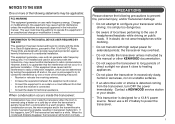Kenwood TM-271A Support and Manuals
Get Help and Manuals for this Kenwood item

View All Support Options Below
Free Kenwood TM-271A manuals!
Problems with Kenwood TM-271A?
Ask a Question
Free Kenwood TM-271A manuals!
Problems with Kenwood TM-271A?
Ask a Question
Most Recent Kenwood TM-271A Questions
Tm-271a Tm-271 _ E What Is The Difference
I am interested in using TM-271A for digital operations. particularly Vara Fm. Winlink. I see in the...
I am interested in using TM-271A for digital operations. particularly Vara Fm. Winlink. I see in the...
(Posted by bfeltenb 1 year ago)
No Receiving Of Any Transmission
My radio all the sudden stopped receiving transmissions over any distance out of line of site new tr...
My radio all the sudden stopped receiving transmissions over any distance out of line of site new tr...
(Posted by chadenobles 1 year ago)
Kenwood TM-271A Videos
Popular Kenwood TM-271A Manual Pages
Kenwood TM-271A Reviews
We have not received any reviews for Kenwood yet.