Kenwood TM-D700E Support and Manuals
Get Help and Manuals for this Kenwood item
This item is in your list!

View All Support Options Below
Free Kenwood TM-D700E manuals!
Problems with Kenwood TM-D700E?
Ask a Question
Free Kenwood TM-D700E manuals!
Problems with Kenwood TM-D700E?
Ask a Question
Kenwood TM-D700E Videos
Popular Kenwood TM-D700E Manual Pages
User Manual - Page 1
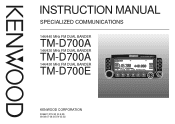
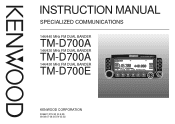
INSTRUCTION MANUAL
SPECIALIZED COMMUNICATIONS
144/440 MHz FM DUAL BANDER
TM-D700A
144/430 MHz FM DUAL BANDER
TM-D700A
144/430 MHz FM DUAL BANDER
TM-D700E
KENWOOD CORPORATION
© B62-1273-30 (K,E,M) 09 08 07 06 05 04 03 02
User Manual - Page 8
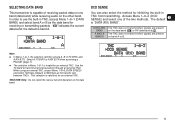
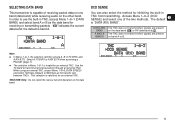
... TNC, access Menu 1-6-1 (DATA BAND) and select band A or B as the transfer rate between TNCs.
x The selection in Menu 1-6-1 is invalid for an external TNC. TM-D700E Only: Do not select the narrow transmit deviation on the data band ( ) or RX data band ( ).
The default
1
is band A. SELECTING DATA BAND
This transceiver...
User Manual - Page 25
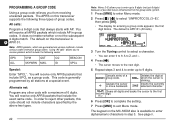
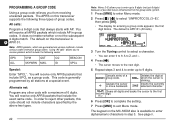
... ii. The APRS on this transceiver supports the following codes:
GPS ALL
SYM
QST
CQ
SKYWRN MAIL
ID
BEACON SPCL
Special:
Enter "SPCL". This code is available to enter alphanumeric characters in group codes. Cancels entry of group codes. Inserts the currently selected character. SEL)
6 Press [OK] to complete the setting.
7 Press [MNU] to move backward...
User Manual 1 - Page 1
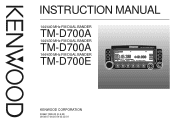
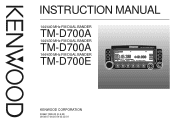
INSTRUCTION MANUAL
144/440 MHz FM DUAL BANDER
TM-D700A
144/430 MHz FM DUAL BANDER
TM-D700A
144/430 MHz FM DUAL BANDER
TM-D700E
KENWOOD CORPORATION
© B62-1228-20 (K,E,M) 09 08 07 06 05 04 03 02 01
User Manual 1 - Page 2
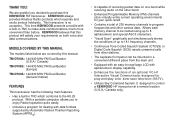
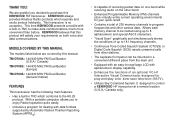
... MHz FM Dual Bander (U.S.A./ Canada)
TM-D700E: 144/430 MHz FM Dual Bander (Europe)
TM-D700A: 144/430 MHz FM Dual Bander (General market)
FEATURES
This transceiver has the following main features: • Has a built-in TNC which surprise and excite serious hobbyists. MODELS COVERED BY THIS MANUAL
The models listed below are grateful you to...
User Manual 1 - Page 18
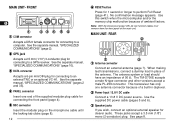
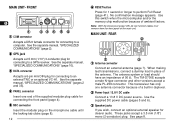
... you wish, connect an optional external speaker for connecting to a GPS receiver. See page 8. See the separate manual, "SPECIALIZED COMMUNICATIONS" {pages 2 and 35}. REAR
q Antenna connector Connect an external antenna {page 7}. These...The antenna system or load should have an impedance of ambient factors. The TM-D700E accepts a male N-type connector and other versions accept a male PL-259...
User Manual 1 - Page 20
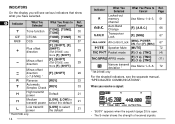
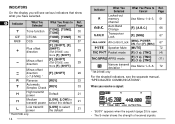
...see the separate manual, "SPECIALIZED COMMUNICATIONS". When you have selected.
3 Indicator
What You Selected
What You Press to Cancel
Tone function
[TONE], [TONE], [TONE]
CTCSS
[TONE], [TONE]
DCS
Plus offset direction
Minus offset direction
Minus offset direction (-7.6 MHz) 1
[TONE] [F], [SHIFT], [F], [SHIFT] (TM-D700E: one more [F], [SHIFT]) [F], [SHIFT] (TM-D700E: one more [F], [SHIFT...
User Manual 1 - Page 23
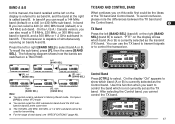
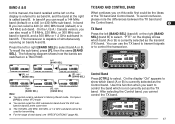
...In this manual, the ... the TX band and Control band. This transceiver is not currently set as the transmit (TX) band. x You cannot recall the ...TX band. x For the range of each band, see "SPECIFICATIONS" {page 90}. Use this radio first could be used for...(A or B) is referred to select band A or B. "PTT" on a TM-D700E.
In band A you can recall a 144 MHz band (default) or a 440...
User Manual 1 - Page 29
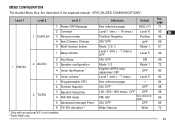
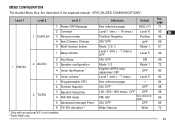
...4 FM/ AM mode
5 Advanced Intercept Point
6 TX/ RX deviation 2
1 Only with an optional VS-3 unit installed 2 TM-D700E only
Selections
Default
See reference page. ON/ OFF
OFF
125 / 250 / 500 msec./ OFF OFF
FM/ AM
...The shaded Menu Nos.
ON/ OFF
OFF
Wide/ Narrow
Wide
Ref. are described in the separate manual, "SPECIALIZED COMMUNICATIONS".
page 71 65 5 65 65 67
69
69 72 83 83 64 68 ...
User Manual 1 - Page 44


...characters in step 6. Names can assign names only to memory channels in which the cursor is available to 8 alphanumeric characters. Switches among the sets of people, etc. 1 Recall the desired memory channel. 2 Press [MNU] to enter Menu mode. 7 3 Press [c]/ [d] to ...signs, repeater names, cities, names of alphanumeric characters, accented letters (TM-D700E only), and special ASCII characters.
User Manual 1 - Page 48
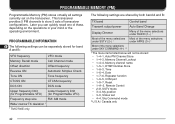
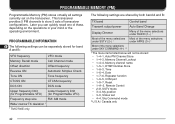
... Simplex Check
Tone ON
Tone frequency
CTCSS ON
CTCSS frequency
DCS ON
DCS code
Upper frequency limit
Lower frequency limit
(for Programmable VFO) (for Programmable VFO)
Frequency step size
FM/ AM mode
Wide/ narrow TX deviation 1
1 TM-D700E only
The following settings can quickly recall one of transceiver configurations. Later you can be stored...
User Manual 1 - Page 66
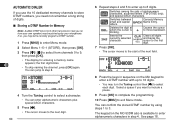
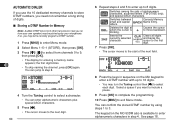
Switches among the sets of the next field.
8 Press the keys in step 4. Causes the cursor to 8 digits. Select a space... the cursor to the first digit.
7 Press [OK].
• The cursor moves to the start of alphanumeric characters, accented letters (TM-D700E only), and special ASCII characters.
the first digit blinks.
• To skip naming the channel, press [OK] again. The keypad on...
User Manual 1 - Page 68
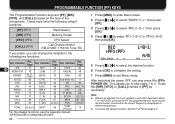
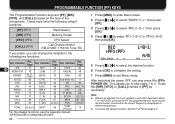
...shaded functions, see the separate manual, "SPECIALIZED COMMUNICATIONS".
62
...[OK] to complete the setting. 7 Press [MNU] ...installed or with OFF selected in Menu
1-2-4 (VOICE), pressing the PF key programmed with Voice causes the transceiver to the following default functions:
[PF] (PF1)
Band Select
[MR] (PF2)
Memory Recall
[VFO] (PF3)
VFO Select
[CALL] (PF4)
Call Channel Select (TM-D700E...
User Manual 1 - Page 77
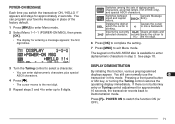
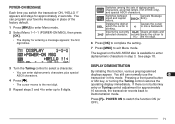
...TM-D700E only), and special ASCII characters. the first
digit blinks.
3 Turn the Tuning control to 8 digits.
The keypad on the MC-53DM also is available to switch the function ON (or OFF).
71
DISPLAY DEMONSTRATION
By initiating this mode. If there is blinking. Switches among the sets...first digit.
6 Press [OK] to complete the setting.
7 Press [MNU] to move backward.
Cancels...
User Manual 1 - Page 78
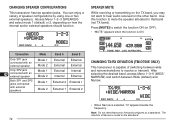
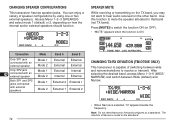
...
Mode Mode 1 Mode 2 Mode 1 Mode 2 Mode 1
Mode 2
Band A
Band B
External External External Internal
External External Internal External
External 2 External 1
External 1 External 2
CHANGING TX/RX DEVIATION (TM-D700E ONLY)
This transceiver is capable of Narrow is invalid on the data band.
72 Access Menu 1-2-3 (SPEAKER) and select mode 1 (default) or 2, depending on the...
Kenwood TM-D700E Reviews
Do you have an experience with the Kenwood TM-D700E that you would like to share?
Earn 750 points for your review!
We have not received any reviews for Kenwood yet.
Earn 750 points for your review!

