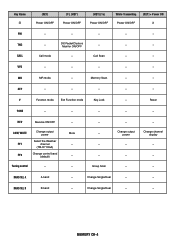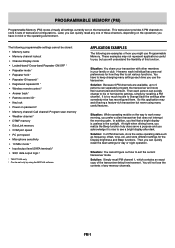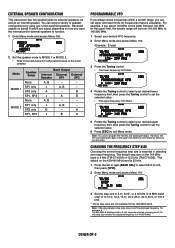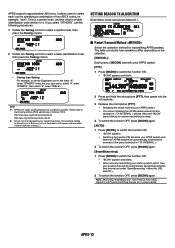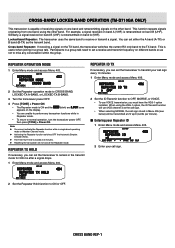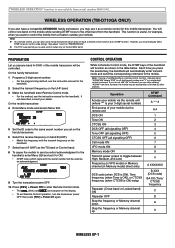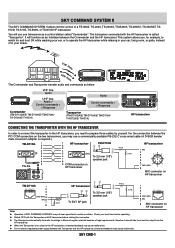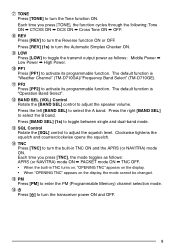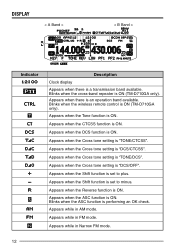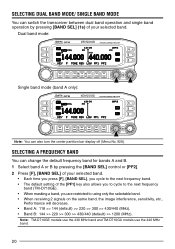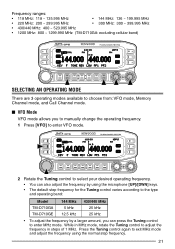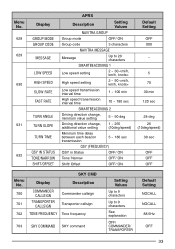Kenwood TM-D710GA Support and Manuals
Get Help and Manuals for this Kenwood item

View All Support Options Below
Free Kenwood TM-D710GA manuals!
Problems with Kenwood TM-D710GA?
Ask a Question
Free Kenwood TM-D710GA manuals!
Problems with Kenwood TM-D710GA?
Ask a Question
Kenwood TM-D710GA Videos
Popular Kenwood TM-D710GA Manual Pages
Kenwood TM-D710GA Reviews
We have not received any reviews for Kenwood yet.