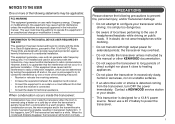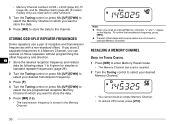Kenwood TM-271A Support Question
Find answers below for this question about Kenwood TM-271A.Need a Kenwood TM-271A manual? We have 1 online manual for this item!
Question posted by chadenobles on September 24th, 2022
No Receiving Of Any Transmission
Current Answers
Answer #1: Posted by Odin on September 24th, 2022 6:18 PM
If the issue persists or if you require further advice, you may want to consult the company: use the contact information at https://www.contacthelp.com/kenwood.
Hope this is useful. Please don't forget to click the Accept This Answer button if you do accept it. My aim is to provide reliable helpful answers, not just a lot of them. See https://www.helpowl.com/profile/Odin.
Answer #2: Posted by Technoprince123 on September 24th, 2022 8:36 PM
http://pakhams.com/index.php?option=com_kunena&view=topic&Itemid=147&catid=7&id=371
Please response if this answer is acceptable and solw your problem thanks
Answer #3: Posted by SonuKumar on September 24th, 2022 11:25 PM
Service manual
https://www.radioamatore.info/attachments/344_TM-271_service_manual.pdf
Please respond to my effort to provide you with the best possible solution by using the "Acceptable Solution" and/or the "Helpful" buttons when the answer has proven to be helpful.
Regards,
Sonu
Your search handyman for all e-support needs!!
Related Kenwood TM-271A Manual Pages
Similar Questions
I am interested in using TM-271A for digital operations. particularly Vara Fm. Winlink. I see in the...
how can I delete old phones from receiver
Why am I getting communications time out error when trying to read or write to TM281A using MCP-1a s...
Hello! the radio works but when I receive there is no sound when I press the small button it starts ...
Kenwood TM-V7 not powering on. No display or sound. Voltage is 13.8 VDC, fuse is good