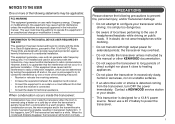Kenwood TM-271A Support Question
Find answers below for this question about Kenwood TM-271A.Need a Kenwood TM-271A manual? We have 1 online manual for this item!
Question posted by bfeltenb on April 24th, 2023
Tm-271a Tm-271 _ E What Is The Difference
Current Answers
Answer #1: Posted by SonuKumar on April 24th, 2023 8:47 PM
To use the TM-271A for digital operations, you will need to connect it to an external TNC using a compatible cable. Kenwood offers an optional PG-5H cable for this purpose, which can be used to connect the radio to a variety of external TNCs. Alternatively, you can use a third-party cable that is compatible with the TM-271A.
Once the radio is connected to an external TNC, you can use digital modes like Vara FM and Winlink to send and receive messages. Just make sure that you configure the radio and TNC correctly for the specific digital mode you plan to use, and follow any applicable operating procedures for emergency management use.
Note that digital modes can be useful for emergency management operations, but they do require some additional setup and knowledge to use effectively. It may be helpful to practice using the radio and digital modes in a non-emergency setting before relying on them in an actual emergency.
Please respond to my effort to provide you with the best possible solution by using the "Acceptable Solution" and/or the "Helpful" buttons when the answer has proven to be helpful.
Regards,
Sonu
Your search handyman for all e-support needs!!
Related Kenwood TM-271A Manual Pages
Similar Questions
Why am I getting communications time out error when trying to read or write to TM281A using MCP-1a s...
it's on protect mode and I try that reset button behind the face and it won't rese
My radio all the sudden stopped receiving transmissions over any distance out of line of site new tr...
Kenwood TM-V7 not powering on. No display or sound. Voltage is 13.8 VDC, fuse is good