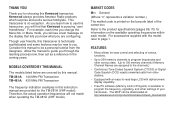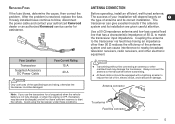Kenwood TM-281A Support Question
Find answers below for this question about Kenwood TM-281A.Need a Kenwood TM-281A manual? We have 1 online manual for this item!
Question posted by glforte50 on February 7th, 2023
Communications Error Using Mcp-1a Software
Why am I getting communications time out error when trying to read or write to TM281A using MCP-1a software?
Current Answers
Answer #1: Posted by SonuKumar on February 7th, 2023 9:41 PM
The "Communications Error" message when using the Kenwood TM-281A with the MCP-1A software could indicate a problem with the connection between the radio and the computer. To resolve the issue, try the following steps:
- Check the USB cable and make sure it is properly connected to both the radio and the computer.
- Ensure that the latest version of the MCP-1A software is installed on the computer and that it is compatible with your operating system.
- Try a different USB port on the computer.
- If possible, try a different USB cable.
- Check the radio's settings to make sure it is set to communicate with a computer.
If none of these steps resolve the issue, consider contacting Kenwood support for further assistance.
Please respond to my effort to provide you with the best possible solution by using the "Acceptable Solution" and/or the "Helpful" buttons when the answer has proven to be helpful.
Regards,
Sonu
Your search handyman for all e-support needs!!
Related Kenwood TM-281A Manual Pages
Similar Questions
Tm-271a Tm-271 _ E What Is The Difference
I am interested in using TM-271A for digital operations. particularly Vara Fm. Winlink. I see in the...
I am interested in using TM-271A for digital operations. particularly Vara Fm. Winlink. I see in the...
(Posted by bfeltenb 1 year ago)
Bidirectional Link
Afternoon sir may I please have the pin configuration of the link cable I can use to build a bidirec...
Afternoon sir may I please have the pin configuration of the link cable I can use to build a bidirec...
(Posted by shanencube 1 year ago)
How Do I Remove The Stored Message, Or Keep It From Beeping?
How do I remove the stored message, in a kenwood nexedge NX-3300-e2, or keep it from beeping?
How do I remove the stored message, in a kenwood nexedge NX-3300-e2, or keep it from beeping?
(Posted by adhaan 1 year ago)
No Receiving Of Any Transmission
My radio all the sudden stopped receiving transmissions over any distance out of line of site new tr...
My radio all the sudden stopped receiving transmissions over any distance out of line of site new tr...
(Posted by chadenobles 1 year ago)
I Can't Change The Tone Frequency In The Memory. Does The Th-255a Have An Inter
Does the the TH-255 have an internal battery? Could it be bad?
Does the the TH-255 have an internal battery? Could it be bad?
(Posted by n5avglenn 2 years ago)