Kenwood KNA-G620T Support and Manuals
Get Help and Manuals for this Kenwood item
This item is in your list!

View All Support Options Below
Free Kenwood KNA-G620T manuals!
Problems with Kenwood KNA-G620T?
Ask a Question
Free Kenwood KNA-G620T manuals!
Problems with Kenwood KNA-G620T?
Ask a Question
Kenwood KNA-G620T Videos
Popular Kenwood KNA-G620T Manual Pages
User Manual - Page 1


GPS NAVIGATION SYSTEM
INSTALLATION MANUAL
KNA-G620T
B54-4791-08
n ...service the KNA-G620T by yourself. Keep small articles (like screws or batteries) out of the reach of the unit. Do not open the top or bottom covers of children. Installing or servicing the unit without training and experience in injury or property damage.
Be sure to ground the unit to the risk of your Kenwood...
User Manual - Page 3
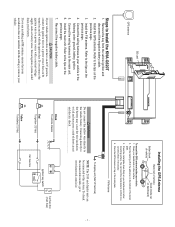
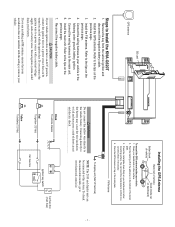
...you connect the ignition wire to Install the KNA-G620T
1. Clean your dashboard or ...NAV I/F terminal)
NOTE: The 2010 and display unit can bend the metal plate to conform to www.kenwood....com/cs/ce. Refer to this system.
Peel the backing off with the ignition key. Place the GPS antenna on your vehicle. To check the connectable models...navigation system could drain your battery.
User Manual - Page 4


Changing the Fuses
If you need to replace a fuse on the KNA-G620T, you turn on the red or yellow wires, to ... removable SD card (City Navigator® map data) System/power, GPS antenna, SD card slot, Mini-B for optional FM traffic receiver, Fakra for FM traffic receiver
Navigation
Frequency: Acquisition Times*:
Warm: Cold: AutoLocate®:
Update Rate: GPS Accuracy:
Antenna...
User Manual 1 - Page 2


... ecoRoute™
18
Setting up ecoRoute
18
Viewing the Fuel Report
18
Calibrating the Fuel Economy
18
Adjusting the Fuel Price
18
Taking the ecoChallenge
19
Adjusting Your Vehicle Profile
19
Viewing the Mileage Report
19
Resetting ecoRoute Data
19
Calculating Routes that Use Less Fuel
19
2 GPS Navigation System Instruction Manual Contents
Safety Precautions...
User Manual 1 - Page 3


...Map Settings
21
Changing the Navigation Settings
21
Adjusting the Display Settings
21
Updating the Time Settings
21
Setting the Languages
21
Adding Security
21
Adjusting the Volume
21
Appendix
22
Updating the Software
22
Updating the Map Data
22
Custom POIs (Points of Interest)
23
Icons Used in This Manual Important precautions are described. English 3 Special instructions...
User Manual 1 - Page 4


...problems or accidents resulting from street signs, visual sightings, and maps. Old electrical and electronic equipment should be used with the engine switched off can cause the battery to be disposed as a navigational aid.
Neither Kenwood... at extreme temperatures can be displayed.
4 GPS Navigation System Instruction Manual
Be careful of direction, distance, location, or topography....
User Manual 1 - Page 5


...Software License Agreement
BY USING THE KNA-G620T, YOU AGREE TO BE BOUND BY THE TERMS AND CONDITIONS OF THE FOLLOWING SOFTWARE LICENSE AGREEMENT.
Accordingly, but subject to the restrictions set... storage media containing the computer Software (the "Software") and the embedded or accompanying digital map Data, including any products, systems, or applications installed or otherwise connected to or...
User Manual 1 - Page 8


... you see the other Kenwood manuals. Tips and Shortcuts To quickly return to set up your system. The Help menu provides additional information. Getting Started
The first time you use your finger to scroll faster.
⁄
• The screen shots shown in this manual are instructed to "touch" something, use your Kenwood Navigation System, you need to...
User Manual 1 - Page 9


... use when searching for you to see the Review page.
3 Select a subcategory.
4 Select a type. Find It and Go!
The detailed map loaded in your navigation system contains millions of points of interest, such as restaurants, hotels, and auto services. page provides several different categories for addresses, cities, and other locations. The Where To?
User Manual 1 - Page 14


... in
which this location is saved.
14 GPS Navigation System Instruction Manual Deleting a Favorite 1 Touch Tools > My Data. 2 Touch Delete Favorite(s). 3 Select the Favorite to edit. • Change Name-enter a new name for the location
using the on -screen keyboard. • Use My current location-sets your current location as
your Home Location. •...
User Manual 1 - Page 17


...your route and view it on the map. to remove a location.
7 Touch Next to calculate your routes. Stopping Your Route With a route active, touch > Stop. The navigation system attempts to get you want ...touch Done. • Add or Remove Points-add or remove points from
the route. • Manually Reorder Points-change the order of the route edit pages. Your changes are currently taking is closed...
User Manual 1 - Page 20
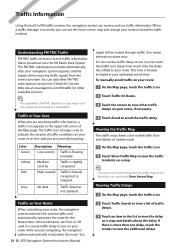
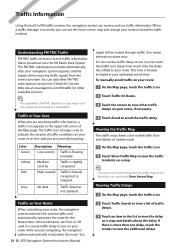
... are navigating, the navigation system automatically recalculates the route.
No data
Traffic data has not updated. If a severe traffic delay occurs on your route while you are currently traveling. To manually avoid traffic on your route:
1 On the Map page, touch the traffic icon.
2 Touch Traffic On Route.
3 Touch the arrows to view other available services...
User Manual 1 - Page 21


... your navigation system and the map versions. Touch a map to
display your language.
When Automatic is moving, safe mode disables all functions that map. • Restore-restore the original map settings.
To clear your trip log, touch Tools > My Data > Clear Trip Log. • Map Data Layout-changes the layout of your travels. Updating the Time Settings Touch Settings > Time...
User Manual 1 - Page 22


... and use the maps. Select Order Map Updates, and follow the Web site checkout procedure.
2 After you insert an SD card.
22 GPS Navigation System Instruction Manual Appendix
This appendix provides additional information about your Kenwood dealer or Kenwood service center for details.
1 Go to www.garmin.com/Kenwood. Updating the Software To update the navigation system software, you must have...
User Manual 1 - Page 24


...the express permission of your Garmin products, visit the Garmin Web site at www.garmin.com/Kenwood.
© 2010 Garmin Ltd. A
Garmin® and the Garmin logo are the ... Taipei County, Taiwan www.garmin.com
Part Number 190-01160-90 Rev. All other countries. or its subsidiaries. All rights reserved. For the latest free software updates (excluding map data) throughout the life of Garmin....
Kenwood KNA-G620T Reviews
Do you have an experience with the Kenwood KNA-G620T that you would like to share?
Earn 750 points for your review!
We have not received any reviews for Kenwood yet.
Earn 750 points for your review!

