Kenwood KNA-G421 Support and Manuals
Get Help and Manuals for this Kenwood item
This item is in your list!

View All Support Options Below
Free Kenwood KNA-G421 manuals!
Problems with Kenwood KNA-G421?
Ask a Question
Free Kenwood KNA-G421 manuals!
Problems with Kenwood KNA-G421?
Ask a Question
Popular Kenwood KNA-G421 Manual Pages
User Manual - Page 4


... General Settings 24 Changing the Map Settings 27 Changing the Navigation Settings........ 29 Adjusting the Traffic Settings 30 Viewing Unit Information (About).......... 30 Restoring the Settings 30
Appendix 31
Using the Remote Control 31 Updating Software and Map Data........ 31 Clearing All User Data 31 Custom POIs (Points of Interest).......... 32
Index 33
KNA-G421 Instruction Manual
User Manual - Page 5


...sources, including information from street signs, visual sightings, and maps. KNA-G421 Instruction Manual
English
Warning
This manual uses the term Warning to avoid the following potentially hazardous ...no longer hear outside noises while driving.
Do not enter destinations, change settings, or access any discrepancies or questions before attempting such operations. This navigation...
User Manual - Page 6


... to some countries, complete and accurate map information is either not available or is a precision navigation device, any purpose requiring precise measurement of direction, distance, location, or topography. We use the unit for its accuracy and maintenance.
Use the unit only as a navigational aid. vi
KNA-G421 Instruction Manual Failure to the consumer.
Do not...
User Manual - Page 8


...; Select a language • Select your current time zone • Select whether you want your system to auto-adjust for daylight saving time • Select your Kenwood Navigation System, you use your preferred units of steps to complete a series of measure (statute or metric)
viii
KNA-G421 Instruction Manual
User Manual - Page 21


... and EGNOS, visit http://www.garmin.com/aboutGPS/waas .html.
Select your position, if Use Indoors is ready for use.
KNA-G421 Instruction Manual
13 The Map and Other Tools
GPS Settings From the Menu page, touch Settings > General > GPS.
WAAS and EGNOS are receiving. Use Indoors-touch Yes to view the GPS Info page. Sky view...
User Manual - Page 27


...> OK. Map Display-displays the current track log on the track log recorder.
Select a zoom setting at which the track log is displayed as a fine dotted line on the map. English
Using...a log to edit it.
KNA-G421 Instruction Manual
19
Your track log is shown. From the Menu page, touch Tools > My Data > Track Log. Recording-turn off and on the map. From the Menu page, touch...
User Manual - Page 28


...
Color code
Traffic source
and signal strength
Traffic Events List
20
KNA-G421 Instruction Manual Refer to the Installation Guide for more information about the FM Traffic Receiver, visit the Garmin Web site (www.garmin.com). English
Traffic Information
Traffic Information
Using an optional FM Traffic Receiver, the navigation system can see the event on the map and...
User Manual - Page 29


KNA-G421 Instruction Manual
21 Severity Color Code The bars to avoid.
➌ Touch Detour Around. traffic is a bit congested. = High severity (red);
traffic is heavily congested or stopped. English
Traffic Information
Avoiding Traffic
The map page displays a when there is still flowing. = Medium severity (yellow); traffic is a traffic event on your current route or on the...
User Manual - Page 30
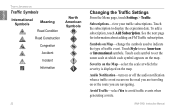
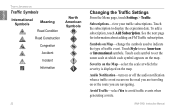
... FM Traffic subscription. Touch each symbol appears on the map. Touch the subscription to use American or International symbols.
Severity on the Map-select the scale at which each symbol to set the zoom scale at which the severity is displayed on the map.
KNA-G421 Instruction Manual Audio Notification-turn on or off the audio notification when...
User Manual - Page 31
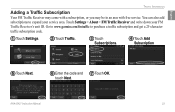
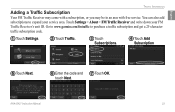
...and write down your service area. KNA-G421 Instruction Manual
23
English
Traffic Information
Adding a Traffic Subscription
Your FM Traffic Receiver may come with a subscription, or you may be in an area with free service. You can also add subscriptions to purchase a traffic subscription and get a 25-character traffic subscription code.
➊ Touch Settings.
➋ Touch Traffic...
User Manual - Page 36


Then touch Next.
Touch Next to the Map Settings menu.
28
KNA-G421 Instruction Manual
Detail Maps-enable and disable the preloaded detailed maps.
3. Select Wide or Thin. Zoom Level Detail-customize which map items appear at various zoom levels. Touch OK. Touch Finish to return to customize the non-navigating data fields. 8. Map >
Text Size-adjust the display size of...
User Manual - Page 38


...;o�u�t�)
From the Menu page, touch Settings > About. GPS SW Version-SiRF version being used in the GPS is shown. Software-the unit's software version, audio version, and unit ID are listed. Restoring the Settings
To restore the unit to its original settings, open the Menu
page and touch Settings > Restore Defaults > Yes.
30
KNA-G421 Instruction Manual
User Manual - Page 39


... the navigation system.
Clearing All User Data
You can clear all user data, including all favorite places, routes, custom POIs, tracks, mileage logs, and your map software is deleted.
1. Click Download next to see if an update for your home location, at one time. Touch Tools > My Data > Clear All. 2. KNA-G421 Instruction Manual
31
User Manual - Page 42


... 15 navigating 17
Saving places you find 7 Saving the active route 17 Set position 13 setup viii Software license agreement vii Software version 30 Speed (Speedometer) 12 spelling 6 Stop navigation 17 Symbol for locations... Traffic Receiver 30 software 30 V Vehicle type 29 Viewing the map 11 Voice language 25 Volume 24 W Where To? 3-6 Z Zoom 4, 11, 12
KNA-G421 Instruction Manual
User Manual - Page 272


... check-ups mentioned in the Manual used in a European country where it is subject to other cause beyond the control of Kenwood;
(e) loudspeakers damaged by application of power levels beyond the rated specification, and damages caused for repair to and from which is available to any warranty services will be repaired or replaced free of the Product...
Kenwood KNA-G421 Reviews
Do you have an experience with the Kenwood KNA-G421 that you would like to share?
Earn 750 points for your review!
We have not received any reviews for Kenwood yet.
Earn 750 points for your review!
