Kenwood KNA-G430 Support and Manuals
Get Help and Manuals for this Kenwood item
This item is in your list!

View All Support Options Below
Free Kenwood KNA-G430 manuals!
Problems with Kenwood KNA-G430?
Ask a Question
Free Kenwood KNA-G430 manuals!
Problems with Kenwood KNA-G430?
Ask a Question
Popular Kenwood KNA-G430 Manual Pages
User Manual - Page 3


... the Volume 24 Changing the General Settings 24 Changing the Map Settings 27 Changing the Navigation Settings........ 29 Viewing Unit Information (About) ......... 30 Restoring the Settings 30
Appendix 31
Using the Remote Control 31 Updating Software and Map Data........ 31 Clearing All User Data 31 Custom POIs (Points of Interest) ......... 32
Index 33
KNA-G430 Instruction Manual
i
User Manual - Page 4


...while driving, and always be unable to react adequately to the traffic situation.
Do not enter destinations, change settings, or access any discrepancies or questions before attempting such operations. Pull over in a safe and legal manner before continuing ... able to avoid the following potentially hazardous situations could result in a safe manner. ii
KNA-G430 Instruction Manual
User Manual - Page 6


...the structure, organization, and code of the Software are valuable trade secrets of the product. iv
KNA-G430 Instruction Manual
You acknowledge that the ...KNA-G430, YOU AGREE TO BE BOUND BY THE TERMS AND CONDITIONS OF THE FOLLOWING SOFTWARE LICENSE AGREEMENT.
Garmin grants you . You agree not to export or re-export the Software to human readable form the Software or any part...
User Manual - Page 7


Finding a Restaurant
➊ Touch Where To?
➋ Touch Food, Hotel.... FIND IT AND GO!
➌ Touch Food & Drink.
➍ Touch a food category.
➎ Touch a place.
➏ Touch Go To.
KNA-G430 Instruction Manual
1 FIND IT AND GO! Follow the instructions on the next two pages to find a place and go to it!
User Manual - Page 14


....
➋ Touch Favorites.
➌ Touch a saved place.
8
KNA-G430 Instruction Manual and then touch Go Home.
From the Menu page, touch Where To?
➊ Touch Go Home.
➋ Select an option.
➌ Touch Save Home. MY LOCATIONS
Setting a Home Location
You can set a Home Location for the place you set your Home Location, touch Where To? After...
User Manual - Page 15
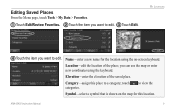
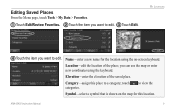
... that is shown on -screen keyboard.
Editing Saved Places
From the Menu page, touch Tools > My Data > Favorites.
➊ ➋ ➌ Touch Edit/Review Favorites. KNA-G430 Instruction Manual
9 Category-assign this location.
MY LOCATIONS
➍ Touch the item you can use the map or enter new coordinates using the on the map for...
User Manual - Page 16


....
➊ Touch Delete Favorites.
➋ Touch By Selection.
➌ Touch a saved location.
➍ Touch Delete.
10
By Selection-touch each location and delete it individually. KNA-G430 Instruction Manual
User Manual - Page 17


... in.
See page 12. Touch to zoom out.
Map Page while Navigating a Route
Touch the Speed or Arrival data field to open the map.
KNA-G430 Instruction Manual
11 Touch an area of the map to view and browse a 2-D map. Touch the map to see additional information, as
shown below. THE MAP AND...
User Manual - Page 18


...to scroll through all information on the map.
To reset the Maximum Speed, touch Reset Max. Touch a turn to see the turn instructions for your entire route as well as arrival information. Current speed
Distance to your trip.
Or, from the Menu page, touch Tools ... Touch and to reset all the turns in and out of turn-by-turn on the map.
12
KNA-G430 Instruction Manual
User Manual - Page 19


... the GPS Info page. WAAS and EGNOS are receiving.
VIEWING THE MAP AND USING THE TOOLS
GPS Settings From the Menu page, touch Settings > General > GPS.
Select your position, if Use Indoors is ready for use. KNA-G430 Instruction Manual
13 Or, from the Menu page, touch Tools > Navigation > GPS Info.
To learn about WAAS and...
User Manual - Page 20


... page, touch Tools > My Data > Routes.
➊ Touch Create New
➋ Select an option and touch
Saved Route.
and touch Next.
➏ Touch Finish.
14
KNA-G430 Instruction Manual
User Manual - Page 29


...; Touch Traffic.
➌ Touch
Subscriptions.
➍ Touch Add
Subscription
➎ Touch Next.
➏ Enter the code and ➐ Touch OK. Touch Settings > About > FM Traffic Receiver and write down your service area. touch Next. KNA-G430 Instruction Manual
23
Go to http://www.garmin.com/fmtraffic to expand your FM Traffic Receiver's unit...
User Manual - Page 34


....
3. Select how the data field appears. 6. CHANGING THE SETTINGS
Map Data Fields-customize the width and contents of text on the map page. From the Menu page, ...various zoom levels. NOTE: More detail increases the time it takes the map to the Map Settings menu.
28
KNA-G430 Instruction Manual Touch the navigation data field you can select Off, Auto, or a maximum zoom distance...
User Manual - Page 37


... system restarts. Your
software is updated automatically.
Updating Software and Map Data
To update the unit software, you must have an SD card, an SD card reader, and an Internet connection. KNA-G430 Instruction Manual
31 Touch Tools > My Data > Clear All. 2. APPENDIX
Using the Remote Control
You can use a standard Kenwood system remote control with the navigation...
User Manual 1 - Page 1


GPS NAVIGATION SYSTEM
INSTALLATION MANUAL
KNA-G430
B54-4540-08
Warning
Failure to avoid the following potentially hazardous situations may be dangerous and could result in Taiwan do not allow any such object is not waterproof. Installing or servicing the unit without training and experience in electronic equipment and automotive accessories may result in injury or property...
Kenwood KNA-G430 Reviews
Do you have an experience with the Kenwood KNA-G430 that you would like to share?
Earn 750 points for your review!
We have not received any reviews for Kenwood yet.
Earn 750 points for your review!
