Kenwood KNA-DV3200 Support and Manuals
Get Help and Manuals for this Kenwood item
This item is in your list!

View All Support Options Below
Free Kenwood KNA-DV3200 manuals!
Problems with Kenwood KNA-DV3200?
Ask a Question
Free Kenwood KNA-DV3200 manuals!
Problems with Kenwood KNA-DV3200?
Ask a Question
Popular Kenwood KNA-DV3200 Manual Pages
User Manual - Page 1


DVD NAVIGATION SYSTEM
KNA-DV3200
INSTRUCTION MANUAL
© PRINTED IN JAPAN B64-2616-10/01 (E)
User Manual - Page 3


STOP OPERATION IN THE EVENT OF PROBLEMS
In event of the vehicle the first time it is just left alone for about one hour for this happens, set the map disc provided into the mobile navigation system and switch on the engine. REPLACING FUSES
When replacing fuses always use
This mobile navigation system can cause a short or snap...
User Manual - Page 5


...Set the right time with (see page 37).
• When you use Navigation System for operating instructions. CAUTION Most functions are inhibited while the vehicle is displayed.
Starting Up Navigation
Start up navigation and display the map... you select
.
• When you operate this car navigation system using Remote Control (KNA-RC300, optional), read the handbook for the first time,...
User Manual - Page 37
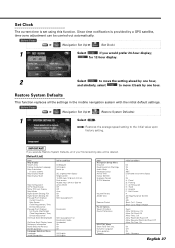
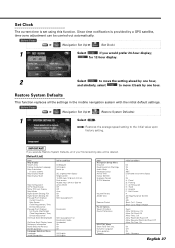
... English
Item Navigation Setup Menu Distance Road Restriction Warnings Audio Mute Keyboard Layout Arrival Time Colour Scheme Guidance Screen Q-POI Selection
Volume Presets 2D/3D View
Remote Control
Route Options Search Condition Route Preferences
RDS-TMC Menu Show RDS-TMC info. Restore System Defaults
This function replaces all of your Stored setting data will...
User Manual - Page 50


....
50 English
Voice guidance function
1
Select
.
RDS-TMC Settings
Select the country where your route. When turned on, voice guidance will be given if a traffic event
occurs on your car is an optional extra.).
English
RDS TMC
If an RDS-TMC (KNA-TM320) is installed, it will become possible to display and use...
User Manual - Page 51


... automatically when this setting is not set the country whose signal is to be displayed. Displaying traffic events on
the map, or
to display...service station to the current country.
: Manual setting can be performed to set up to five of the next suggestions. The system also searches for
the station with support.
Changing the country using TMC
1
Select
or .
: The Navigation...
User Manual - Page 54


... be no need to install the
remote control's signal receiver if using a Kenwood monitor; Menu display Route Option menu display Plays Voice guidance Shortcut 1 (see the following page.) Shortcut 2 (see the following page.) Icon selection, Horizontal scrolling of characters
IMPORTANT
• Set Mode Setting switch to "NAVI" position while operating this navigation system. • Be...
User Manual - Page 59


Replace it if it is not displayed. See page 7 of this manual. See page 7 of this manual to the nature of this manual to display the Current Position... error or a malfunction. The screen shown might not be ejected. There is no need for any problem is probably due to display the Current Position screen.
English 59 Troubleshooting
Confirm whether any repair service....
User Manual 1 - Page 4


... see the instruction manual for details.
4-English After measuring the position of the current location, drive of the GPS satellite is complete, check the connections. The Mark Position of Your Car Immediately After Installation
• Immediately after installation, the initial value setting of the gyro sensor is required. If you car's mark on the navigation system...
User Manual 2 - Page 1


DVD NAVIGATION SYSTEM
KNA-DV3200
INSTRUCTION MANUAL
© PRINTED IN JAPAN B64-2616-00/02 (E)
User Manual 2 - Page 3


..., unsafe or dangerous situations. Should the problems persist, stop operation immediately and contact the closest Kenwood dealer. NEVER DISASSEMBLE OR ALTER
Never try to do so may be able to operate the Kenwood Car Navigation System and follow the given instructions, but make sure you can lead to read map data from the disc if there...
User Manual 2 - Page 50


... and use congestion information. (The RDS-TMC (KNA-TM320) is an optional extra.)
RDS-TMC Settings
Select the country where your car is located at the moment by touching the appropriate switch.
1
Select .
2
Select
(RDS-TMC).
3
Select
.
English
RDS TMC
If an RDS-TMC (KNA-TM320) is installed, it will be given if a traffic...
User Manual 2 - Page 51


... 51
Displaying traffic events on
the map, or
to a country with support.
If you move from a country... the country using TMC
1
Select
or .
: The Navigation System will automatically detect when you pass through a national ...support into a country without while message "Outside coverage" will change the TMC service station to the current country.
: Manual setting can be performed to set...
User Manual 2 - Page 54


...map, Moving of characters
IMPORTANT
• Set Mode Setting switch to "NAVI" position while operationg this navigation system. • Be careful to place the remote control at a position where it will not be no need to install the
remote control's signal receiver if using a Kenwood...; Kenwood monitors contain an integrated signal receiver for such operation as the touch panel. (The KNA-RC300...
User Manual 2 - Page 59


...Replace... manual to a minor operational error or a malfunction.
The map disc...map does not scroll even when the vehicle is not displayed.
The GPS marker is moving the GPS antenna or your vehicle might be ejected.
The vehicle marker does not appear.
Troubleshooting
Confirm whether any problem is nothing wrong with the display and no need for any repair service...
Kenwood KNA-DV3200 Reviews
Do you have an experience with the Kenwood KNA-DV3200 that you would like to share?
Earn 750 points for your review!
We have not received any reviews for Kenwood yet.
Earn 750 points for your review!
