Kenwood KNA-G431 Support and Manuals
Get Help and Manuals for this Kenwood item
This item is in your list!

View All Support Options Below
Free Kenwood KNA-G431 manuals!
Problems with Kenwood KNA-G431?
Ask a Question
Free Kenwood KNA-G431 manuals!
Problems with Kenwood KNA-G431?
Ask a Question
Popular Kenwood KNA-G431 Manual Pages
User Manual - Page 1


...ARCHIVE FILENAME. Final Folded Dimensions:
5.5"
Part number
8.5"
Staples
Horizontal Fold
Specifications 1.
Pagination 5.
Material 6. Color 8. Notes
Product documentation, Kenwood KNA-G431 Installation Instructions (EN, ES, PT) Trimmed: Width = 17" Height = 11". File Name
File Contents
190-00834-05_0A.indd
InDesign CS2 for PC, Formatted manual
190-00834-05_0A_Spec.indd...
User Manual - Page 2
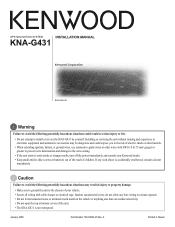
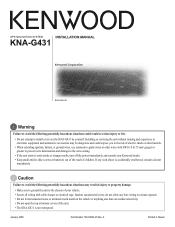
... not allow any such object is not waterproof. January 2008
Part Number 190-00834-05 Rev.
GPS NAVIGATION SYSTEM
INSTALLATION MANUAL
KNA-G431
B54-4666-08
Warning
Failure to avoid the following potentially hazardous situations may be dangerous and could result in serious injury or fire.
• Do not attempt to install or service the KNA-G431 by yourself.
User Manual - Page 5


...Specifications
General
Operating Temperature: -15°C to 70°C
Storage Temperature: -40°C to 85°C
Operating Voltage: 9.5 V to prevent a short circuit.
Using a fuse with the wrong rating may cause your vehicle is outdoors in an open sky view
Update...Acquiring GPS Signals
The first time you turn on the KNA-G431, you need to replace a fuse on the red or yellow wires, make ...
User Manual 1 - Page 3


... a Different Area.......... 7 Narrowing Your Search 7
My Locations 8
Saving Places You Find 8 Saving Your Current Location 8 Setting a Home Location 9 Finding Saved Places 9
KNA-G431 Instruction Manual
Editing Saved Places 10 Deleting a Saved Place 11
The Map and Other Tools......... 12
Viewing the Map Page 12 Trip Computer 13 Turn List 13 GPS Info Page 14
Creating and Editing...
User Manual 1 - Page 4


...all available navigation sources, including information from street signs, visual sightings, and maps.
This may be able to malfunction or damage. Using the navigation system for...possible. Do not enter destinations, change settings, or access any discrepancies or questions before attempting such operations. iv
KNA-G431 Instruction Manual
If you may cause accidents. However...
User Manual 1 - Page 7


English
First Time Setup
First Time Setup
The first time you use your Kenwood Navigation System, you want your preferred units of measure (statute or metric)
KNA-G431 Instruction Manual These steps normally have to be performed only once. • Select a language • Select your current time zone • Select whether you need to complete a ...
User Manual 1 - Page 9


.... If you to your destination.
As you travel, the navigation system guides you depart from the original route, the navigation system recalculates the route and provides new route instructions.
English
Find It and Go!
KNA-G431 Instruction Manual A checkered flag marks your destination using the map and the other tools, see pages 12-14. Follow the arrows...
User Manual 1 - Page 14


English
My Locations
My Locations
Saving Places You Find
After you have found a place you want to save, select it in the results list.
➊ Touch Advanced. Saving Your Current Location
From the Menu page, touch View Map.
➊ Touch anywhere on the map.
➋ Touch Add As Favorite.
➋ Touch Save As Favorite.
KNA-G431 Instruction Manual
User Manual 1 - Page 20


...Navigation > GPS Info. You can also access the GPS Settings by touching the GPS Settings button on the map and touch OK.
English
The Map and Other Tools
GPS Info Page
From the Menu page,... Set Position-set your location on the GPS Info page. WAAS/EGNOS-disable and enable WAAS/EGNOS. To learn about WAAS and EGNOS, visit www.garmin.com/aboutGPS/waas.html.
14
KNA-G431 Instruction Manual
...
User Manual 1 - Page 26


... log. Active-make this log active or inactive.
20
KNA-G431 Instruction Manual
Recording-turn off and on the map.
From the Menu page, touch Tools > My Data > Mileage Log.
Select a zoom setting at which the track log is displayed as a fine dotted line on the map. Map Display-displays the current track log on the track log...
User Manual 1 - Page 28
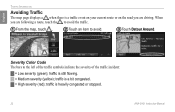
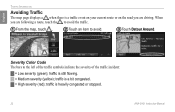
...map page displays a when there is a traffic event on your current route or on the road you are driving. traffic is a bit congested. = High severity (red); traffic is heavily congested or stopped.
22
KNA-G431 Instruction Manual...
When
you are following a route, touch the to avoid the traffic.
➊ From the map, touch .
➋...
User Manual 1 - Page 29


... Subscription.
Changing the Traffic Settings
From the Menu page, touch Settings > Traffic.
Touch each symbol to set the zoom scale at which each symbol appears on the map.
Symbols on or the route you are navigating. Touch the subscription to use American or International symbols. See the next page
KNA-G431 Instruction Manual 23 Touch Style to display...
User Manual 1 - Page 30
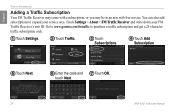
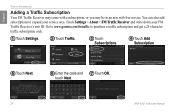
...➋ Touch Traffic.
➌ Touch
Subscriptions.
➍ Touch Add
Subscription
➎ Touch Next.
➏ Enter the code and ➐ Touch OK. touch Next.
24
KNA-G431 Instruction Manual Touch Settings > About > FM Traffic Receiver and write down your service area. English
Traffic Information
Adding a Traffic Subscription
Your FM Traffic Receiver may come with a subscription, or...
User Manual 1 - Page 31
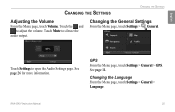
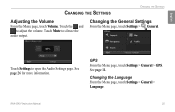
... adjust the volume.
Touch the and
to open the Audio Settings page. See page 26 for more information.
Touch Mute to silence the
audio output. GPS From the Menu page, touch Settings > General > GPS.
See page 14. KNA-G431 Instruction Manual 25 English
Changing the Settings
Changing the Settings
Adjusting the Volume
From the Menu page, touch Volume.
User Manual 1 - Page 38


... system restarts.
32
KNA-G431 Instruction Manual Go to the terms. Click Download.
4. Your software is deleted.
1.
Updating Software and Map Data
To update the unit software, you must have an SD card, an SD card reader, and an Internet connection.
Touch Tools > My Data > Clear All. 2. Read and agree to www.garmin.com/Kenwood. English
Appendix
Appendix...
Kenwood KNA-G431 Reviews
Do you have an experience with the Kenwood KNA-G431 that you would like to share?
Earn 750 points for your review!
We have not received any reviews for Kenwood yet.
Earn 750 points for your review!
