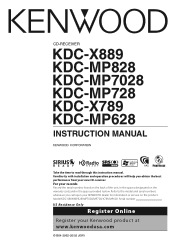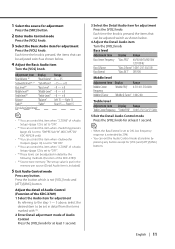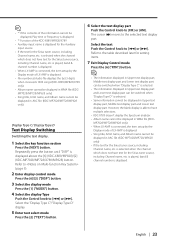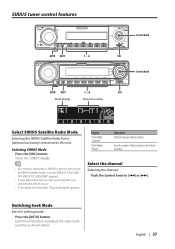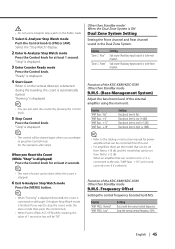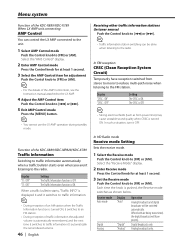Kenwood KDCX789 Support and Manuals
Get Help and Manuals for this Kenwood item

View All Support Options Below
Free Kenwood KDCX789 manuals!
Problems with Kenwood KDCX789?
Ask a Question
Free Kenwood KDCX789 manuals!
Problems with Kenwood KDCX789?
Ask a Question
Most Recent Kenwood KDCX789 Questions
Kenwood Kdc-x879 Code ?
hi i can't open my Kenwood KDC-X879 code , can you help me? thank you !!!!!!
hi i can't open my Kenwood KDC-X879 code , can you help me? thank you !!!!!!
(Posted by alaska90035 2 years ago)
Unlocksecuritycode
(Posted by stemulaterstemulater 4 years ago)
Popular Kenwood KDCX789 Manual Pages
Kenwood KDCX789 Reviews
We have not received any reviews for Kenwood yet.