Kenwood KDCX789 Support Question
Find answers below for this question about Kenwood KDCX789.Need a Kenwood KDCX789 manual? We have 1 online manual for this item!
Current Answers
There are currently no answers that have been posted for this question.
Be the first to post an answer! Remember that you can earn up to 1,100 points for every answer you submit. The better the quality of your answer, the better chance it has to be accepted.
Be the first to post an answer! Remember that you can earn up to 1,100 points for every answer you submit. The better the quality of your answer, the better chance it has to be accepted.
Related Kenwood KDCX789 Manual Pages
Instruction Manual - Page 1
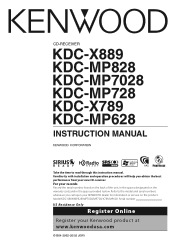
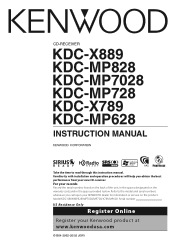
... Serial number US Residence Only
Register Online
Register your new CD-receiver. Refer to read through this instruction manual. CD-RECEIVER
KDC-X889 KDC-MP828 KDC-MP7028 KDC-MP728 KDC-X789 KDC-MP628
INSTRUCTION MANUAL
Take the time to the model and serial numbers whenever you obtain the best performance from your Kenwood product at www.kenwoodusa...
Instruction Manual - Page 5


... has less noise and distortion, by ODD D/A System.
Cleaning the Faceplate Terminals If the terminals on the Demonstration mode. About ODD (Offset Dual Differential) D/A System (KDC-X889/KDC-MP828) The high quality sound play is
"ON". - When "2 ZONE" of this unit for the first time, cancel the (page 50). Cleaning the Unit...
Instruction Manual - Page 10


..." or "HD Radio" "Compact Disc" "CD Changer" "AUX" "AUX EXT" "STANDBY"
Attenuator
Turning the volume down quickly. Turning OFF the Power Press the [SRC] button for at least 1 second. Selecting the Source
Press the [SRC] button.
Decreasing Volume Turn the [VOL] knob counterclockwise. Function of the KDC-MP7028/KDC-MP728/KDCX789/KDC-MP628
Audio Control
10...
Instruction Manual - Page 11
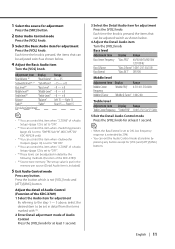
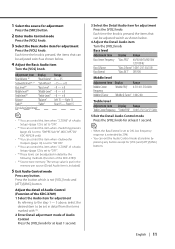
... [VOL] and [ATT]/[ANG] buttons. Right 15
Fader*4
"Fader"
Rear 15 - Adjust the detail of Audio Control (Function of the KDC-X789)
• *5 Source tone memory: The set to be adjusted switch as shown below .
4 Adjust the Basic Audio item
Turn the [VOL] knob. Each time the knob is pressed, the items that can...
Instruction Manual - Page 12
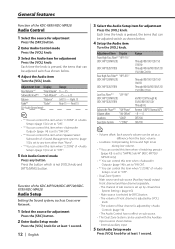
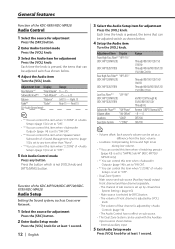
...Filter*2 "HPF-F Fc" (KDC-MP728/MP628)
(KDC-MP7028/X789)
Rear High Pass Filter*2 "HPF-R Fc" (KDC-MP728/MP628)
(KDC-MP7028/X789)
Low Pass Filter*1,2 "LPF-SW" (KDC-MP728/MP628) (KDC-MP7028/X789)
Subwoofer Phase*1,2 Volume offset ...items that can control this item when "2 ZONE" of the KDC-MP7028/KDC-MP728/KDCX789/KDC-MP628
Audio Setup
Setting the Sound system, such as Cross over Network.
1 Select ...
Instruction Manual - Page 13
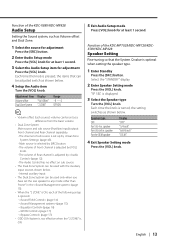
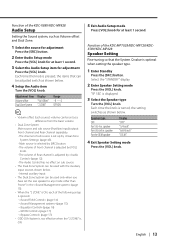
...channel and Rear channel separately. - speaker For 6 & 6x9 in . Function of the KDC-X889/KDC-MP828
Audio Setup
Setting the Sound system, such as Volume offset and Dual Zone.
1 Select the source...ON.
5 Exit Audio Setup mode
Press [VOL] knob for at least 1 second.
3 Select the Audio Setup item for at least 1 second. The channel of the KDC-MP7028/KDC-MP728/KDCX789/KDC-MP628
Speaker Setting
...
Instruction Manual - Page 21


... wallpaper scan ON.
Press the Control knob.
Push the Control knob to (page 48). • KDC-X789 doesn't display the Spectrum analyzer.
7 Exit display control mode
Press the [6] ("RTN") button.
• The setting of the KDC-X889/MP828/X789 • * Downloaded movie and Downloaded Wall Paper,
refer to [FM] or [AM]. When it 's ON...
Instruction Manual - Page 23
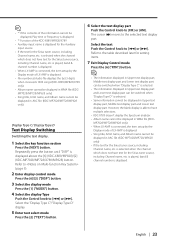
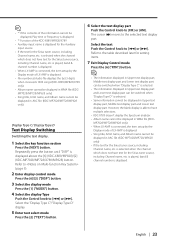
... can be switched when "Display Type D" is able to have multiple selections.
• KDC-X789 doesn't display the Spectrum analyzer. • Album name cannot be displayed in Upper text display... "DISP" is displayed. is displayed. • File number at Audio file displays the last 3 digits when it exceeds 1000 songs (KDC-X889/MP828/X789 only). • Album name cannot be displayed in WMA file. ...
Instruction Manual - Page 26


... (FM)(KDC-X889/MP828/X789 only) "Radio Text"*
In CD & External disc source
Information Indicator Spectrum Analyzer & Clock Date Blank Disc title Track title Disc name
Display "Indicator" "Speana/Clock" "Date" "Blank" "Disc Title"* "Track Title"* "DNPS"
In Audio file source
Information Indicator Spectrum Analyzer & Clock Date Blank Song title & Artist name Album name...
Instruction Manual - Page 27
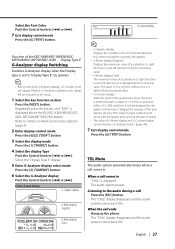
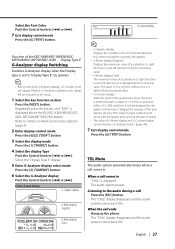
...The "CALL" display disappears and the audio system comes back ON. G-Counter display
Time
Function of the KDC-X889/KDC-MP828/KDCMP7028/KDC-MP728/KDC-X789 Display Type E
G-Analyzer display Switching
... (e.g; Repeatedly press the button until "DISP" is displayed above the [6] (KDC-X889/MP828)/[2] (KDC-MP7028/MP728/X789) button. Select the Font Color
Point
Push the Control knob to be setup...
Instruction Manual - Page 30


... Type)
7.
Country
"Country"
Press the Control knob.
13. Speech
"All Speech"
Hold down on [FM] of the KDC-X889/KDC-MP828/KDC-X789
RDS features
Control knob
AUTO
1 - 6
Control knob
AUTO Band display
1 - 6 Program Service name
Radio text
Radio Text Scroll
No. Soft R & B
"Jazz" "Classical" "Rhythm & Blues" "Soft R & B"
Push the Control knob to [FM] or [AM...
Instruction Manual - Page 35


... move 1 level down and with the [¢] of the Control knob to the next folder. Function of the KDC-X889/KDC-MP828/KDC-X789 Function of Audio file
Disc Random Play
Playing randomly from all of Audio file
Folder Select
Quickly selecting the folder you move to the previous folder, and with the [AM] button 1 level...
Instruction Manual - Page 36


... cannot be selected.
Repeatedly press the button until "S.MODE" is set Genre, Artist, or Album. "Genre Mode" By genre.
CD/Audio file/External disc control features
Function of the KDC-X889/KDC-MP828/KDC-X789 Function of ACDrive disc
Switching the Play mode
Arrange the playing orders of the songs by selecting the initial of...
Instruction Manual - Page 43


....
English | 43 Select the "Date Mode" display.
2 Select the date format
Push the Control knob to synchronize the clock.
LED OFF. Function of the KDC-X889/KDC-MP828/KDC-X789 In Standby mode
Synchronize Clock
Synchronizing the RDS station time data and this unit's display automatically when the vehicle light switch is green.
Display...
Instruction Manual - Page 44


... [AM]. Once "Move Forward" appears on the display, the vehicle must be started by GAnalyzer function. "G-Counter Reset": Reset the value of the KDC-X889/KDC-MP828/KDCMP7028/KDC-MP728/KDC-X789 In Standby mode
G-Analyzer Calibration setup
G-Analyzer requires calibration for at least 2 seconds. In such a case, repeats step 1 thru 6.
6 Exit G-Analyzer Calibration set...
Instruction Manual - Page 45
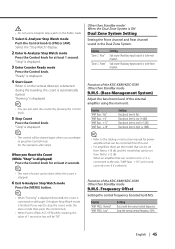
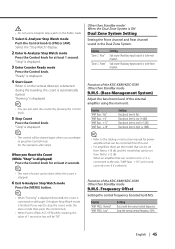
... accelerate or press the Control knob. When you want to +12 is flat. Function of the KDC-X889/KDC-X789 Other than Standby mode
B.M.S. (Bass Management System)
Adjust the bass boost level of count can be... after step3. ACC OFF) while counting, the value of the KDC-X889/KDC-X789 Other than Standby mode
B.M.S. Display "AMP FREQ : Normal" "AMP FREQ : Low"
Setting Boost with ...
Instruction Manual - Page 46
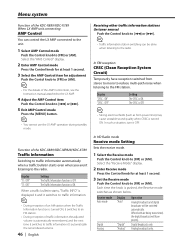
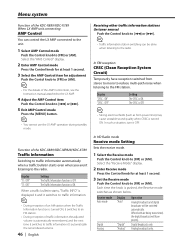
...
• During reception of the KDC-X889/KDC-MP828/KDC-X789
Traffic Information
Switching to traffic information ...KDC-X789 When LX AMP unit connecting
AMP Control
You can be switched automatically. Digital broadcasts only. Menu system
Function of the AMP Control item, see the Instruction manual attached to the LX AMP.
4 Adjust the AMP Control item
Push the Control knob to the radio...
Instruction Manual - Page 48


...that can be downloaded. - Display "CD Read : 1" "CD Read : 2"
Setting Play CD and Audio file. Gradation Level
Quantity
• Setting "CD Read : 2" cannot play the CD by force.
...or [¢].
7 Start downloading
Press the Control knob for the display of the KDC-X889/KDC-MP828/KDC-X789 In Standby mode
Picture downloading
Downloading movies and wallpapers. Downloaded pictures can be used ...
Instruction Manual - Page 49


.../KDC-MP728/KDCX789/KDC-MP628 Other than Standby mode
Audio Preset Memory
Registering the value setup by the source.
• When you press the Reset, all the sources will be registered. The memory can't be announced. Function of the KDC-X889/KDC-MP828/KDC-X789 Function of ACDrive disc
Voice Index
Setting the announcement during the play of Audio...
Instruction Manual - Page 50


... knob for at least 1 second. Menu system
Function of the KDC-MP7028/KDC-MP728/KDCX789/KDC-MP628 Other than Standby mode
Audio Preset Call
Recalling the sound setup registered by the selected source.
...Menu mode
Press the [MENU] button for at least 2 seconds. Select the "Audio Preset" display.
4 Enter Audio Preset mode
Press the Control knob for at least 2 seconds, the Demonstration mode ...
Similar Questions
Kenwood Kdc-x879 Code ?
hi i can't open my Kenwood KDC-X879 code , can you help me? thank you !!!!!!
hi i can't open my Kenwood KDC-X879 code , can you help me? thank you !!!!!!
(Posted by alaska90035 2 years ago)
Kkenwood Kdc-x993 Excelon Radio/cd Security Features.
iI pressed reset button & it has auto maticly activaited a security lock that aqquires a 4digit ...
iI pressed reset button & it has auto maticly activaited a security lock that aqquires a 4digit ...
(Posted by anghellic676 10 years ago)

