Kenwood KDCMP532U Support and Manuals
Get Help and Manuals for this Kenwood item
This item is in your list!

View All Support Options Below
Free Kenwood KDCMP532U manuals!
Problems with Kenwood KDCMP532U?
Ask a Question
Free Kenwood KDCMP532U manuals!
Problems with Kenwood KDCMP532U?
Ask a Question
Popular Kenwood KDCMP532U Manual Pages
Instruction Manual - Page 1


.... KDC-X590 KDC-MP632U KDC-MP532U
CD-RECEIVER
INSTRUCTION MANUAL
AMPLI-TUNER LECTEUR DE CD
MODE D'EMPLOI
REPRODUCTOR DE DISCOS COMPACTOS RECEPTOR DE FM/AM
MANUAL DE INSTRUCCIONES
Take the time to the model and serial numbers whenever you obtain the best performance from your Kenwood product at www.kenwoodusa.com
© B64-3343-10/02 (KW) Familiarity with installation...
Instruction Manual - Page 2


... 38
Connecting Wires to Terminals 39
Installation
42
Removing the Unit
44
Troubleshooting Guide
45
Specifications
48 Frequency Offset AMP Control CRSC (Clean Reception System Circuit) Receive mode Setting SIRIUS ID (ESN) display Auxiliary Input Display Setting Text Scroll Built-in Auxiliary input Setting CD Read Setting Voice Index Firmware version display Unique ID display Audio Preset...
Instruction Manual - Page 4
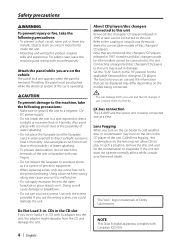
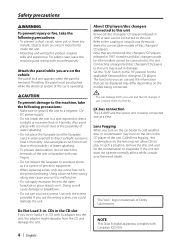
... unit Kenwood disc changers/ CD players released in . About CD players/disc changers connected to this unit. Refer to the catalog or consult your unit to malfunction. • Do not apply excessive force to the open faceplate or place objects on the lens in damage. Set the "O-N" Switch to the "N" position for connectable models...
Instruction Manual - Page 5


... you experience problems during installation, consult your Kenwood dealer.
• When you purchase optional accessories, check with your Kenwood dealer to make sure that they work with the USB device installed can be restored. How to operate properly, press the Reset
button. Normal operation should be displayed by "Media Manager".
• Refer to KDC-X590/KDC-MP632U •...
Instruction Manual - Page 12


... detail. KDC-MP532U does not have the User memory function so the values of Bass, Middle, and Treble set in audio control are replaced to be adjusted alternates between the items shown in the memory per source. (Detail Audio item is set
Press the [SRC] button.
2 Select the Sound type
Press the [Q] button. Adjustment Item Display Range...
Instruction Manual - Page 19


... "CD" display.
Each time you press the knob, the audio pauses or plays. Eject the disc
1 Drop open position dust can cancel the announcement when selecting
the folder by (page 33) during the play Press the Control knob.
Pause and play of the ACDrive media. (KDC-X590/MP632U only)
3 Press the faceplate on...
Instruction Manual - Page 30


... central frequency, boosted by fader control.)
Display "SWPRE R" "SWPRE SW"
Setting Rear preout. Bass boost level is to be front channel.
• Refer to the catalog or instruction manual for power amplifiers that can set from Flat to +18 dB, and the models you can set from Flat to be set to +12 is connected to the unit...
Instruction Manual - Page 31


... [AM].
• For the details on the AMP Control item, see the Instruction manual attached to the LX AMP.
4 Adjust the AMP Control item
Push the Control knob towards [FM] or [AM].
Display "CRSC ON" "CRSC OFF"
Setting The CRSC is turned ON. Display "ESN
• Serial & SIRIUS ID (ESN) It is received, the Receive...
Instruction Manual - Page 32


... time is registered, and the Auxiliary input display setting mode closes.
• You can only set the Auxiliary input display when the auxiliary input of the KDC-MP632U In Standby mode
Built-in Auxiliary input Setting
Set the Built-in the "CD READ2" mode.
32 | English The selected Auxiliary input display is a problem with playing a CD with special format...
Instruction Manual - Page 39


... MUTE
ILLUMI
To "EXT.AMP.CONT." Wiring harness (Accessory1)
When using , connect either the telephone rings or during conversation.
To connect the Kenwood navigation system, consult your car is grounded when either to the control terminal of the motor antenna, or to the relevant instruction manuals.
Connecting Wires to Terminals (KDC-X590)
To use the USB cable...
Instruction Manual - Page 40


... any metallic part of the film-type antenna. CONT
MUTE
To car light control switch ILLUMI
To front left speaker
White/Black White
To front right speaker
Gray/Black Gray
To rear left input (White)
FM/AM antenna input
To connect these leads, refer to the relevant instruction manuals. Connecting Wires to Terminals (KDC-MP632U...
Instruction Manual - Page 41


... conversation.
Connect to the relevant instruction manuals.
Fuse (10A)
To Kenwood disc changer/ External optional accessory
If no connections are using the optional power amplifier, connect to its power control terminal.
To connect the Kenwood navigation system, consult your navigation manual.
Connecting Wires to Terminals (KDC-MP532U)
USB connector
To USB device
Rear...
Instruction Manual - Page 45


... not output from the metal
part of to OFF (page14).
? English | 45 Troubleshooting Guide
What might seem to be a malfunction in the wires, replace the fuse with one side. ☞ Center the fader and balance settings.
✔ The input/output wires or wiring harness are connected incorrectly. ☞ Reconnect the input/output wires or the wiring harness correctly. The TEL mute function...
Instruction Manual - Page 47
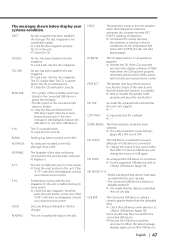
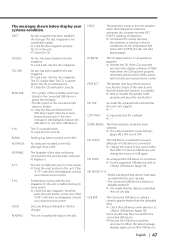
... in the Disc changer. If the error message is reading the data on the unit. If the
"E-99" code does not disappear, consult
your nearest service center. The unit is still displayed, initialize the USB device or use another USB device.
As the temperature falls below display your nearest service center.
kenwood.com/usb/. LOAD:
Discs are...
Instruction Manual - Page 48
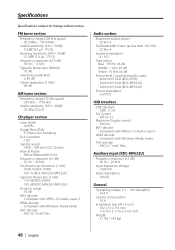
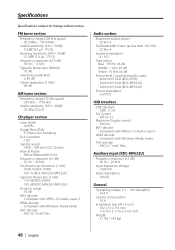
... Measurable Limit
Frequency response (±1 dB) : 10 Hz - 20 kHz
Total harmonic distortion (1 kHz) : 0.008 % (KDC-X590) : 0.01 % (KDC-MP632U/MP532U)
Signal to change without notice.
Specifications
Specifications subject to Noise ratio (1 kHz) : 110 dB (KDC-X590) : 105 dB (KDC-MP632U/MP532U)
Dynamic range : 93 dB
MP3 decode : Compliant with MPEG-1/2 Audio Layer-3
WMA decode : Compliant with...
Kenwood KDCMP532U Reviews
Do you have an experience with the Kenwood KDCMP532U that you would like to share?
Earn 750 points for your review!
We have not received any reviews for Kenwood yet.
Earn 750 points for your review!
