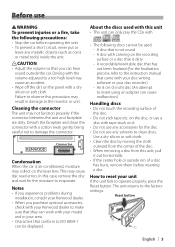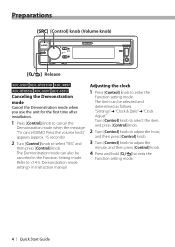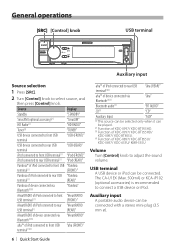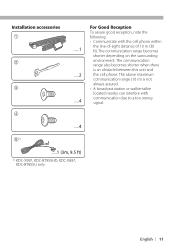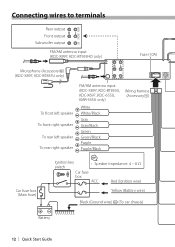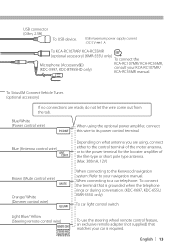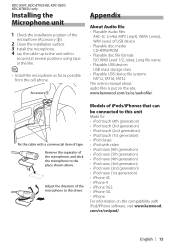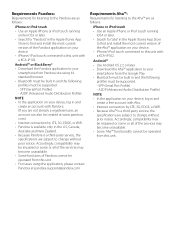Kenwood KDC-X697 Support and Manuals
Get Help and Manuals for this Kenwood item

View All Support Options Below
Free Kenwood KDC-X697 manuals!
Problems with Kenwood KDC-X697?
Ask a Question
Free Kenwood KDC-X697 manuals!
Problems with Kenwood KDC-X697?
Ask a Question
Most Recent Kenwood KDC-X697 Questions
Kenwood Kdc-x697 Only Says Reading When The Source Is Usb Or Cd.
My Kenwood KDC-X697 only says reading USB and also does this on CD. Will not play any of the files. ...
My Kenwood KDC-X697 only says reading USB and also does this on CD. Will not play any of the files. ...
(Posted by anqwann 8 years ago)
Kenwood KDC-X697 Videos

Teste CD Player Kenwood KDC-X697 - SQ de entrada JBL - Punto Essence 2013
Duration: 3:50
Total Views: 2,297
Duration: 3:50
Total Views: 2,297
Popular Kenwood KDC-X697 Manual Pages
Kenwood KDC-X697 Reviews
We have not received any reviews for Kenwood yet.