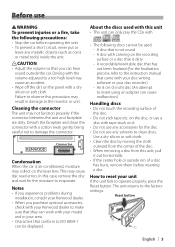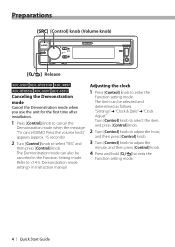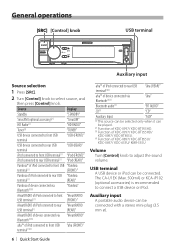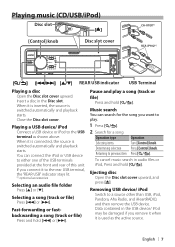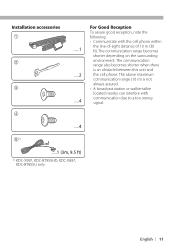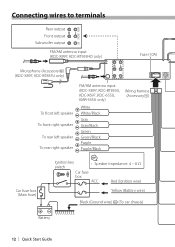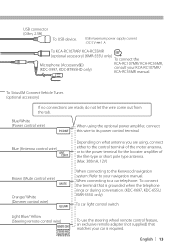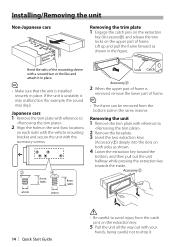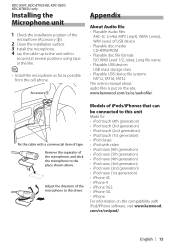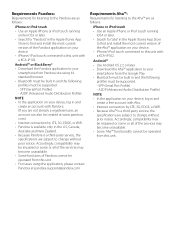Kenwood KDC-X697 Support Question
Find answers below for this question about Kenwood KDC-X697.Need a Kenwood KDC-X697 manual? We have 1 online manual for this item!
Question posted by anqwann on February 23rd, 2016
Kenwood Kdc-x697 Only Says Reading When The Source Is Usb Or Cd.
My Kenwood KDC-X697 only says reading USB and also does this on CD. Will not play any of the files. Sound works ... Tuner works. What could it be¿
Current Answers
Related Kenwood KDC-X697 Manual Pages
Similar Questions
Sudden Dodgy Bluetooth And Usb Connection When Playing Music
hi,i have been having issues with pairing my iPhone (7+) with my DDX4017BT recently, whenever I plug...
hi,i have been having issues with pairing my iPhone (7+) with my DDX4017BT recently, whenever I plug...
(Posted by kelseyjaynemarek 2 years ago)
I Have The Kenwood Ddx419 But When I Plug My Ipod Into The Usb It Doesnt Play
(Posted by cleaBli 9 years ago)
Kenwood Excelon Kdc-x494 Reads The Ipod From The Usb But Wont Play Sound
(Posted by cee170mjur 10 years ago)