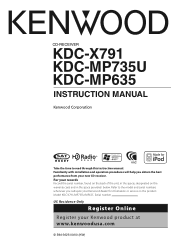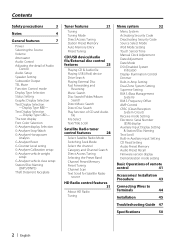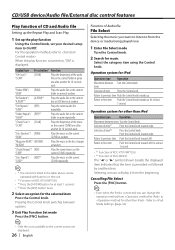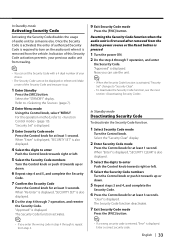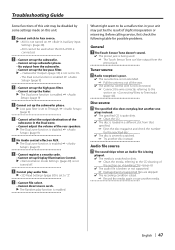Kenwood KDC-MP735U Support and Manuals
Get Help and Manuals for this Kenwood item

View All Support Options Below
Free Kenwood KDC-MP735U manuals!
Problems with Kenwood KDC-MP735U?
Ask a Question
Free Kenwood KDC-MP735U manuals!
Problems with Kenwood KDC-MP735U?
Ask a Question
Most Recent Kenwood KDC-MP735U Questions
How To Set The Time On The Clock
have a kenwood mp735u and can't figure out how to set the time and date
have a kenwood mp735u and can't figure out how to set the time and date
(Posted by ivannegrych 5 years ago)
Popular Kenwood KDC-MP735U Manual Pages
Kenwood KDC-MP735U Reviews
We have not received any reviews for Kenwood yet.