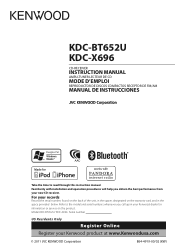Kenwood KDC-BT652U Support and Manuals
Get Help and Manuals for this Kenwood item

View All Support Options Below
Free Kenwood KDC-BT652U manuals!
Problems with Kenwood KDC-BT652U?
Ask a Question
Free Kenwood KDC-BT652U manuals!
Problems with Kenwood KDC-BT652U?
Ask a Question
Most Recent Kenwood KDC-BT652U Questions
What Color Is The Rem Wire For This Deck
What color is the rem wire for the Kenwood kdcbt652u deck
What color is the rem wire for the Kenwood kdcbt652u deck
(Posted by dweatherall632 4 years ago)
Bluetooth Microphone
Does the Kenwood kdc bt652u require a microphone to use the Bluetooth?
Does the Kenwood kdc bt652u require a microphone to use the Bluetooth?
(Posted by Anonymous-146440 9 years ago)
How To Display The Clock On The Kenwood Kdcbt652u Radio
(Posted by ANNANka 9 years ago)
Kenwood Kdc-bt652u How To Change Color
(Posted by symac 9 years ago)
Kenwood Cd/r-5t1 My Device Is Full And I Want To Pair My New Iphone To It
my device is full how do i empty it to pair my new phone with it
my device is full how do i empty it to pair my new phone with it
(Posted by redskin13920 9 years ago)
Kenwood KDC-BT652U Videos
Popular Kenwood KDC-BT652U Manual Pages
Kenwood KDC-BT652U Reviews
We have not received any reviews for Kenwood yet.