Kenwood KDC-BT652U Support Question
Find answers below for this question about Kenwood KDC-BT652U.Need a Kenwood KDC-BT652U manual? We have 1 online manual for this item!
Question posted by redskin13920 on July 15th, 2014
Kenwood Cd/r-5t1 My Device Is Full And I Want To Pair My New Iphone To It
my device is full how do i empty it to pair my new phone with it
Current Answers
There are currently no answers that have been posted for this question.
Be the first to post an answer! Remember that you can earn up to 1,100 points for every answer you submit. The better the quality of your answer, the better chance it has to be accepted.
Be the first to post an answer! Remember that you can earn up to 1,100 points for every answer you submit. The better the quality of your answer, the better chance it has to be accepted.
Related Kenwood KDC-BT652U Manual Pages
Instruction Manual - Page 1
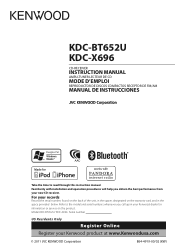
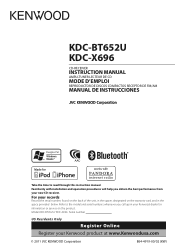
... performance from your new CD-receiver. Familiarity with installation and operation procedures will help you call upon your Kenwood dealer for information or service on the warranty card, and in the space provided below. For your Kenwood product at www.Kenwoodusa.com
© 2011 JVC KENWOOD Corporation
B64-4919-00/02 (KW)
Model KDC-BT652U/ KDC-X696 Serial...
Instruction Manual - Page 2


...iPhone Station Search mode Using the remote controller (RC-405)
Getting Started of Bluetooth 16
Registering your Bluetooth device with this unit (Pairing)
Registering from Bluetooth devices (Pairing)
Operation of Hands-Free Phoning... a Bluetooth Audio 21 Selecting Repeat Play Selecting Random Play
Bluetooth Setup
22
Selecting the Bluetooth Device
Bluetooth Device Registration Test
Bluetooth...
Instruction Manual - Page 3


...consult your Kenwood dealer. ■■When you can hear the sound outside the car. Please note that an electronic accessory has been designed to connect specifically to iPod or iPhone, respectively, ...damage to explain more clearly how the controls are trademarks or registered trademarks of this device or its compliance with a cotton swab gently, being careful not to observe this ...
Instruction Manual - Page 5


... volume knob to enter. Press 4 / ¢ to move between audio file disc and music CD. ;
2: Forces to play as the initial setup. 2 Press the...make a
selection, then press to update the firmware, see: www.kenwood.com/cs/ce/
English 5 KEY BEEP ON */ OFF: Activates/...turned on unless you to select "PANDORA" source by connecting an iPhone or iPod touch (with the Pandora® internet
SRC
radio ...
Instruction Manual - Page 7


...iPhone or iPod touch (with the Pandora® internet radio application) is connected and [ON] is loaded.
AUD Enters [AUDIO...ENT 38
Pauses/resumes playback of cell-phone if pressed and held .
Enters Bluetooth pairing mode if pressed and held while in... device/ iPod/ Pandora/ Bluetooth Audio.
4 / ¢
4/ +¢
■■Searches for [PANDORA SRC]. (page 5)
• "iPod" or "CD...
Instruction Manual - Page 9


... supported by any broadcasting station.
■■If the volume is adjusted during reception of traffic information, the adjusted volume is memorized automatically. Portable audio device (commercially available)
Auxiliary input jack
3.5 mm (1/8") stereo mini plug (commercially available)
English 9 TALK; TOP 40; NOSTALGA; HIP-HOP; Listening to select "AUX". 2 Turn on...
Instruction Manual - Page 10


... iPod 1 Press SRC to turn on the power. 2 Slide open the cover. 3 Connect a USB device or iPod to select a source other than
"USB", "iPod" or "PANDORA". 2 Remove the USB device or iPod. Audio CD : TRACK REPEAT, REPEAT OFF Audio File :
FILE REPEAT, FOLDER REPEAT, REPEAT OFF iPod :
FILE REPEAT, REPEAT OFF
10 English USB terminal...
Instruction Manual - Page 11


... be searched for the iPod or KENWOOD Music Editor media. ■■To return to the root folder (audio file), top menu (iPod) or first track (audio CD), press 5. ■■To ... operation is required if there are many songs or playlists in the normal mode starting.
Audio CD : DISC RANDOM, RANDOM OFF Audio File/ iPod :
FOLDER RANDOM, RANDOM OFF
All Random Play Press and hold .
&#...
Instruction Manual - Page 12


...the center of media or device. ■■Detailed information and notes about the
playable audio files are complied with tape stuck on the following site: www.kenwood.com/cs/ce/audiofile/ ...only play a Recordable/ReWritable
About the Audio file ■■Playable Audio files:
MP3 (.mp3), WMA (.wma), AAC-LC (.m4a) ■■Playable disc media: CD-R/RW/ROM ■■Playable disc...
Instruction Manual - Page 13


... generation) --iPod touch (1st generation) --iPod classic --iPod with video --iPod nano (6th generation) --iPod nano (5th generation) --iPod nano (4th generation) --iPod nano (3rd generation) --iPod nano (2nd generation) --iPod nano (1st generation) --iPhone 4S --iPhone 4 --iPhone 3GS --iPhone 3G --iPhone
(As of January 2012)
About "KENWOOD Music Editor" ■■This unit supports the PC...
Instruction Manual - Page 14


... Pandora® internet radio 1 Open the Pandora® application on your current station. The source switches, and broadcasting starts automatically from your
device. 2 Slide open the cover. 3 Connect an iPhone to select thumbs down /up . Press to the USB terminal.
Station Search mode While listening to "PANDORA" source... 1 Press to enter Station...
Instruction Manual - Page 16


Select "KENWOOD BT CD/R-5T1" from the list of found units. 4 Input the PIN code ("0000") in the Bluetooth device. Check that registration is displayed during paring, see (page 30).
You can change this unit (Pairing) 1 Press and hold to pairing mode. Press the volume knob. 6 The receiver is connected to a Bluetooth device, with this
16 English
code...
Instruction Manual - Page 17


..., register the hands-free unit or audio unit (pairing). Select "KENWOOD BT CD/R-5T1" from Bluetooth devices (Pairing) 1 Press SRC to turn on its type. PIN code is set up the Bluetooth device. ■■"✱H✱A (device name)": The selected Bluetooth device is busy. ■■"-H-A (device name)": The selected Bluetooth device is displayed. 6 Press to confirm. However, it...
Instruction Manual - Page 19


... in the Phone Book.
Receiving a Call Answering a Phone Call
Press or the volume knob. ■■The following : Dialing a Number/ Calling a number in the call log contain only the calls dialed from the beginning. ■■Audio sound is displayed
if it again from or received by this unit.
Connect a USB device. ■■...
Instruction Manual - Page 22


... the hands-free unit or audio unit (pairing). Select "KENWOOD BT CD/R-5T1" from the list of the cell-phone
checked for selection. ■■Repeat step 3 until the desired item is deselected. ■■If two cell-phones or an audio player
have already been selected, deselect one device before selecting a new Bluetooth device. 7 Hold to finish the procedure. ■...
Instruction Manual - Page 23


...9632;When this unit using the Bluetooth device. ALL: Outputs audio from the front-left and front-right speakers. ;
MIC GAIN
1 - 8 *(KDC-BT652U) - 12 *(KDC-X696) - 15: Adjust the ...[PHONE SELECT]/ [AUDIO SELECT]. Item
Selectable setting (Preset: *)
PAIRING
PHONE SELECT Selects a cell-phone connection. (For details, see page 22.)
AUDIO SELECT Selects a Bluetooth audio player...
Instruction Manual - Page 24


...each source. (Before making an
MID LEVEL
adjustment, select the source you want to produce a well-
OFF *: Cancels.
SUBWOOFER SET ON *: Turns ...and high frequencies boost to adjust.)
TRE LEVEL
EQ PRO
KDC-X696 only
BASS ADJUST BASS CTR FRQ 60/ 80/...to return to the previous item. 5 Hold to finish the procedure.
[AUDIO CONTROL] : While listening to the front speaker. ;
100/ 120/ ...
Instruction Manual - Page 25


...phone. ; HF-CON: Connection status for BT Audio. ; TUNER SET
TI: Selectable only if any source other sources): Presets the volume adjustment level of cell-phone. OFF *: Cancels.
BATT: Battery level of Bluetooth device...Connection status for cell-phone. ; OFF: Cancels. (Selectable only when playback an AAC/ MP3/ WMA disc or a USB
device, except iPod.) (Selectable only if "CD"/ "USB" is ...
Instruction Manual - Page 32


... used for communication. Turn off
discontinuous. Retry it. The Bluetooth device cannot be connected to the device. "DEVICE FULL" appears.
5 Bluetooth device have already been registered.
The cell-phone has not been registered (pairing).
"HF DISCONCT" appears. The unit cannot communicate with the audio player. "HF ERROR 07" appears. "HF ERROR 68" appears. Turn off the power...
Instruction Manual - Page 33


... Profile), AVRCP (Audio/Video Remote Control Profile)
Audio section Maximum output power: 50 W × 4 Full bandwidth power (at less than 1 % THD): 22 W × 4 Speaker impedance: 4 Ω - 8 Ω Tone action: Bass: 100 Hz ±8 dB Middle: 1 kHz ±8 dB Treble: 12.5 kHz ±8 dB Preout level / load (CD): KDC-X696: 4,000 mV/ 10 kΩ KDC-BT652U: 2,500 mV...
Similar Questions
Bluetooth Microphone
Does the Kenwood kdc bt652u require a microphone to use the Bluetooth?
Does the Kenwood kdc bt652u require a microphone to use the Bluetooth?
(Posted by Anonymous-146440 9 years ago)
Phone Problems
All of the sudden, I am having problems on phone calls. When using hands free, I can hear the person...
All of the sudden, I am having problems on phone calls. When using hands free, I can hear the person...
(Posted by 5mozingos 11 years ago)
Kdc-bt652u
Will not eject CD. Got error 89 and now will not play or eject disk
Will not eject CD. Got error 89 and now will not play or eject disk
(Posted by rwh7773 11 years ago)
Connecting New Phone To The Kenwood Radio With Bluetooth
I just got the iphone 4 andthe phonesays it's ready to connect to the Kenwood KDCX695 radio --- but ...
I just got the iphone 4 andthe phonesays it's ready to connect to the Kenwood KDCX695 radio --- but ...
(Posted by jdyekelley 12 years ago)

