Kenwood KDC-BT652U Support Question
Find answers below for this question about Kenwood KDC-BT652U.Need a Kenwood KDC-BT652U manual? We have 1 online manual for this item!
Question posted by rwh7773 on July 18th, 2012
Kdc-bt652u
Will not eject CD. Got error 89 and now will not play or eject disk
Current Answers
There are currently no answers that have been posted for this question.
Be the first to post an answer! Remember that you can earn up to 1,100 points for every answer you submit. The better the quality of your answer, the better chance it has to be accepted.
Be the first to post an answer! Remember that you can earn up to 1,100 points for every answer you submit. The better the quality of your answer, the better chance it has to be accepted.
Related Kenwood KDC-BT652U Manual Pages
Instruction Manual - Page 1
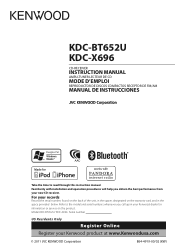
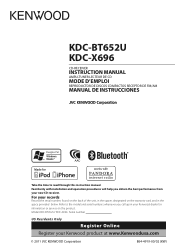
... serial number, found on the back of the unit, in the space provided below. Refer to read through this instruction manual.
KDC-BT652U KDC-X696
CD-RECEIVER
INSTRUCTION MANUAL
AMPLI-TUNER LECTEUR DE CD
MODE D'EMPLOI
REPRODUCTOR DE DISCOS COMPACTOS RECEPTOR DE FM/AM
MANUAL DE INSTRUCCIONES
Take the time to the model and serial...
Instruction Manual - Page 2


... (RC-405) Selecting App & iPod Control Mode Adjust [SETTINGS] mode settings
Listening to Pandora® internet radio 14 Listening to a Bluetooth Audio 21 Selecting Repeat Play Selecting Random Play
Bluetooth Setup
22
Selecting the Bluetooth Device
Bluetooth Device Registration Test
Bluetooth Setup
Function settings
24
Installation/connection
26
Troubleshooting
30
Specifications
33...
Instruction Manual - Page 5


.... Item
Selectable setting (Preset: *)
PRESET TYPE NORMAL *: Memorizes one station for each band (FM1/ FM2/ FM3/ AM). ; Press 4 / ¢ to move between audio file disc and music CD. ;
2: Forces to play as the initial setup. 2 Press the volume knob again to confirm. [DEMO OFF] appears. ■■If no operation is always turned...
Instruction Manual - Page 7


... pairing mode if pressed and held . English 7 Main unit
Remote controller
General operation
-
■■Turns on . Selects the available sources (TUNER, BT AUDIO, USB or iPod,
PANDORA, CD, AUX, STANDBY), if the power is selected as the source.
1 ( -)/ 2 ( +)
Selects the previous/ next folder.
6 (38)
ENT 38
Pauses/resumes playback of cell...
Instruction Manual - Page 9


... the next time Traffic Information function is turned on the external component and
start playing. 3 Turn the volume knob to the other playback source is selected, these ...1 Press SRC to select "AUX". 2 Turn on . TALK; OLDIES; NOSTALGA;
CLASSICL; Portable audio device (commercially available)
Auxiliary input jack
3.5 mm (1/8") stereo mini plug (commercially available)
English 9...
Instruction Manual - Page 10


... or iPod 1 Press SRC to pause. Press to make a selection.
Audio CD : TRACK REPEAT, REPEAT OFF Audio File :
FILE REPEAT, FOLDER REPEAT, REPEAT OFF iPod :
FILE REPEAT, REPEAT OFF
10 English
Selecting Repeat Play Press number button 4 (REP) repeatedly to select folder of Audio File/iPod. USB terminal
■■Press and hold to select...
Instruction Manual - Page 11


...Music Editor media. ■■To return to the root folder (audio file), top menu (iPod) or first track (audio CD), press 5. ■■To return to the Music Search mode... the volume knob to select the character to be skipped during search. Audio CD : DISC RANDOM, RANDOM OFF Audio File/ iPod :
FOLDER RANDOM, RANDOM OFF
All Random Play Press and hold . ■■< or > on the display....
Instruction Manual - Page 12


...5%/ 10% : Sets the ratio of skip when searching for the disc. ■■Clean the disk by moving the cloth
outward from the center of the disc. forward/reverse files from this unit, ...9632;■You cannot play a Recordable/ReWritable
About the Audio file ■■Playable Audio files:
MP3 (.mp3), WMA (.wma), AAC-LC (.m4a) ■■Playable disc media: CD-R/RW/ROM ■■...
Instruction Manual - Page 13


...touch (3rd generation) --iPod touch (2nd generation) --iPod touch (1st generation) --iPod classic --iPod with video --iPod nano (6th generation) --iPod nano (5th generation) --iPod nano (4th generation) --iPod nano (...file by the iPod is recommended.
About the USB device ■■This unit can play audio files stored on a
USB mass storage class device. ■■Install the USB device...
Instruction Manual - Page 17


Select "KENWOOD BT CD/R-5T1" from Bluetooth devices (Pairing) 1 Press SRC to turn on standby. ■... Profile) SPP (Serial Port Profile) OPP (Object Push Profile) PBAP (Phone book Access Profile) A2DP (Advanced Audio Distribution Profile) AVRCP (Audio/Video Remote Control Profile)
For the cell-phones verified for compatibility, access the following the procedure prescribed by operating
the...
Instruction Manual - Page 18


... to select the
character to be searched for instead of an accent character such as "u" is displayed. Press and hold the volume knob in microphone (KDC-BT652U only)
VOICE PAR
iPod
■■Press to enter Bluetooth mode. ■■Press to answer an incoming call . ■■To use the Phone...
Instruction Manual - Page 21


... file. ■■Press and hold to selects a file. ■■Bluetooth audio players that do not support
AVRCP (Audio/Video Remote Control Profile) cannot be operated from the Bluetooth audio player. ■■Speakers from which audio is Front. (page 23)
Selecting Repeat Play Press number button 4 (REP) repeatedly to make a selection. Press again to...
Instruction Manual - Page 23


... radio wave becomes strong enough,
even after lapse of the caller. BT HF/AUDIO FRONT *: Outputs audio from the all speakers. OFF: Cancels.
ALL: Outputs audio from the front-left and front-right speakers. ; "COMPLETED" is displayed. MIC GAIN
1 - 8 *(KDC-BT652U) - 12 *(KDC-X696) - 15: Adjust the sensitivity of the microphone for telephone call comes in...
Instruction Manual - Page 24


... making an
MID LEVEL
adjustment, select the source you want to adjust.)
TRE LEVEL
EQ PRO
KDC-X696 only
BASS ADJUST BASS CTR FRQ 60/ 80/ 100 */ 200: Selects the center frequency...higher than "STANDBY". 2 Press the volume knob to enter [FUNCTION] mode. 3 Turn the volume knob to select [AUDIO CONTROL] or [SETTINGS], then press to enter. 4 Turn the volume knob to make a selection, then press to ...
Instruction Manual - Page 25


...AAC/ MP3/ WMA disc or a USB
device, except iPod.) (Selectable only if "CD"/ "USB" is selected. (For details, see page 5.)
TIME SYNC ON: Synchronizes ...ON].
[SETTINGS]
Item
Selectable setting (Preset: *)
AUX NAME SET AUX */ TV/ VIDEO/ GAME/ PORTABLE/ DVD: Selects the desired name for BT Audio. ;
OFF *: Cancels. SIGNAL: Signal strength of Bluetooth device. OFF *: Cancels.
AD...
Instruction Manual - Page 26


.... Installation/connection
Part list: A Faceplate 1) B Escutcheon 1) C Mounting sleeve 1) D Wiring harness 1) E Removal tool 2) F Flat head screw (for Nissan cars 4) G Round head screw (for Toyota cars 4) H Microphone (3 m) (KDC-X696 only)B 1)
Basic procedure
1 Remove the key from the ignition switch, then disconnect the · terminal of the car battery.
2 Make proper input and output...
Instruction Manual - Page 28


FM/AM antenna input (JASO)
Antenna Cord
Fuse (10A) Wiring harness D
Rear output
R
L Front output
Sub Woofer output
Microphone H (KDC-X696 only)
White White/Black
Gray Gray/Black
Green Green/Black
Purple Purple/Black
To front left speaker To front right speaker To rear left ...
Instruction Manual - Page 30


...ERROR 99" appears. The CD player is playing an unsupported audio file. Insert a finalized CD-R/CD-RW (finalize with insulating tape properly, then reset the unit. The CD is quite dirty. / The CD is upside-down. / The CD...off the unit and consult your nearest service center.
Installing the Microphone Unit (KDC-X696 only)
1 Check the installation position of the
microphone H.
2 Remove ...
Instruction Manual - Page 32


...phone. "HF ERROR 89" appears. "UNKNOWN" appears.
"CONNECT NG" appears.
The sound from this unit.
■■Another Bluetooth device or profile is wrong. "HF ERROR 07" appears.
"HF ERROR 68" appears... your cell-phone before starting voice
recognition.
The unit cannot communicate with the audio player.
Retry it. The PIN code is used for communication. The memory ...
Instruction Manual - Page 33


... Profile), AVRCP (Audio/Video Remote Control Profile)
Audio section Maximum output power: 50 W × 4 Full bandwidth power (at less than 1 % THD): 22 W × 4 Speaker impedance: 4 Ω - 8 Ω Tone action: Bass: 100 Hz ±8 dB Middle: 1 kHz ±8 dB Treble: 12.5 kHz ±8 dB Preout level / load (CD): KDC-X696: 4,000 mV/ 10 kΩ KDC-BT652U: 2,500 mV...
Similar Questions
I Have A Kenwood Kdc Mp242 And Cd Player Will Not Play Cds
(Posted by tjuro 9 years ago)
Kenwood Kdc-bt652u Won't Turn On, Post Installation. Any Help?
(Posted by bengalpride2448 11 years ago)
I Have A Kenwood Kdc-mp242 And My Cd Player Will Not Play Cds.
The cd player will not take cds. can see thee are two metal pieces sticking up one on each side in c...
The cd player will not take cds. can see thee are two metal pieces sticking up one on each side in c...
(Posted by ronald1249 11 years ago)
Kenwoo Kdc-bt652u
Why does the screen keep flashing the word " PROTECT " ?
Why does the screen keep flashing the word " PROTECT " ?
(Posted by Anonymous-69571 11 years ago)

