Kenwood DRV-A700W Support and Manuals
Get Help and Manuals for this Kenwood item
This item is in your list!

View All Support Options Below
Free Kenwood DRV-A700W manuals!
Problems with Kenwood DRV-A700W?
Ask a Question
Free Kenwood DRV-A700W manuals!
Problems with Kenwood DRV-A700W?
Ask a Question
Kenwood DRV-A700W Videos
Popular Kenwood DRV-A700W Manual Pages
Operation Manual - Page 1
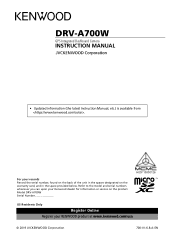
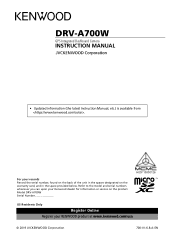
... the model and serial numbers whenever you can upon your KENWOOD product at www.kenwood.com/usa
© 2019 JVCKENWOOD Corporation
700-V1.6.B.A-EN For your records Record the serial number, found on the back of the unit in the spaces designated on the product. DRV-A700W
GPS Integrated Dashboard Camera
INSTRUCTION MANUAL
• Updated information (the latest Instruction Manual...
Operation Manual - Page 5
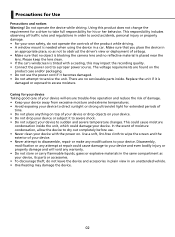
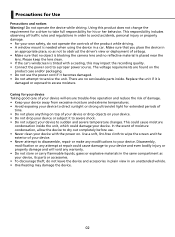
...the camera lens and no serviceable parts inside the unit, which ... damage and will ensure trouble-free operation and reduce ... product does not change the requirement for a driver to a proper power source. Precautions for extended..., modification or any attempt at repair could cause moisture
condensation inside ....responsibility for his or her behavior. Replace the unit if it becomes damaged....
Operation Manual - Page 6
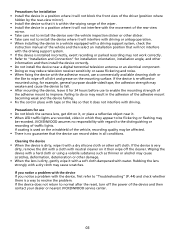
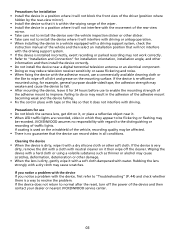
... support system, check the
instruction manual of the device and then contact your dealer or nearest JVCKENWOOD service center.
03 Cleaning the device • When the device is dirty, wipe it with a soft cloth dampened with water.
Precautions for installation • Install the device in a position where it will not block the front view of the driver...
Operation Manual - Page 11
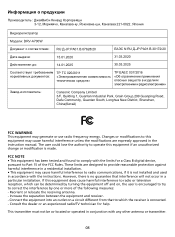
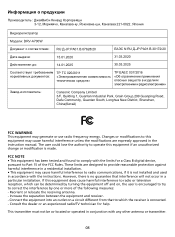
...221-0022
DRV-A700W
RU &#...to operate this equipment if an unauthorized change or modification is not installed and used in the instruction manual. Increase the separation between the equipment and receiver. - Connect the ...to radio or television reception, which the receiver is encouraged to try to Part 15 of the following measures: - Reorient or relocate the receiving antenna. ...
Operation Manual - Page 12
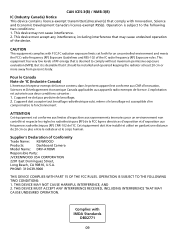
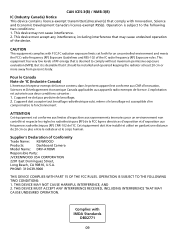
...PHONE: 310 639-9000
THIS DEVICE COMPLIES WITH PART 15 OF THE FCC RULES. THIS DEVICE MAY ... Canada's licence-exempt RSS(s). But it should be installed and operated keeping the radiator at least 20 cm ...set forth for an uncontrolled environment and meets the FCC radio frequency (RF) Exposure Guidelines and RSS-102 of Conformity
Trade Name: KENWOOD
Products:
Dashboard Camera
Model Name: DRV-A700W...
Operation Manual - Page 13
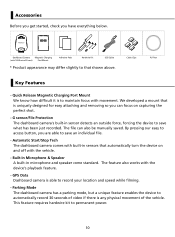
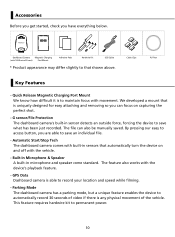
... individual file.
- G sensor/File Protection The dashboard camera's built-in sensor detects an outside force, forcing the device to access button, you can also be manually saved. The feature also works with the vehicle.
- Automatic Start/Stop Tech The dashboard camera comes with built-in microphone and speaker come standard. GPS...
Operation Manual - Page 18
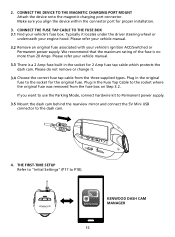
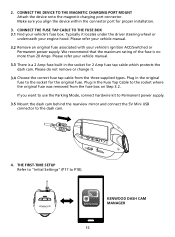
...manual. 3.2 Remove an original fuse associated with your vehicle's fuse box. Plug in the original fuse to the socket where the original fuse was removed from the three supplied types. Plug in the socket for proper installation.
3. KENWOOD...it locates under the driver steering wheel or
underneath your vehicle manual. 3.3 There is ...SETUP Refer to "Initial Settings" (P17 to the dash cam.
4.
Operation Manual - Page 21
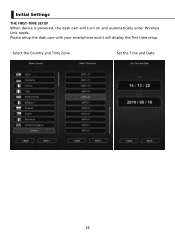
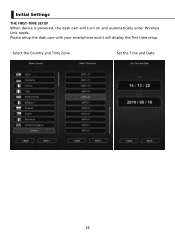
Initial Settings
THE FIRST-TIME SETUP When device is powered, the dash cam will display the first-time setup.
- Select the Country and Time Zone
- Set the Time and Date
18 Please setup the dash cam with your smartphone and it will turn on and automatically enter Wireless Link mode.
Operation Manual - Page 26
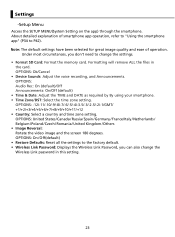
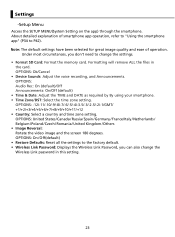
...circumstances, you can also change the settings. • Format SD Card: Format the memory card. OPTIONS: -12/-11/-10/-9/-8/-7/-6/-5/-4/-3.5/-3/-2.5/-2/-1/GMT/ +1/+2/+3/+4/+5/+6/+7/+8/+9/+10/+11/+12 • Country: Select a country and time zone setting. About detailed explanation of operation. Settings
-Setup Menu Access the SETUP MENU(System Setting on the app) through the smartphone...
Operation Manual - Page 28
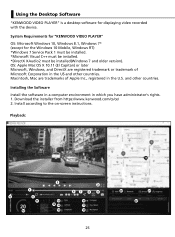
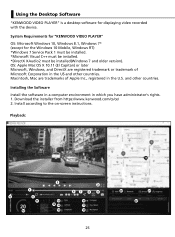
Install according to the on-screen instructions. Playback:
JKVECNVWIDOEOODPVLIADYEEOR PLAYER File Edit Setup Share ...installer from https://www.kenwood.com/cs/ce/ 2. Using the Desktop Software
"KENWOOD VIDEO PLAYER" is a desktop software for the Windows 10 Mobile, Windows RT) *Windows 7 Service Pack 1 must be installed. *Microsoft Visual C++ must be installed. *DirectX XAudio2 must be installed...
Operation Manual - Page 30
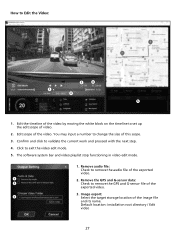
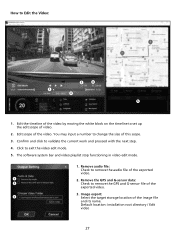
... white block on the timeline to set up the edit scope of the ... with the next step.
4. You may input a number to Edit the Video:
JKVECNWV I DOEOODPVLIADYEEOR PLAYER File Edit Setup Share Help
INFORMATION
Edit Mode 00:27
20
mph
0
200
Cut Time :
00:07 ~ 00:37
G XY ... video edit mode.
1. Default location: installation root directory / Edit video
27 How to change the size of the video...
Operation Manual - Page 31
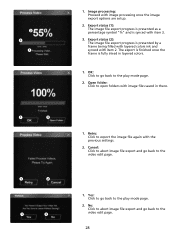
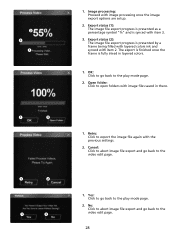
...to open folders with image files saved in layered colors.
1. Export status (2): The image file export progress is synced with the previous settings.
2. Cancel: Click to abort image file export and go back to export the image file again with item 3.
3. OK: ... a frame being filled with layered colors ink and synced with image processing once the image export options are setup.
2. 1.
Operation Manual - Page 48
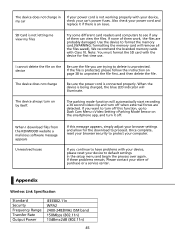
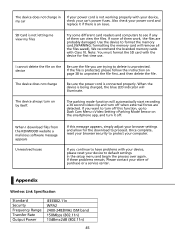
... issue.
Once complete, reset your browser security to protect your power cord and replace it off when external forces are trying to delete is not working properly with the device for the download to have problems with Class 10. If these problems remain, Please contact your browser settings and allow for first time use.
Operation Manual - Page 49


...this case please do not use Wireless Link after setting security of times that we are in operation ...troubles pertaining to security when using a commercially available SD card, also check the instructions supplied with
the SD card. • Be sure to it , and do not bend it . • Do not directly touch the contact part with radio wave, there is supported. It is recommended to replace...
Operation Manual - Page 51
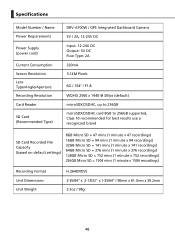
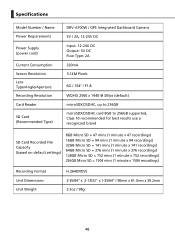
Specifications
Model Number / Name Power Requirements
Power Supply (power cord)
Current Consumption Sensor Resolution Lens Type/Angle/Aperture Recording Resolution Card Reader
SD Card (Recommended Type)
DRV-A700W...microSDXC/SDHC card 8GB to 256GB supported, Class 10 recommended for best results use a recognized brand
SD Card Recorded File Capacity (based on default settings)
8GB Micro SD = 47 ...
Kenwood DRV-A700W Reviews
Do you have an experience with the Kenwood DRV-A700W that you would like to share?
Earn 750 points for your review!
We have not received any reviews for Kenwood yet.
Earn 750 points for your review!

