Kenwood DRV-430 Support and Manuals
Get Help and Manuals for this Kenwood item
This item is in your list!

View All Support Options Below
Free Kenwood DRV-430 manuals!
Problems with Kenwood DRV-430?
Ask a Question
Free Kenwood DRV-430 manuals!
Problems with Kenwood DRV-430?
Ask a Question
Kenwood DRV-430 Videos
Popular Kenwood DRV-430 Manual Pages
Operation Manual - Page 1
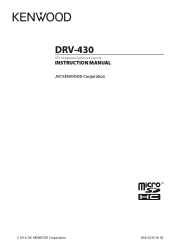
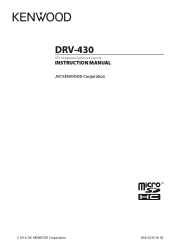
DRV-430
GPS Integrated Dashboard Camera
INSTRUCTION MANUAL
© 2018 JVC KENWOOD Corporation
B5A-2535-00 (E)
Operation Manual - Page 3
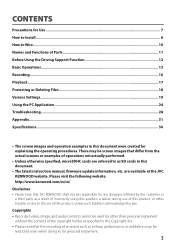
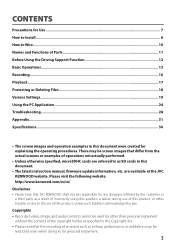
...Functions of Parts 11 Before Using the Driving Support Function 12 Basic Operations...13 Recording...16 Playback...17 Protecting or Deleting Files...18 Various Settings...19 Using the PC Application...24 Troubleshooting...28 Appendix...31 Specifications...36
• The screen images and operation examples in this document.
• The latest instruction manual, firmware update information, etc...
Operation Manual - Page 7


... will interfere with driving or airbag operation.
• When installing the device in a vehicle equipped with a driving support system, check the instruction manual of the vehicle and then select an installation location that it .
• When LED traffic lights are unable to find a way to resolve the problem, press the [MENU/OK] button on the power...
Operation Manual - Page 11
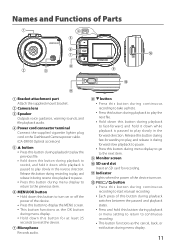
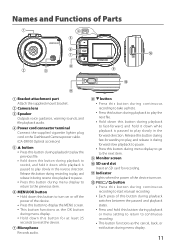
.../OK button
• Hold down this button to turn on .
@
button
• Press this button during continuous
recording to start manual recording.
• Each press of Parts
1
4
5
6
0 7
8
9
2
3
@
!
1 Bracket attachment part
Attach the supplied mount bracket.
2 Camera lens
3 Speaker
Outputs voice guidance, warning sounds, and file playback audio. Names and Functions of this button...
Operation Manual - Page 16


... the mode
returns to continuous recording after the time
set for the recording time of manual recording
is the 10 seconds before manual
recording plus the time set in "Manual
recording time." (ÁP.20)
• Recording cannot be performed during
folder or file selection, playback, deletion,
and setting.
• The recording data is not recording such...
Operation Manual - Page 19
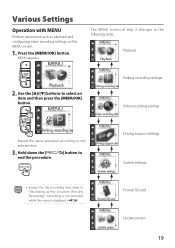
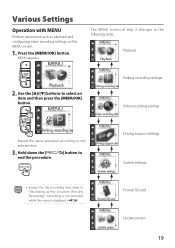
...OK] button.
1
2
1
Repeat the same operation according to
Parking recording settings Video recording settings Driving support settings System settings
• Except for the recording described in the following order.
Various Settings
Operation with MENU
Perform operations such as playback and configuring video recording settings on the MENU screen.
1. The MENU screen of step 2 changes...
Operation Manual - Page 21
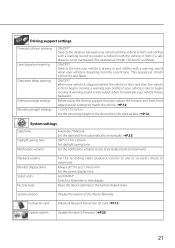
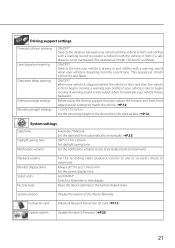
...
Date/time Daylight saving time Notification volume
Automatic*/Manual Set the date and time automatically or manually. (ÁP.22) OFF*/+1 hr./+30 min Set daylight saving time. Driving support settings
Forward collision warning Lane departure warning Departure delay warning
Detection range settings Mounting height settings
ON/OFF* Detects the distance between your vehicle and the vehicle...
Operation Manual - Page 24
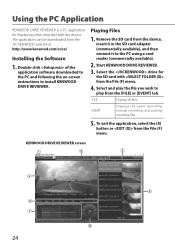
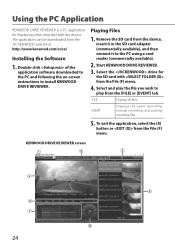
... available), and then connect it to install KENWOOD DRIVE REVIEWER. Remove the SD card from the File (F) menu. Installing the Software
1. Double-click of the application software downloaded to the PC and following the on-screen instructions to the PC using a card reader (commercially available).
2. EVENT
Displays the event recording, manual recording, and parking recording files...
Operation Manual - Page 28
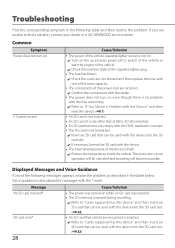
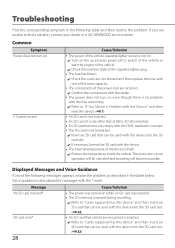
...error... operation will become possible. Troubleshooting
Find the corresponding symptom in...problem as described in the following table and then resolve the problem. Displayed Messages and Voice Guidance
If any of the power cord are unable to "Cards supported...contact your dealer or a JVC KENWOOD service center.
Cause/Solution
• The...are not shorted and then replace the fuse with the ...
Operation Manual - Page 29
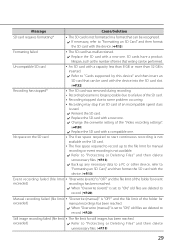
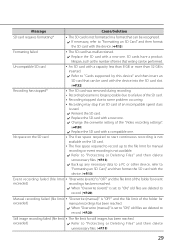
...supported by this device" and then insert an SD card that can be used .
åå Reinsert the SD card. åå Replace the SD card with a new one. åå Change the overwrite setting of the "Video recording settings".
(ÁP.20) åå Replace... failure of the SD card. • Recording stopped due to some problem occurring. • Recording may stop if an SD card of an ...
Operation Manual - Page 31


... the specifications of...instruction manual...part. Doing so may appear on the angle at http://www.kenwood...KENWOOD bears no responsibility whatsoever for its shape or paint color, changes in tunnels and buildings. For details, view the support information for preventing accidents. Appendix
Driving Support Function
• The driving support function is for providing driving support to drivers...
Operation Manual - Page 32


... SD card, also check the instructions supplied with the SD card.
...supported by this device or formating with a hand or metal. The stored data may be performed. It is supported...device. Please note that JVC KENWOOD cannot compensate for each item,... recordings)
EVENT
(Event recordings)
MANUAL
(Manual recordings)
PARKING
(Parking recordings)
...speed class is recommended to replace the SD card with ...
Operation Manual - Page 33
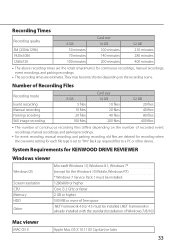
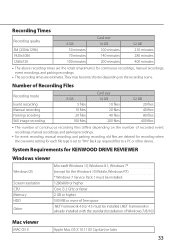
...; The above recording times are the totals (maximums) for continuous recordings, manual recordings, event recordings, and parking recordings.
• The recording times are deleted for recording when the overwrite setting for the Windows 10 Mobile, Windows RT) * Windows 7 Service Pack 1 must be installed. 1280x800 or higher Core i3 2 GHz or faster 2 GB or higher...
Operation Manual - Page 34


...SUBSTITUTE GOODS OR SERVICES; The X^32 term is free for any publically available version or derivative of source code must retain the...code found in the MSB being used . In our implementation, that we 're merely optimizing it , as the author of the parts...term, etc. The implementation was written so as such any Windows specific code (or a derivative thereof ) from it by Eric Young (eay...
Operation Manual - Page 36


...KENWOOD website)
Recording media microSDHC card 8 to 32 GB supported...Mount bracket (double-sided tape) x1
• The monitor is manufactured with high-precision technology, but there may still be some stuck or dead pixels. (Please note that this is not a malfunction.)
• The specifications... modes Continuous recording, event recording, manual recording, parking recording
Recording time before...
Kenwood DRV-430 Reviews
Do you have an experience with the Kenwood DRV-430 that you would like to share?
Earn 750 points for your review!
We have not received any reviews for Kenwood yet.
Earn 750 points for your review!

