Kenwood DRV-A100 Support and Manuals
Get Help and Manuals for this Kenwood item
This item is in your list!

View All Support Options Below
Free Kenwood DRV-A100 manuals!
Problems with Kenwood DRV-A100?
Ask a Question
Free Kenwood DRV-A100 manuals!
Problems with Kenwood DRV-A100?
Ask a Question
Popular Kenwood DRV-A100 Manual Pages
Operation Manual - Page 4


... video, image, and audio content cannot be used for other trouble, or due to get the perfect shot. Dashboard camera offers ... even when doing so for personal enjoyment. Dashboard Camera Function Guide
With new technology readily available, JVCKENWOOD has developed an easy ... operations not actually performed. Photo Mode: The device setting takes still photographs. 3. The device allows its user...
Operation Manual - Page 5
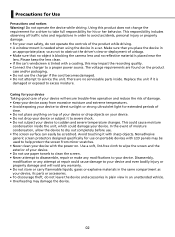
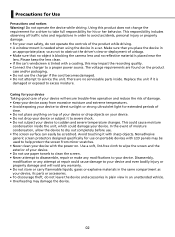
... and no serviceable parts inside the unit... protectors designed specifically for his or...Replace the unit if it is tinted with a coating, this product does not change the requirement for a driver to take full responsibility for use paper towels to clean the screen. • Never attempt to disassemble, repair or make any modifications to your device, its parts... ensure trouble-free operation ...
Operation Manual - Page 6
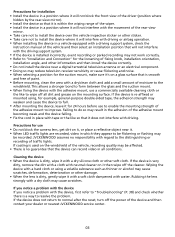
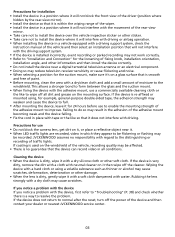
... inspection sticker or other sticker. • Take care not to install the device where it will interfere with driving or airbag operation. • When installing the device in a vehicle equipped with a driving support system, check the
instruction manual of the vehicle and then select an installation position that it does not interfere with a hard cloth or...
Operation Manual - Page 10
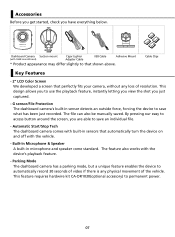
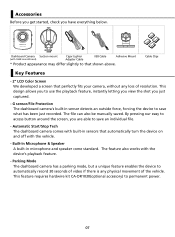
..., but a unique feature enables the device to save what has been just recorded. Dashboard Camera Suction mount (with the vehicle.
- The file can also be manually saved. G sensor/File Protection The dashboard camera's built-in microphone and speaker come standard.
Accessories Before you get started, check you are able to automatically...
Operation Manual - Page 18


... Settings
THE FIRST-TIME SETUP When connecting the power, the device will turn on and display the first-time setup guide ... 12 V outlet. TIP: You can reset the settings either by operating inside of the SETUP MENU, or by restoring defaults. If there is ...start recording once power has been made available from the 12 V outlet. Set the Time and Date
Set Time and Date
11 : 17 : 01
02 / 13 / 2019
...
Operation Manual - Page 21
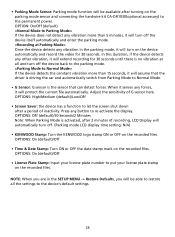
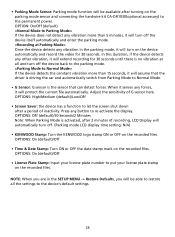
... setting: N/A)
• KENWOOD Stamp: Turn the KENWOOD logo... stamp ON or OFF on the device automatically and record the video for 30 seconds until there is activated, after a period of inactivity. OPTIONS: On (default)/Off
• License Plate Stamp: Input your license plate stamp on the recorded files. Press any vibration in the SETUP...assume that the driver is driving the...
Operation Manual - Page 23
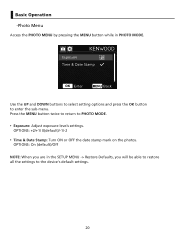
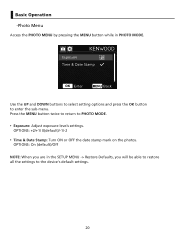
... be able to restore all the settings to the device's default settings.
20 Exposure Time & Date Stamp
OK Enter
MENU Back
Use the UP ...and DOWN buttons to select setting options and press the OK button to PHOTO MODE. Basic Operation -Photo Menu Access the PHOTO MENU by pressing the MENU button while in the SETUP...
Operation Manual - Page 24
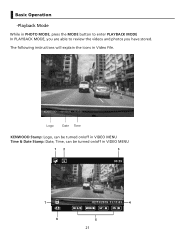
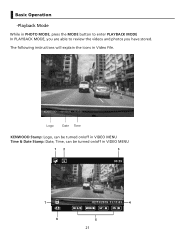
...
02/13/2019 11:17:01 4
5 21 The following instructions will explain the icons in Video File.
02/13/2019 11:17:01
Logo
Date Time
KENWOOD Stamp: Logo, can be turned on/off in VIDEO MENU ...Time & Date Stamp: Date, Time, can be turned on/off in PHOTO MODE, press the MODE button to enter PLAYBACK MODE In PLAYBACK MODE, you are able to review...
Operation Manual - Page 28


...: Format the memory card. Under most circumstances, you access the sub-menu, highlight the desired setting and press the OK button to confirm your selection and to return to the SETUP MENU.
Once you don't need to the SETUP MENU.
25 Settings
Access the SETUP MENU by using use the UP and DOWN buttons to...
Operation Manual - Page 31


... environment in the U.S. Using the Desktop Software
"KENWOOD VIDEO PLAYER" is a desktop software for the Windows 10 Mobile, Windows RT) *Windows 7 Service Pack 1 must be installed. *Microsoft Visual C++ must be installed. *DirectX XAudio2 must be installed(Windows 7 and older version). Playback:
JKVECNVWIDOEOODPVLIADYEEOR PLAYER File Edit Setup Share Help
00:27
INFORMATION
20
mph...
Operation Manual - Page 32


...video where it was recorded. (Function available on DRV-A100)
14. Google Maps : Display the location of files in a given space. -Default location : installation root directory /Snapshot.
10. File group / File... -Unit of measure (UOM) option : Imperial Unit or Metric Unit -Default unit of speed under Setup → Speed Unit. (Function available on the device with built-in / out : Roll the...
Operation Manual - Page 33
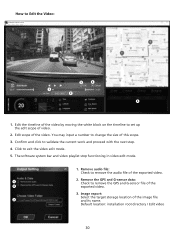
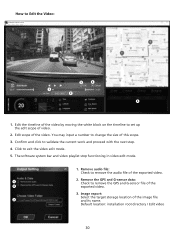
...location: installation root ...1080
1. Image export: Select the target storage location of the video. How to set up the edit scope of video.
2. Edit the timeline of this scope.
...the video by moving the white block on the timeline to Edit the Video:
JKVECNWV I DOEOODPVLIADYEEOR PLAYER File Edit Setup Share Help
INFORMATION
Edit Mode 00:27
20
mph
0
200
Cut Time :
00:07 ~ 00:37
G XY...
Operation Manual - Page 34


... is fully inked in there.
1. OK: Click to go back to export the image file again with image processing once the image export options are setup.
2. Retry: Click to the video edit page.
31 The export is finished once the frame is synced with item 2. 1. No: Click to abort image file...
Operation Manual - Page 43
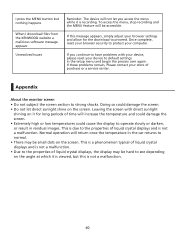
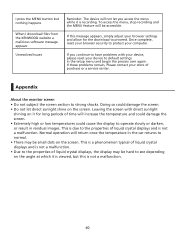
...service center. This is a phenomenon typical of liquid crystal displays and is not a malfunction. • Due to have problems... these problems remain, Please contact your computer. Leaving the screen with your device, please reset your browser settings and allow... to strong shocks. I download files from the KENWOOD website a malicious software message appears
Unresolved Issues
Reminder...
Operation Manual - Page 46
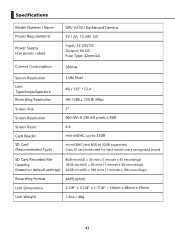
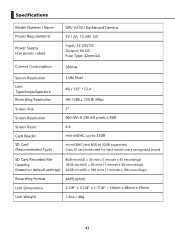
Specifications
Model Number / Name Power Requirements
Power Supply (Car power cable)
DRV-A100 / Dashboard Camera
5V / 2A; 12-24V DC
...(H) pixels x RGB 4:3 microSDHC, up to 32GB microSDHC card 8GB to 32GB supported, Class 10 recommended for best results use a recognized brand
SD Card Recorded File Capacity (based on default settings)
8GB microSD = 45 mins (1 minute x 45 recordings) 16GB microSD =...
Kenwood DRV-A100 Reviews
Do you have an experience with the Kenwood DRV-A100 that you would like to share?
Earn 750 points for your review!
We have not received any reviews for Kenwood yet.
Earn 750 points for your review!
