Kenwood DRV-A201 Support and Manuals
Get Help and Manuals for this Kenwood item
This item is in your list!

View All Support Options Below
Free Kenwood DRV-A201 manuals!
Problems with Kenwood DRV-A201?
Ask a Question
Free Kenwood DRV-A201 manuals!
Problems with Kenwood DRV-A201?
Ask a Question
Popular Kenwood DRV-A201 Manual Pages
Operation Manual - Page 1
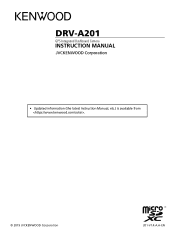
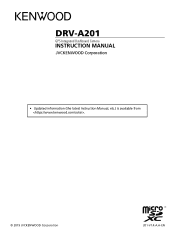
DRV-A201
GPS Integrated Dashboard Camera
INSTRUCTION MANUAL
• Updated information (the latest Instruction Manual, etc.) is available from .
© 2019 JVCKENWOOD Corporation
201-V1.4.A.A-EN
Operation Manual - Page 4


... the oldest file to record files in1 / 3 / 5minute lengths.
Dashboard Camera Function Guide
With new technology readily available, JVCKENWOOD has developed an easy to your mobile device. These...image, and audio content cannot be used for other trouble, or due to record everything in one shot.
01 Photo Mode: The device setting takes still photographs. 3.
When the vehicle is turned ...
Operation Manual - Page 5
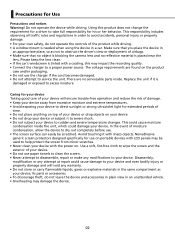
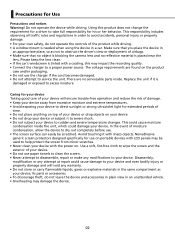
... does not change the requirement for a driver to your device with a coating, this may be scratched. Please keep the lens clean. • If the car's windscreen is
damaged or exposed to service the unit. This could cause moisture
condensation inside . Nonadhesive generic screen protectors designed specifically for his or her behavior. Use a soft...
Operation Manual - Page 6
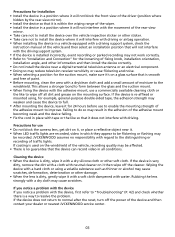
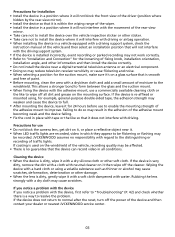
...problem with the device, first refer to "Troubleshooting...contact your dealer or nearest JVCKENWOOD service center.
03 JVCKENWOOD assumes no guarantee...installing the device in a vehicle equipped with a driving support system, check the
instruction manual of the vehicle and then select an installation position that will not interfere with the driving support system. • If the device is installed...
Operation Manual - Page 20


...7LPHDQG'DWH 11 : 17 : 01
02 / 13 / 2019 MM / DD / YYYY 3UHVV2.WRFRQWLQXH
17 Initial Settings
THE FIRST-TIME SETUP When connecting the power, the device will turn on and display the first-time setup guide below.
- Select the Language
/DQJXDJH
English
(Q
Deutsch
'H
Français
Fr
Nederlands
Nl
3UHVV2.WRFRQWLQXH
-
Operation Manual - Page 21


...Unit
6HOHFW6SHHG8QLWV MPH KMH
3UHVV2.WRFRQWLQXH
TIP: You can reset the settings either by operating inside of the SETUP MENU, or by restoring defaults. If there is no 12 V outlet or cigar ...lighter socket for other use the included USB power cord. - Please read carefully and follow the instructions below to ...
Operation Manual - Page 24


...settings.
21 In this duration, if the device detects any forces, it will turn off the device itself automatically and enter the parking mode. When it senses any other vibration, it will assume that the driver...inactivity. Press any vibration in the SETUP MENU -> Restore Defaults, you are... mode LCD display time setting: N/A)
• KENWOOD Stamp: Turn the KENWOOD logo stamp ON or ...
Operation Manual - Page 26
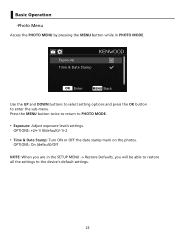
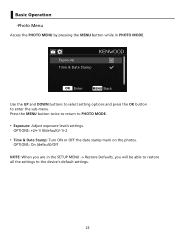
... will be able to restore all the settings to the device's default settings.
23
OPTIONS: +2/+1/ 0(default)/-1/-2
Time & Date Stamp: Turn ON or OFF the date stamp mark on the photos. Basic Operation -Photo Menu Access the PHOTO MENU by pressing the MENU button while in the SETUP MENU -> Restore Defaults, you are in...
Operation Manual - Page 32


... Card Device Sounds Time & Date Time Zone/DST
OK (QWHU
JUL 7
0(18 %DFN
Use the UP and DOWN buttons to select setting options and press the OK button to the SETUP MENU. OPTIONS: Beep: On (default)/Off Audio Rec: On (default)/Off
• Time & Date: Adjust the TIME and DATE as required...
Operation Manual - Page 33


...8226; Country: Select a country and time zone setting. NOTE: Make sure the Dash Cam is receiving. OPTIONS: System Info: Displays the firmware version. Card Info: Displays the memory card information.... video image and the screen 180 degrees.
FHD 1080P
Model: Firmware: Check updates:
System Info
DRV-A201 V3.3_AIZGAA_D www.kenwood.com/cs/ce
OK
(QWHU
0(18
%DFN
30
Press ...
Operation Manual - Page 35
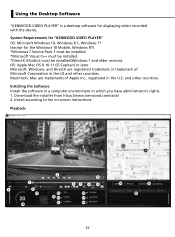
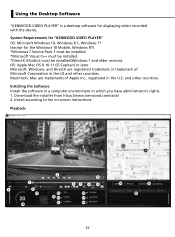
... from https://www.kenwood.com/cs/ce/ 2. Install according to the on-screen instructions.
System Requirements for "KENWOOD VIDEO PLAYER" OS: Microsoft Windows 10, Windows 8.1, Windows 7* (except for displaying video recorded with the device. Using the Desktop Software
"KENWOOD VIDEO PLAYER" is a desktop software for the Windows 10 Mobile, Windows RT) *Windows 7 Service Pack 1 must be...
Operation Manual - Page 37


...the next step.
4. Confirm and click to set up the edit scope of the exported video.
3. Default location: installation root directory / Edit video
34 Remove audio ... video playlist stop functioning in video edit mode.
1. How to Edit the Video:
JKVECNWV I DOEOODPVLIADYEEOR PLAYER File Edit Setup Share Help
INFORMATION
Edit Mode 00:27
20
mph
0
200
Cut Time :
00:07 ~ 00:37
G XY ...
Operation Manual - Page 38


... 2. Yes: Click to go back to export the image file again with item 3.
3. 1. Export status (2): The image file export progress is synced with the previous settings.
2. Export status (1): The image file export progress is presented as a percentage symbol "%" and is presented by a frame being filled with layered colors ink and synced...
Operation Manual - Page 47


... on it for the download to normal. • There may be small dots on the screen. If these problems remain, Please contact your device to operate slowly or darken, or result in the setup menu and begin the process over again. This is due to strong shocks. Doing so could cause the...
Operation Manual - Page 50
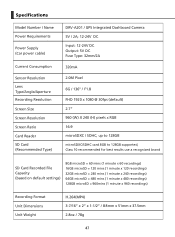
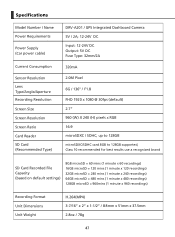
Specifications
Model Number / Name Power Requirements
Power Supply (Car power cable)
Current Consumption
Sensor Resolution Lens Type/Angle/Aperture Recording Resolution Screen Size Screen Resolution Screen Ratio Card Reader SD Card (Recommended Type)
DRV-A201...128GB supported, Class 10 recommended for best results use a recognized brand
SD Card Recorded File Capacity (based on default settings)
...
Kenwood DRV-A201 Reviews
Do you have an experience with the Kenwood DRV-A201 that you would like to share?
Earn 750 points for your review!
We have not received any reviews for Kenwood yet.
Earn 750 points for your review!
