Kenwood DPX501 Support and Manuals
Get Help and Manuals for this Kenwood item
This item is in your list!

View All Support Options Below
Free Kenwood DPX501 manuals!
Problems with Kenwood DPX501?
Ask a Question
Free Kenwood DPX501 manuals!
Problems with Kenwood DPX501?
Ask a Question
Kenwood DPX501 Videos
Popular Kenwood DPX501 Manual Pages
Instruction Manual - Page 1


... SIZED CD RECEIVER
DPX701 DPX501
INSTRUCTION MANUAL
Take the time to the model and serial numbers whenever you obtain the best performance from your records Record the serial number, found on the back of the unit, in the space provided below. Model DPX701/ DPX501 Serial number US Residence Only
Register Online
Register your Kenwood dealer for information or service on...
Instruction Manual - Page 3
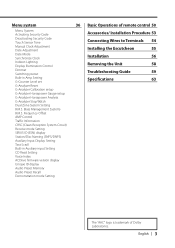
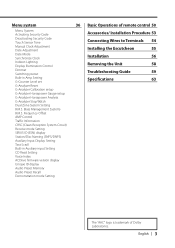
... 53
Connecting Wires to Terminals 54
Installing the Escutcheon
55
Installation
56
Removing the Unit
58
Troubleshooting Guide
59
Specifications
63
The "AAC" logo is trademark of Dolby Laboratories.
English | 3 Frequency Offset AMP Control Traffic Information CRSC (Clean Reception System Circuit) Receive mode Setting SIRIUS ID (ESN) display Station/Disc Naming (SNPS/DNPS) Auxiliary...
Instruction Manual - Page 4


... this unit. Set the "O-N" Switch to evaporate. If the unit still does not operate normally after a while, consult your Kenwood dealer for reference and should not be used to this unit. Safety precautions
2 WARNING
To prevent injury while using this product.
Connecting unsupported disc changers/CD players to confirm the horsepower specifications of your unit...
Instruction Manual - Page 5
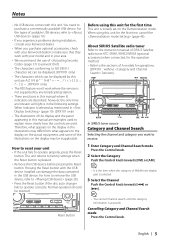
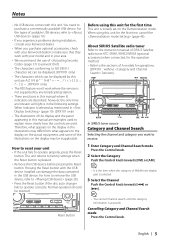
... fails to purchase a commercially available USB device.
Before using this manual are examples used .
Notes
• No USB device comes with the USB device installed can be displayed by any broadcasting station.
• There are A-Z 0-9 DPX501 only)
• The RDS feature won't work with your model and in your area.
• We recommend the use of...
Instruction Manual - Page 11
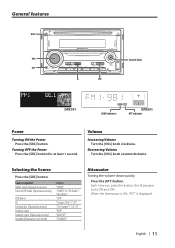
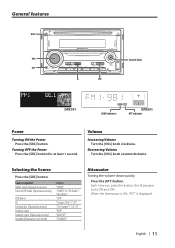
... required SIRIUS tuner (Optional accessory) Tuner or HD Radio (Optional accessory)
USB device CD External disc (Optional accessory) Auxiliary input Auxiliary input (Optional accessory) Standby (Illumination only mode)
Display "SIRIUS" "TUNER" or "HD Radio"/ "HD RADIO" "USB" "Compact Disc"/ "CD" "CD Changer"/ "CD CH" "AUX" "AUX EXT" "STANDBY"
Attenuator
Turning the volume down quickly. When...
Instruction Manual - Page 14


... the knob, the setting alternates between the settings shown in the table below .
Refer to the audio during a call comes in . Press the [DISP] button. In Tuner source
Information
Program Service name or Frequency (FM)
Radio text, Program Service name or Frequency (FM)
Frequency (AM) Clock
Display "FREQ/PS"
"R-TEXT"
"FREQ" "CLOCK"
In CD & External disc...
Instruction Manual - Page 24
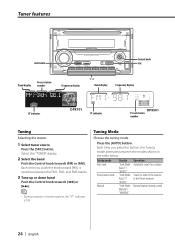
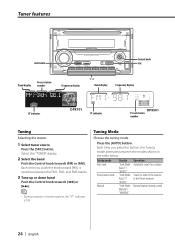
... seek
Preset station seek
Manual
Display
"Seek Mode Auto1"/ "AUTO1" "Seek Mode Auto2"/ "AUTO2" "Seek Mode Manual"/ "MANUAL"
Operation Automatic search for a station
.
Tuner features
AUTO/AME
Control knob
SRC
Band display
Preset station number
Frequency display
1 - 6
Band display
Frequency display
ST indicator
DPX701
ST indicator
DPX501 Preset station
number
Tuning
Selecting...
Instruction Manual - Page 42


... work correctly even if it is selected.
• You can only be "00".
42 | English When you accelerate or press the Control knob.
Bass boost level is high (+18dB).
• Refer to the catalog or instruction manual for at least 1 second. Bass boost level is low (+6dB). Display
"Zone2 : Rear"/ "ZONE2 R"
"Zone2 : Front"/ "ZONE2 F"
Setting...
Instruction Manual - Page 43
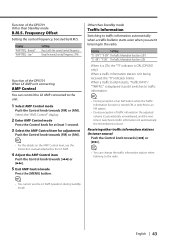
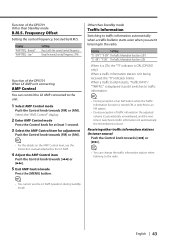
... the Instruction manual attached to the radio.
• You cannot use the LX AMP operation during standby mode.
When a traffic bulletin starts, "Traffic INFO"/ "TRAFFIC" is displayed it ... ON, the "TI" indicator is ON. (DPX501 only) When a traffic information station isn't being received the "TI" indicator blinks.
Frequency Offset
Setting the central frequency, boosted by B.M.S.
"TI :...
Instruction Manual - Page 44
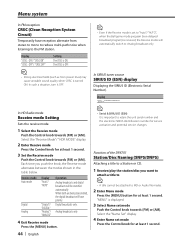
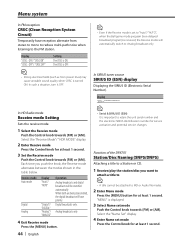
...ID (ESN) display
Displaying the SIRIUS ID (Electronic Serial Number). "MENU" is displayed.
3 Select Name set mode
Push the Control knob towards [FM] or [AM]. Display "ESN
In HD Radio mode
Receive mode Setting
Sets the receive mode.
1 Select the Receive mode
Push the Control knob towards [FM] or [AM]. Select the "Name Set" display.
4 Enter Name set to a Station or CD.
1 Receive/play the...
Instruction Manual - Page 45


...the CD changer/ player manual.
• Change the title of optional KCA-S210A is used to name it.
• When operation stops for 10 seconds the name at least 1 second. Character "D" "A" "N" "C" "E"
Button [3] [2] [6] [2] [3]
Times pressed 1 1 2 3 2
8 Repeat steps 5 through 7 and enter the name.
9 Exit Menu mode
Press the [MENU] button. Select the "Name Set"/ "NAME SET" display.
4 Enter...
Instruction Manual - Page 59


...is OFF. ☞ Turn it ON.
? Troubleshooting Guide
What might seem to be a malfunction in ...set to . Even if Loudness is turned ON, high-pitched tone
isn't compensated for short circuits in the wires, replace the fuse with the same rating.
? Before calling service, first check the
following table for when in Subwoofer preout.
? If there's no effect in Tuner source.
? The display...
Instruction Manual - Page 60


...than the set sound volume, the tuner sound volume is ON. ☞ Turn Random Play or other functions OFF.
? A CD ejects as soon as it is loaded.
✔ The CD is that...of the ACC switch being turned OFF. Troubleshooting Guide
Tuner source
? The desired frequency can't be entered with the
Direct Access Tuning. ✔ A station that can't be received is severely scratched.
☞ Try ...
Instruction Manual - Page 62


... magazine.
If the CD cannot be
ejected or the display continues to flash even when the CD has been properly reinserted, please switch off the power and consult your nearest service center. N/A Device/ NA DVICE: An unsupported USB device is connected. ➪ For the supported USB devices, refer to USB again. Some trouble may have data...
Instruction Manual - Page 63


...Specifications
Specifications subject to Noise ratio (1 kHz) DPX701: 110 dB DPX501...consumption : 10 A
Installation Size (W x H x D) : 182 x 112 x 159 mm 7-3/16 x 4-7/16 x 6-1/4 inch
Weight DPX701: 3.62 lbs (1.64 kg) DPX501: 3.53 lbs (1.60... kHz
Usable sensitivity (S/N = 20dB) : 28 dBμ (25 μV)
CD player section
Laser diode : GaAlAs
Digital filter (D/A) : 8 Times Over Sampling
D/A Converter...
Kenwood DPX501 Reviews
Do you have an experience with the Kenwood DPX501 that you would like to share?
Earn 750 points for your review!
We have not received any reviews for Kenwood yet.
Earn 750 points for your review!

