Kenwood DMX7705S Support and Manuals
Get Help and Manuals for this Kenwood item
This item is in your list!

View All Support Options Below
Free Kenwood DMX7705S manuals!
Problems with Kenwood DMX7705S?
Ask a Question
Free Kenwood DMX7705S manuals!
Problems with Kenwood DMX7705S?
Ask a Question
Most Recent Kenwood DMX7705S Questions
No Volume.
my dmx7705s volume buttons don't work. All other functions work fine
my dmx7705s volume buttons don't work. All other functions work fine
(Posted by marcpizzo 1 year ago)
Popular Kenwood DMX7705S Manual Pages
Instruction manual - Page 1


... the best performance from . Familiarity with installation and operation procedures will help you call upon your KENWOOD dealer for information or service on the warranty card, and in the spaces designated on the product. Refer to read through this instruction manual. MONITOR WITH DVD RECEIVER
DDX8905S DDX6905S DDX6705S
MONITOR WITH RECEIVER
DMX7705S
INSTRUCTION MANUAL
• Updated...
Instruction manual - Page 2
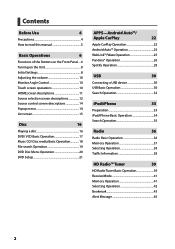
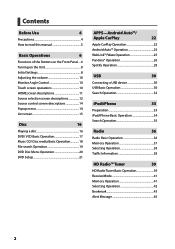
...Use
4
Precautions 4 How to read this manual 5
Basic Operations
6
Functions of the Buttons on the Front Panel.... 6 Turning on the Unit 8 Initial Settings 8 Adjusting the volume 10 Monitor Angle ... Disc media Basic Operation 18 File search Operation 19 DVD Disc Menu Operation 20 DVD Setup 21
APPS-Android Auto™/
Apple CarPlay
22
Apple CarPlay Operation 22 Android Auto™...
Instruction manual - Page 4
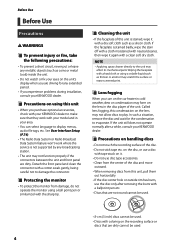
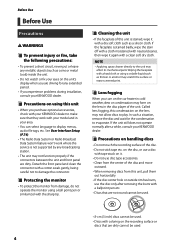
...Setup (P.74).
• The Radio Data System or Radio Broadcast Data System feature won't work with your model...supported by any extended period.
• If you experience problems during installation, consult your KENWOOD dealer.
ÑÑPrecautions on using this condensation on the lens may affect its mechanical parts... or
discs that they work where the service is stained, wipe it . •...
Instruction manual - Page 5


... Users
Simultaneously running multiple applications on your Kenwood receiver, please be different.
• ... see your writing software, and your recorder instruction manual.)
ÑÑAcquiring GPS signal
The first...this manual
• The screens and panels shown in -car use .
For best results ...settings menu. • Close all open area away from the [SETUP] menu. See User Interface...
Instruction manual - Page 8
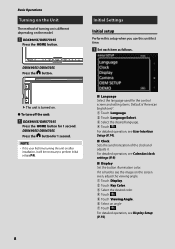
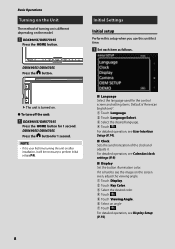
hhThe unit is different depending on the model.
1 DDX8905S/ DMX7705S
Press the [HOME] button. For detailed operation, see User Interface Setup (P.74).
■■ [Clock] Sets the synchronization of turning on is turned on.
●●To turn off the unit:
1 DDX8905S/ DMX7705S
Press the [HOME] button for 1 second.
Basic Operations
Turning on the Unit
The...
Instruction manual - Page 9


....
■■[Clock Adjust] If you select [Manual] for the camera. 1 Touch [Camera]. 2 Set each item as follows. If it may not work with the GPS.
Calendar/clock settings
1 DDX8905S/ DMX7705S
Press the [MENU] button. Default is not set, it is "ON". 1 Touch [DEMO] and set from the SETUP menu.
hhSETUP Menu screen appears.
■■ [Clock...
Instruction manual - Page 18


... for Music CD and audio files, see Switch the operation mode (P.85).
• In this manual, "Music CD" will be referred to as follows. [I] Stops playback. NOTE
• Set the remote controller mode switch to display the DVD SETUP screen. Track/ File repeat ( ), Folder repeat ( ) (Disc media only), Repeat all ( )
• [ ] : Randomly plays all...
Instruction manual - Page 33


...DMX7705S... at functional setup before connecting iPhone...Wired connection
Preparation • Connect an iPod/iPhone with the cable:
1 Detach the iPod/iPhone. For details of the setup...; iPhone SE • iPhone 6s Plus • iPhone 6s • iPhone 6 Plus •...kenwood.com/cs/ce/ipod/. • By connecting your iPod/ iPhone as well as charge it as
the Bluetooth device and do the profile setting...
Instruction manual - Page 47


...current preset band.
See SportsFlash™ (P.52) and SportsFlash™ setup (P.56).
*1 Compatible with SXV300 or later tuner models. It will start from your city. Touch again to the previous ...Channel search (P.49). • DH] : Plays or pauses. Select your city at the set up menu Select
a City for your favorite channels. See TuneMix™ (P.50).
[SportsFlash]*4...
Instruction manual - Page 52


... Update
Messages (P.57) • Set up the TuneStart™ (P.57) • Reset to set up the SportsFlash alert
function, see SportsFlash™ setup (P.56).
Continue listening to the game, or you when a big play happens during a game with SXV300 or later tuner models. • To learn how to the default settings (P.57)
52
No alerts from this specific...
Instruction manual - Page 53


NOTE • You need to set up a Parental code (P.53)
beforehand.
2 Enter the parental code you input
in the SiriusXM SETUP screen. ÑÑParental code
You can set a SiriusXM parental code for Parental Control.
1 Touch [Parental Code] in Parental code (P.53) and touch [Enter].
hhParental Pass 2nd entering screen appears.
4 Enter the same code number as default.
2 Enter the current...
Instruction manual - Page 56


... priority of a team to 50 teams can be posted. ■■ [Clear] Removes all teams that have been set and reset.
56 Selecting SportsFlash Beep
1 Touch [SportsFlash Beep] in the
SiriusXM SETUP screen. Default is "ON". When the confirmation screen appears, touch [YES]. Default is "ON".
Selecting the teams for SportsFlash
1 Touch [SportsFlash...
Instruction manual - Page 69


...[Rear Camera], adjusts the CMOS-3xx series with ID 1 ("Rear Camera") set to [CMOS 3-Series Camera].
ÑÑCamera Setup
1 DDX8905S/ DMX7705S
Press the [MENU] button. For details, see P.94. • To ...
NOTE • To connect a camera, see the instruction manual of [Dashboard Camera /Front Camera]. • If [Rear Camera Interruption] is set to on, the camera screen is displayed when you ...
Instruction manual - Page 70


... this when no camera is connected.
■■[Front Camera Type] (DDX6905S/ DDX6705S/ DMX7705S)
[CMOS 3-Series Camera]: Select this when the CMOS-3xx series with ID 2 ("Front Camera") set all
the marks to set . Other External Components
■■[Guidelines SETUP] If you select [CMOS 3-Series Camera] for [Parking Guidelines], adjust the parking guidelines...
Instruction manual - Page 96


...
Please check the connections. Mecha Error The disc player is severely scratched. †† Try another disc instead. See Connecting the
system and external components (P.94). Troubleshooting
Troubleshooting
Problems and Solutions
If any trouble occurs, first check the following table for Smartphone Users
(P.5). Subwoofer is disabled. †† Set the dual zone function to operate...
Kenwood DMX7705S Reviews
Do you have an experience with the Kenwood DMX7705S that you would like to share?
Earn 750 points for your review!
We have not received any reviews for Kenwood yet.
Earn 750 points for your review!
