Kenwood DDX1035 Support and Manuals
Get Help and Manuals for this Kenwood item
This item is in your list!

View All Support Options Below
Free Kenwood DDX1035 manuals!
Problems with Kenwood DDX1035?
Ask a Question
Free Kenwood DDX1035 manuals!
Problems with Kenwood DDX1035?
Ask a Question
Most Recent Kenwood DDX1035 Questions
Format Kenwood Player Model Ddx1035
What is the format for kenwood player model ddx 1035
What is the format for kenwood player model ddx 1035
(Posted by yahiamahli 2 years ago)
Popular Kenwood DDX1035 Manual Pages
Operation Manual - Page 2
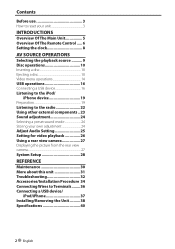
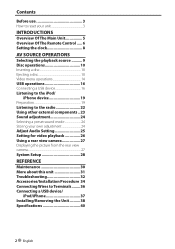
... Audio Setting 25 Setting for video playback 26 Using a rear view camera 27 Displaying the picture from the rear view camera 27 System Setup 28
REFERENCE
Maintenance 30 More about this unit 31 Troubleshooting 32 Accessories/Installation Procedure. 34 Connecting Wires to Terminals......... 36 Connecting a USB device/
iPod/iPhone 37 Installing/Removing the Unit...........38 Specifications...
Operation Manual - Page 3


..., they may be sure to factory settings when the Reset button is pressed (except the registered Bluetooth devices). For safety... • Do... manual are examples used to provide clear explanations of safety
devices such as this manual: • This manual ... DO NOT install any unit or wire any complicated operations. The unit returns to look around carefully. • The driver must not watch...
Operation Manual - Page 9


Switches to AV IN1 and iPod/AV IN2 input terminals.
*1 Select an appropriate input setting on a USB device. Switches to an external component connected to the radio broadcast.
Plays files on . (+ page 28)
Displaying the source control screen
On video playback screen
• The operation buttons disappear by touching the screen. AV SOURCE OPERATIONS...
Operation Manual - Page 19


... when connecting the iPod/iPhone using the USB Audio and Video cable for - otherwise the playback may not be connected to the music (digital): USB Audio and Video cable for iPod/ iPhone. iPod nano (6th Generation) -
iPod classic - iPod nano (3rd Generation) - iPhone 3GS -
Normal/ Slow/ Fast
Setting for iPod/iPhone playback 1 On :
2
AV IN2...
Operation Manual - Page 28


... hours. : 24 hours. System Setup
General
AV IN
Equalizer Audio
Setup item Subwoofer Speaker Equalizer
AV IN SETUP
Beep Clock Mode Clock Adjust Language Calibration
Selectable setting/item
Initial: Underlined
Adjust value of... when connecting the iPod/iPhone using the USB Audio and Video cable for DDX1035/ DDX1035M: English/Arabic
Adjust the touch position of the buttons on screen....
Operation Manual - Page 31


...back files with the extension code , or . • The stream format should be played. MP3 files encoded with DRM. MP3 files encoded with lossless,
professional, and voice format. - When playing multi... bear no responsibility for video signals (average) is emitted. More about this unit. Playing JPEG files • This unit can play back JPEG files with the
extension code . • This...
Operation Manual - Page 32


... if it is not on. • Connect the video component correctly. • When "AV IN2" is selected as the instructions supplied with the external components). Troubleshooting
What appears to be a problem
Symptom
No sound comes out of files is not supported by the unit. • Connect the video cord correctly. • Select the correct input on...
Operation Manual - Page 40


Specifications
Monitor section
Picture Size : 6.2 inches (diagonal) wide 137.40 mm (W) × 77.28 mm (H)
Display...S/N Ratio (dB)
: 95 dB (DVD-Video 96 kHz)
Dynamic Range
: 90 dB (DVD-Video 96 kHz)
Disc Format
: DVD-Video/VIDEO-CD/CD-DA
Sampling frequency
: 44.1/48/96 kHz
Quantifying Bit Number
: 16/20/24 bit
USB interface section
USB Standard : USB 2.0 Full Speed
File System : FAT 16/32...
Operation Manual 1 - Page 28


...Setup item Subwoofer Speaker Equalizer
AV IN SETUP
Beep Clock Mode Clock Adjust Language Calibration
Selectable setting/item
Initial: Underlined
Adjust value of subwoofer level and subwoofer low pass filter. (+ page 25)
Adjust the Front and Rear speaker fader, the Left and Right speaker balance settings...: English/Russian
for DDX1035/ DDX1035M: English/Arabic... the USB Audio and Video cable ...
Operation Manual 1 - Page 31


...video signals (average) is emitted. Playing MP3/WMA files
• This unit can play back files with the extension code... with the extension code , or . • The stream format should conform to ...display the file. • This unit can play back files recorded in VBR
(variable bit rate). • Files recorded in VBR have a discrepancy in an iPod/iPhone and USB...
Operation Manual 1 - Page 32


... to the file
names.
The format of the speakers.
Playback does not start.
Disc in general
Tracks are not played back as the instructions supplied with the external components, refer also to [AV IN2].
32 English
Troubleshooting
What appears to play.
No picture appears on . • Connect the video component correctly. • When "AV...
Operation Manual 1 - Page 83


... (DDX1035/DDX1035M)
99.99 0.01
・ "DVD Logo" is not responsible for iPhone" mean that the use of Apple Inc., registered in the United States and/or other countries.
・ THIS PRODUCT IS LICENSED UNDER THE MPEG-4 VISUAL PATENT PORTFOLIO LICENSE FOR THE PERSONAL AND NONCOMMERCIAL USE OF A CONSUMER FOR ( i ) ENCODING VIDEO...
Operation Manual 2 - Page 28


...Setup item Subwoofer Speaker Equalizer
AV IN SETUP
Beep Clock Mode Clock Adjust Language Calibration
Selectable setting/item
Initial: Underlined
Adjust value of subwoofer level and subwoofer low pass filter. (+ page 25)
Adjust the Front and Rear speaker fader, the Left and Right speaker balance settings... iPod/iPhone using the USB Audio and Video cable for DDX1035/ DDX1035M: English/Arabic
...
Operation Manual 2 - Page 31


...unit can play back MPEG1/MPEG2/
MPEG4 files with the extension code or (regardless of data in an iPod/iPhone and USB mass storage class device while using this unit
File playback
Playing ... code . • This unit can play back files with the extension code , or . • The stream format should conform to MPEG1 Audio Layer-2, Dolby Digital or MP3. • The maximum bit rate for video...
Operation Manual 2 - Page 32


... appears on . • Connect the video component correctly. • When "AV IN2" is selected as the source, set to [AV IN2].
32 English Reset the unit. (+ page 3) Replace the battery.
Check the following points before calling a service center. • For operations with the external components, refer also to the instructions supplied with
the adapters used...
Kenwood DDX1035 Reviews
Do you have an experience with the Kenwood DDX1035 that you would like to share?
Earn 750 points for your review!
We have not received any reviews for Kenwood yet.
Earn 750 points for your review!
