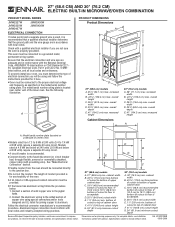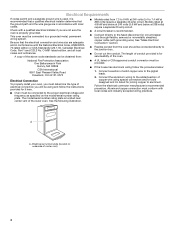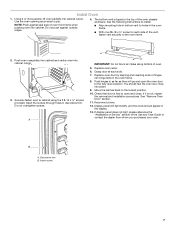Jenn-Air JMW3430WS Support and Manuals
Get Help and Manuals for this Jenn-Air item

View All Support Options Below
Free Jenn-Air JMW3430WS manuals!
Problems with Jenn-Air JMW3430WS?
Ask a Question
Free Jenn-Air JMW3430WS manuals!
Problems with Jenn-Air JMW3430WS?
Ask a Question
Most Recent Jenn-Air JMW3430WS Questions
Microwave Turntable Motor
I have now replaced the microwave turntable motor 3 times. Each time it starts to make squeeking ...
I have now replaced the microwave turntable motor 3 times. Each time it starts to make squeeking ...
(Posted by aaronlerer 10 years ago)
Jenn-Air JMW3430WS Videos
Popular Jenn-Air JMW3430WS Manual Pages
Jenn-Air JMW3430WS Reviews
We have not received any reviews for Jenn-Air yet.