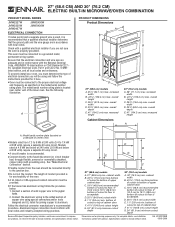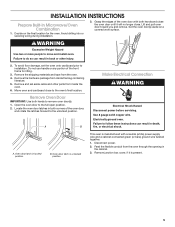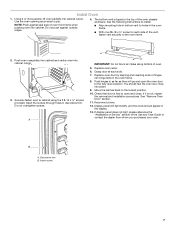Jenn-Air JMW3430WS Support Question
Find answers below for this question about Jenn-Air JMW3430WS.Need a Jenn-Air JMW3430WS manual? We have 5 online manuals for this item!
Question posted by joellees on November 13th, 2021
Control Panel Not Working
Current Answers
Answer #1: Posted by SonuKumar on November 14th, 2021 5:21 AM
Reset power to the product:
Power unit down by turning off the circuit breaker(s) or unpluging the product for 5 - 10 minutes.
Power unit up by turning on the circuit breaker(s) or plugging the product back in.
Ensure the cooling function is turned on.
Test the control panel functionality.
https://www.fixya.com/support/t3411020-jenn_air_wall_oven_control_panel_not
Please respond to my effort to provide you with the best possible solution by using the "Acceptable Solution" and/or the "Helpful" buttons when the answer has proven to be helpful.
Regards,
Sonu
Your search handyman for all e-support needs!!
Related Jenn-Air JMW3430WS Manual Pages
Similar Questions
- for building in area above oven. Just need the kit number so I can order it on line ? My dimension...
Top Fan On Builtin Microwave Not Turning On But Food Get Worm ? Model M-130is It Dangerous To Operat...
Jenn Air JMC2130 does not shut off after the set cook time is up. It seems to be defaulting to "keep...
microwave model number JM8130DDS will not microwave anything. It counts down and the light comes on ...
I have now replaced the microwave turntable motor 3 times. Each time it starts to make squeeking ...