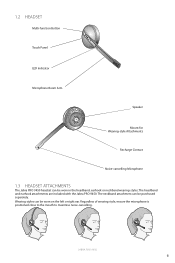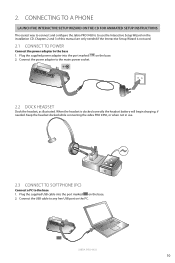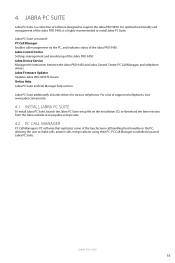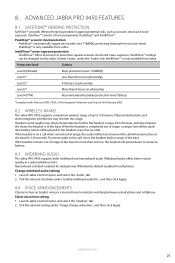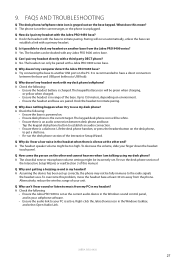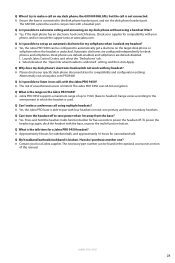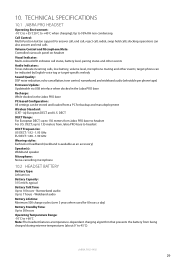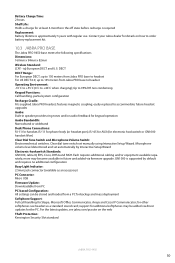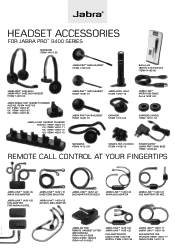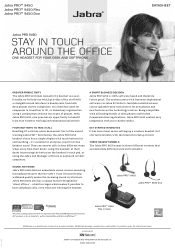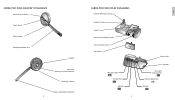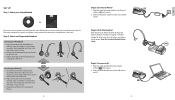Jabra PRO 9450 Support and Manuals
Get Help and Manuals for this Jabra item

View All Support Options Below
Free Jabra PRO 9450 manuals!
Problems with Jabra PRO 9450?
Ask a Question
Free Jabra PRO 9450 manuals!
Problems with Jabra PRO 9450?
Ask a Question
Most Recent Jabra PRO 9450 Questions
The Base Of The Jabra Headset Keeps On Clicking, How Can I Stop It
The base of the Jabra headset keeps on with a clicking noise. i can't make a call or receive a call ...
The base of the Jabra headset keeps on with a clicking noise. i can't make a call or receive a call ...
(Posted by gillianmarchessault 1 year ago)
I Can't Hear Them And They Can't Hear Me.
I have the jabra pro 9450 headset and having trouble with the audio. They can't hear me and I can't ...
I have the jabra pro 9450 headset and having trouble with the audio. They can't hear me and I can't ...
(Posted by kwright62566 4 years ago)
Jabra Pro 9450 I Have No Sound To The Headset.
The Headset is properly paired to the base, as it reacts to the buttons when I press them. I can put...
The Headset is properly paired to the base, as it reacts to the buttons when I press them. I can put...
(Posted by guyleblanc 7 years ago)
Audio Issue
My Jabra 9450 Wireless headset is not allowing people to hear me. I can hear them, they cannot hear ...
My Jabra 9450 Wireless headset is not allowing people to hear me. I can hear them, they cannot hear ...
(Posted by maxknighton 7 years ago)
How To Listen To Music With My Jaba 9450 Headset
(Posted by bh10 9 years ago)
Jabra PRO 9450 Videos
Popular Jabra PRO 9450 Manual Pages
Jabra PRO 9450 Reviews
We have not received any reviews for Jabra yet.