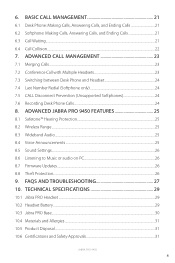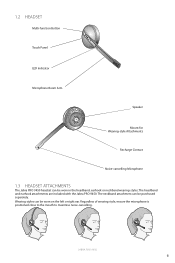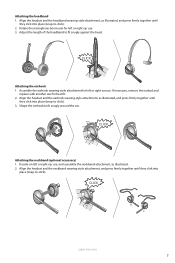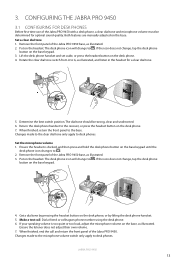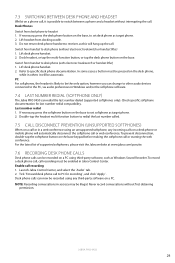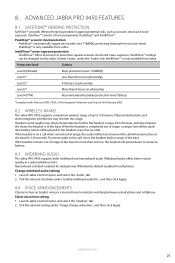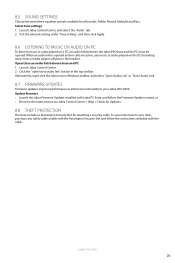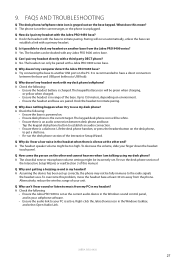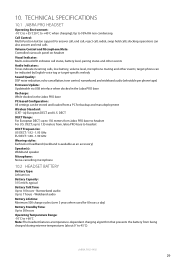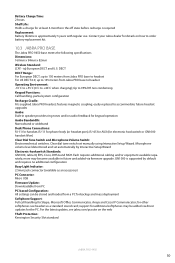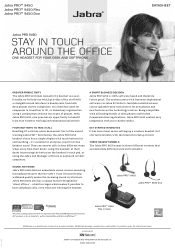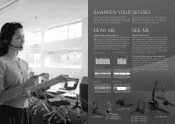Jabra PRO 9450 Support Question
Find answers below for this question about Jabra PRO 9450.Need a Jabra PRO 9450 manual? We have 11 online manuals for this item!
Question posted by guyleblanc on April 19th, 2017
Jabra Pro 9450 I Have No Sound To The Headset.
The Headset is properly paired to the base, as it reacts to the buttons when I press them. I can put the headset on mute by pressing buttons on the headset. Just don't get any sound. And yes, the settings are correct, we tried another Jabra on the same phone and it worked. Anything else I can try?
Current Answers
Answer #1: Posted by Odin on April 19th, 2017 9:47 AM
- Ensure the Jabra PRO 9450 is set as the current audio device in the Windows sound control panel, and in your softphone software.
- Ensure the audio link to your PC is active. Right-click the Jabra Device icon in the Windows taskbar, and select Open Audio Link.
Hope this is useful. Please don't forget to click the Accept This Answer button if you do accept it. My aim is to provide reliable helpful answers, not just a lot of them. See https://www.helpowl.com/profile/Odin.
Answer #2: Posted by waelsaidani1 on April 19th, 2017 10:28 AM
You can solve this by connecting your phone inline.
On the back of the phone where the phone handset plugs into, plug one end of the jabra headset wire & connect other end to the 2nd position (marked by phone & handset). Now plug the handset wire from Ip phone to the 1st position (marked by handset) in the jabra headset.
On the back of the phone where the phone handset plugs into, plug one end of the jabra headset wire & connect other end to the 2nd position (marked by phone & handset). Now plug the handset wire from Ip phone to the 1st position (marked by handset) in the jabra headset.
Related Jabra PRO 9450 Manual Pages
Similar Questions
The Base Of The Jabra Headset Keeps On Clicking, How Can I Stop It
The base of the Jabra headset keeps on with a clicking noise. i can't make a call or receive a call ...
The base of the Jabra headset keeps on with a clicking noise. i can't make a call or receive a call ...
(Posted by gillianmarchessault 1 year ago)
Audio Issue
My Jabra 9450 Wireless headset is not allowing people to hear me. I can hear them, they cannot hear ...
My Jabra 9450 Wireless headset is not allowing people to hear me. I can hear them, they cannot hear ...
(Posted by maxknighton 7 years ago)
My Jabra Pro 9450 Is About 1 Yr Old. I Cannot Transmit Or Receive.
Connections look good. Base LED's look good. 4 blue LEDs on headset flash twice every two seconds wh...
Connections look good. Base LED's look good. 4 blue LEDs on headset flash twice every two seconds wh...
(Posted by JeffLLeister 9 years ago)
New 9450 Jabra Pro Install
I have a new out the box 9450 for one of my clients. Exactly like mine. The Jabra Pro is what I reco...
I have a new out the box 9450 for one of my clients. Exactly like mine. The Jabra Pro is what I reco...
(Posted by darrylchapman 9 years ago)
Jabra Pro 9470 Does't Pair With Samsung Galaxy Sii
Pairing with Softphone / PC is ok Pairing with mobile Device fails:Samsung Galaxy SIIBluetooth is o...
Pairing with Softphone / PC is ok Pairing with mobile Device fails:Samsung Galaxy SIIBluetooth is o...
(Posted by BarbaraSteinhanses 11 years ago)