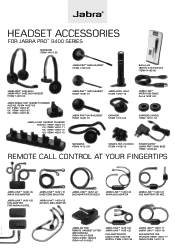Jabra PRO 9470 Support Question
Find answers below for this question about Jabra PRO 9470.Need a Jabra PRO 9470 manual? We have 12 online manuals for this item!
Question posted by BarbaraSteinhanses on March 8th, 2013
Jabra Pro 9470 Does't Pair With Samsung Galaxy Sii
Pairing with Softphone / PC is ok
Pairing with mobile Device fails:Samsung Galaxy SIIBluetooth is onDevice is set to visiblesearch for other Devices (i.e. Jabra Pro 9470 ) fails
What is going wrong ?
Does it not support Samsung Galaxy SII ????
Current Answers
Answer #1: Posted by JabraSupport on March 8th, 2013 8:17 AM
You'll need to contact Jabra's Professional Products Support Group at 866-697-8757 or you can email them at [email protected]. There are just too many variables to attempt to solve issues with this type of equipment using HelpOwl.
Related Jabra PRO 9470 Manual Pages
Similar Questions
Battery Low???
I have a Jabra Pro 9470 approx. 2 years old. It is always connected to the electricity net. This mor...
I have a Jabra Pro 9470 approx. 2 years old. It is always connected to the electricity net. This mor...
(Posted by bogholderi 9 years ago)
Bluetooth Headset Cannot Use To Listen Music In Samsung Galaxy S2
(Posted by tholcd 9 years ago)
Can Jabra Easy Voice Use On Samsung Galaxy S3?
can jabra easy voice use on samsung galaxy S3? must update firmware? where i can update? thanks be...
can jabra easy voice use on samsung galaxy S3? must update firmware? where i can update? thanks be...
(Posted by dcmatrixglory 11 years ago)