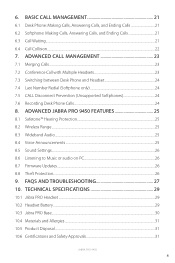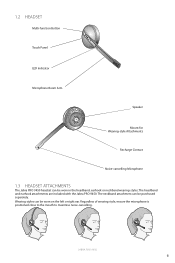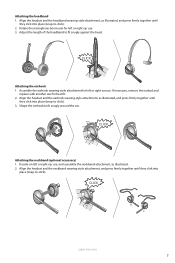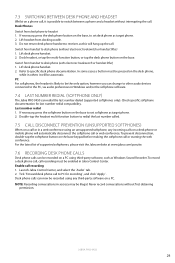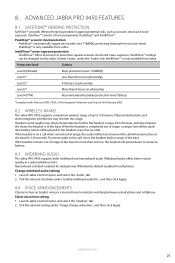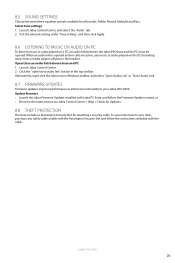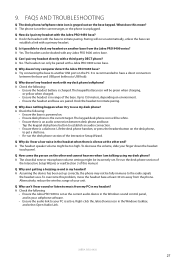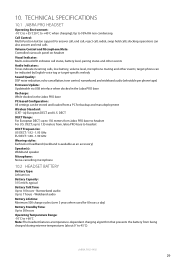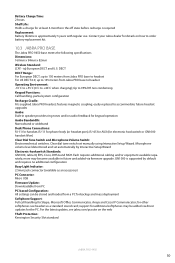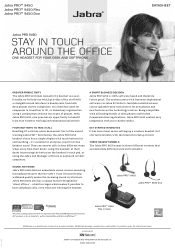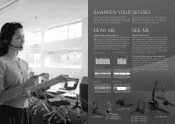Jabra PRO 9450 Support Question
Find answers below for this question about Jabra PRO 9450.Need a Jabra PRO 9450 manual? We have 11 online manuals for this item!
Question posted by maxknighton on March 23rd, 2017
Audio Issue
My Jabra 9450 Wireless headset is not allowing people to hear me. I can hear them, they cannot hear me. My mute button is not on and I have turned my microphone all the way up. When I speak, I can hear it echo in my ear. How do I fix this issue?
Current Answers
Answer #1: Posted by Odin on March 24th, 2017 6:28 PM
The clear dial tone or microphone volume settings might be incorrectly set. Re-run the desk phone section of the Interactive Setup Wizard. This is also covered in the manual's configuration section (beginning at https://www.manualslib.com/manual/632328/Jabra-Pro-9450.html?page=15#manual).
Hope this is useful. Please don't forget to click the Accept This Answer button if you do accept it. My aim is to provide reliable helpful answers, not just a lot of them. See https://www.helpowl.com/profile/Odin.
Related Jabra PRO 9450 Manual Pages
Similar Questions
Jabra Pro 9450 I Have No Sound To The Headset.
The Headset is properly paired to the base, as it reacts to the buttons when I press them. I can put...
The Headset is properly paired to the base, as it reacts to the buttons when I press them. I can put...
(Posted by guyleblanc 7 years ago)
Humming Noise Is Heard The Other End Of The Line.
i usea Jabra 9450 wireless h/setwith my Avaya 6416 D+M and i've had people complaining of a humming ...
i usea Jabra 9450 wireless h/setwith my Avaya 6416 D+M and i've had people complaining of a humming ...
(Posted by ianphillips 10 years ago)
Firmware Update/reboot
Hello, I have a Pro 9450. It seems that during a power outage or surge the firmware became corrupt. ...
Hello, I have a Pro 9450. It seems that during a power outage or surge the firmware became corrupt. ...
(Posted by smiller40390 11 years ago)
Why Can't People Hear Me On My New Jabra Biz 2400 Headset?
I have a new Jabra BIZ 2400 headset, part number 2409-820-105. I have it plugged into a Cisco IP Pho...
I have a new Jabra BIZ 2400 headset, part number 2409-820-105. I have it plugged into a Cisco IP Pho...
(Posted by gregbryant 14 years ago)