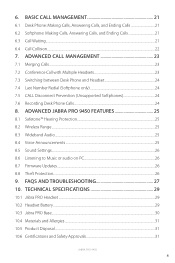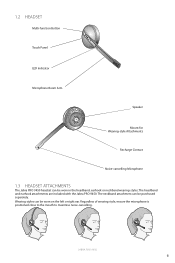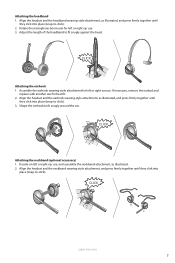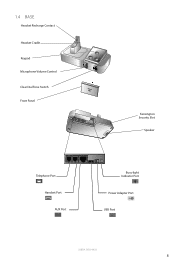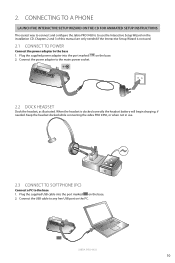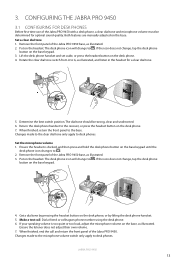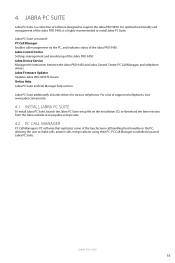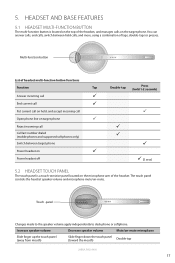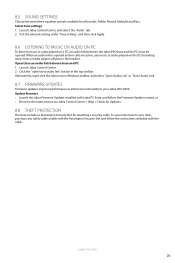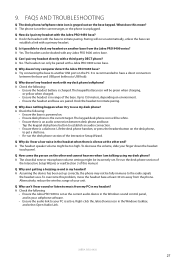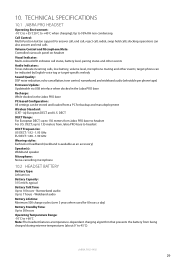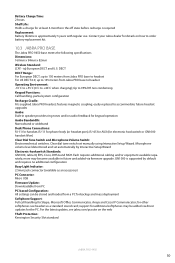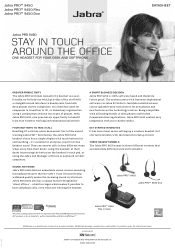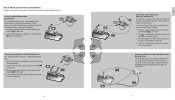Jabra PRO 9450 Support Question
Find answers below for this question about Jabra PRO 9450.Need a Jabra PRO 9450 manual? We have 11 online manuals for this item!
Question posted by smiller40390 on October 19th, 2012
Firmware Update/reboot
Hello, I have a Pro 9450. It seems that during a power outage or surge the firmware became corrupt. The power is on, it is connected to the PC. The PC will not pick up the device. Also on the base the Mute button flashes red and there is nothing on the battery light or the connected light. Please advise.
Current Answers
Related Jabra PRO 9450 Manual Pages
Similar Questions
Headset Gn9330 Jabra
The headset no longer works (no sound). The base is flashing all proper lights. I have reset both ba...
The headset no longer works (no sound). The base is flashing all proper lights. I have reset both ba...
(Posted by sylviedamir 1 year ago)
Jabra Pro 9450 I Have No Sound To The Headset.
The Headset is properly paired to the base, as it reacts to the buttons when I press them. I can put...
The Headset is properly paired to the base, as it reacts to the buttons when I press them. I can put...
(Posted by guyleblanc 7 years ago)
Audio Issue
My Jabra 9450 Wireless headset is not allowing people to hear me. I can hear them, they cannot hear ...
My Jabra 9450 Wireless headset is not allowing people to hear me. I can hear them, they cannot hear ...
(Posted by maxknighton 7 years ago)
New 9450 Jabra Pro Install
I have a new out the box 9450 for one of my clients. Exactly like mine. The Jabra Pro is what I reco...
I have a new out the box 9450 for one of my clients. Exactly like mine. The Jabra Pro is what I reco...
(Posted by darrylchapman 10 years ago)
Cannot Register The Product On Your Website, Nor Can I Get Firmware Update Os10.
Your website will not allow me to register my product.. Says there's a problem with it, but everythi...
Your website will not allow me to register my product.. Says there's a problem with it, but everythi...
(Posted by artwindows 11 years ago)