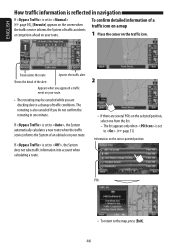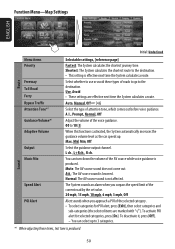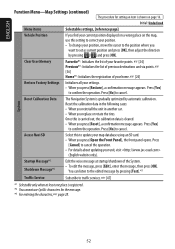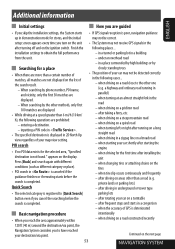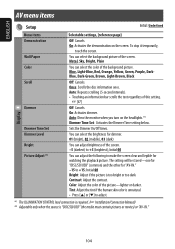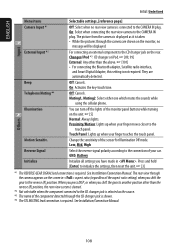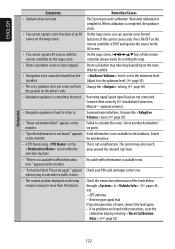JVC KW-NX7000BT - Navigation System With DVD player Support and Manuals
Get Help and Manuals for this JVC item

View All Support Options Below
Free JVC KW-NX7000BT manuals!
Problems with JVC KW-NX7000BT?
Ask a Question
Free JVC KW-NX7000BT manuals!
Problems with JVC KW-NX7000BT?
Ask a Question
Most Recent JVC KW-NX7000BT Questions
How To Pdate My Kw-nx 7000
(Posted by julioblackberry1964 10 years ago)
JVC KW-NX7000BT Videos
Popular JVC KW-NX7000BT Manual Pages
JVC KW-NX7000BT Reviews
We have not received any reviews for JVC yet.