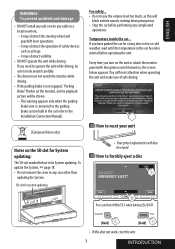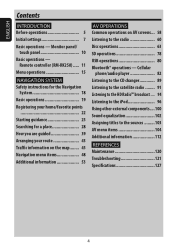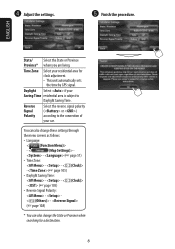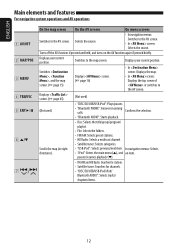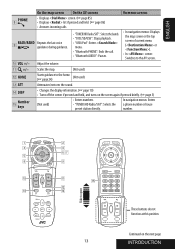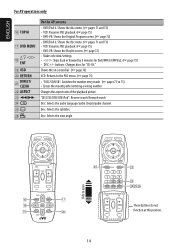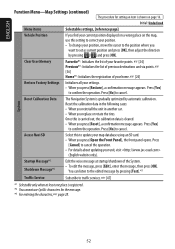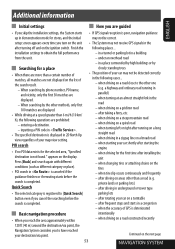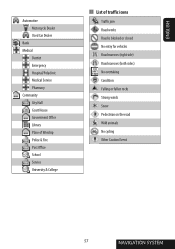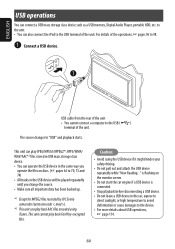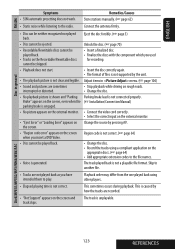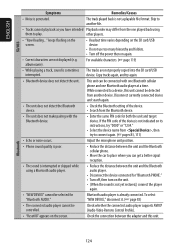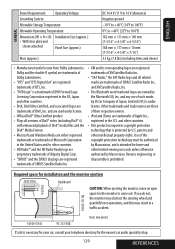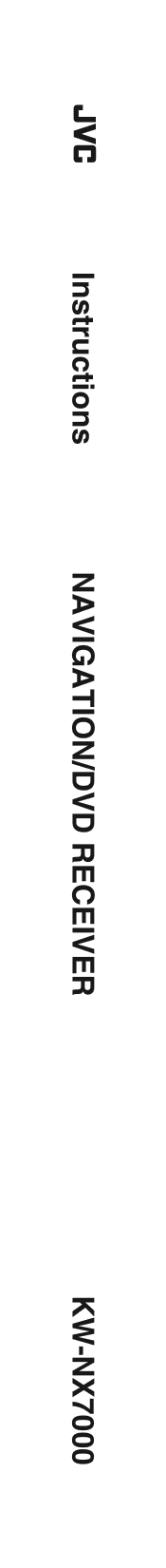JVC KW-NX7000BT Support Question
Find answers below for this question about JVC KW-NX7000BT - Navigation System With DVD player.Need a JVC KW-NX7000BT manual? We have 2 online manuals for this item!
Question posted by julioblackberry1964 on January 4th, 2014
How To Pdate My Kw-nx 7000
The person who posted this question about this JVC product did not include a detailed explanation. Please use the "Request More Information" button to the right if more details would help you to answer this question.
Current Answers
Related JVC KW-NX7000BT Manual Pages
JVC Knowledge Base Results
We have determined that the information below may contain an answer to this question. If you find an answer, please remember to return to this page and add it here using the "I KNOW THE ANSWER!" button above. It's that easy to earn points!-
FAQ - Mobile Navigation: KD-NX5000/KW-NX7000
... LCD/DVD Combo Video Cameras Everio Flash Memory Cameras Everio Hard Drive Cameras HD Everio Flash Memory Cameras HD Everio Hard Drive Cameras Accessories Headphones Premium Full Size Noise Canceling/Wireless In Ear/Ear Bud Headband/Lightweight Clip-on pg. 41 of February 2008 Newest software update for KW-NX7000 Car Navigation for proper navigation... -
FAQ - DVD Recorders & Players
... space on the top & This disc cannot be played back on a CPRM compliant device. Why do I get a video signal from the recorder a composite, component, S-video, or HDMI cable must "Finalize" the DVD before it . JVC America only makes DVD players that needs to cut of the sides of the screen when I am having trouble getting... -
FAQ - DVD Recorders & Players
... that will playback a dual layer disc if recorded and finalized by another DVD player. Why won't it will be played back on a CPRM compliant device. Can't find the answer to top Your JVC DVD player has video/S-video and audio outputs but you purchase/rent a DVD movie that needs to prevent playback in the MENU? it work? DR...
Similar Questions
Problem With The Bluetooth Interfase - Jvc Kwavx800 - Exad - Dvd Player
I have attached 5 bluetooth devices to my WK-AVX800, but I can not delete them to associate new ones...
I have attached 5 bluetooth devices to my WK-AVX800, but I can not delete them to associate new ones...
(Posted by enriquediaz 6 years ago)
Display Failer
JVC KW-AVX 800 Display is not working, In the display board -12v is down -2v is given, witch compone...
JVC KW-AVX 800 Display is not working, In the display board -12v is down -2v is given, witch compone...
(Posted by subhashputhiyottil 8 years ago)
Car Stereo Model No. Kd-avx44
My JVC car stereo Model No. KD-AVX44 is not playing any music. It doesn't show the stations and play...
My JVC car stereo Model No. KD-AVX44 is not playing any music. It doesn't show the stations and play...
(Posted by ccostapappas 8 years ago)