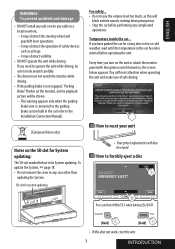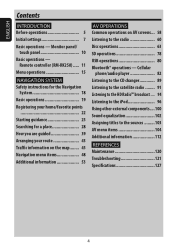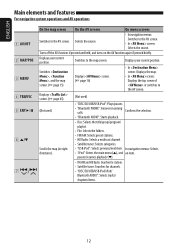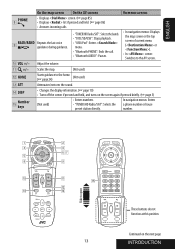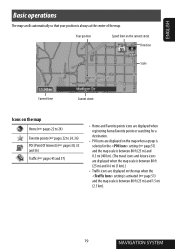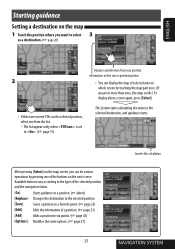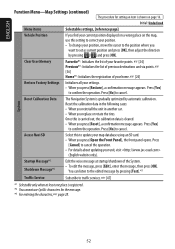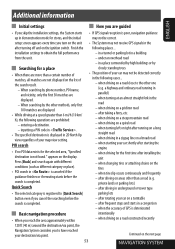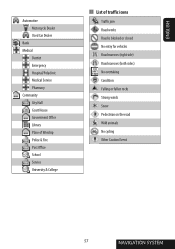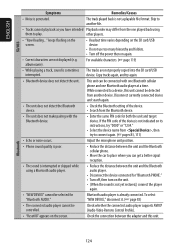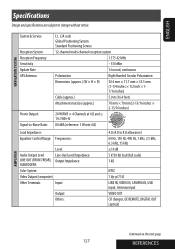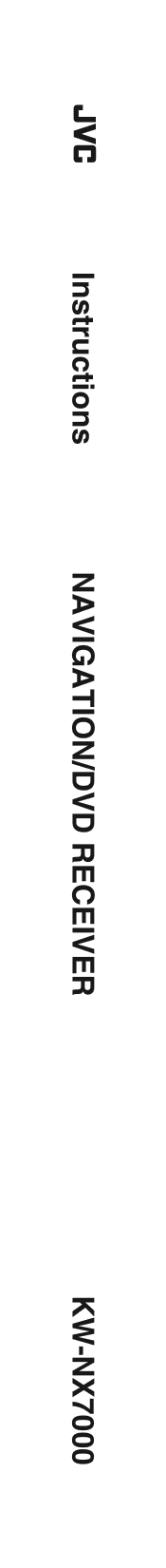JVC KW-NX7000BT Support Question
Find answers below for this question about JVC KW-NX7000BT - Navigation System With DVD player.Need a JVC KW-NX7000BT manual? We have 2 online manuals for this item!
Question posted by ugomarchesani on September 28th, 2011
How To Update My Kw-nx7000 Navigator?
Italy is my country
Current Answers
Related JVC KW-NX7000BT Manual Pages
JVC Knowledge Base Results
We have determined that the information below may contain an answer to this question. If you find an answer, please remember to return to this page and add it here using the "I KNOW THE ANSWER!" button above. It's that easy to earn points!-
FAQ - Mobile Navigation: KD-NX5000/KW-NX7000
... to radio Enable Audio Video input Most vehicles are available from the Bluetooth support is shown on external monitor? Is there a new map version for DVD playback. Can I need to be used on the boat, navigation system is available as of February 2008 Newest software update for KW-NX7000 Car Navigation for marine environment. Is... -
FAQ - DVD Recorders & Players
...countries because theater releases aren't always simultaneous (a movie may have activated the progressive scan feature and do this issue. Why do I watch the video signal from the recorder a composite, component, S-video, or HDMI cable must "Finalize" the DVD...a CPRM compliant device. In order to perform an auto tuner ...DX5 Your JVC DVD player has video/S-video and audio outputs but you... -
FAQ - DVD Recorders & Players
... screens in different countries because theater releases aren't always simultaneous (a movie may have activated the progressive scan feature and do I have Audio/Video inputs, how can be used to fill the screen. DR-MV100 DR-M100 DR-MV5 DR-M10 DR-MH30 DR-DX5 back to top Your JVC DVD player has video/S-video and audio...
Similar Questions
Non Prende I Comandi Con Il Telecomando
Salve una mattina l'autoradio si sveglia che non prende più i comandi con il telecomando, tutto...
Salve una mattina l'autoradio si sveglia che non prende più i comandi con il telecomando, tutto...
(Posted by fabiobarone71 3 years ago)
Problem With The Bluetooth Interfase - Jvc Kwavx800 - Exad - Dvd Player
I have attached 5 bluetooth devices to my WK-AVX800, but I can not delete them to associate new ones...
I have attached 5 bluetooth devices to my WK-AVX800, but I can not delete them to associate new ones...
(Posted by enriquediaz 6 years ago)
Display Failer
JVC KW-AVX 800 Display is not working, In the display board -12v is down -2v is given, witch compone...
JVC KW-AVX 800 Display is not working, In the display board -12v is down -2v is given, witch compone...
(Posted by subhashputhiyottil 8 years ago)
Car Stereo Model No. Kd-avx44
My JVC car stereo Model No. KD-AVX44 is not playing any music. It doesn't show the stations and play...
My JVC car stereo Model No. KD-AVX44 is not playing any music. It doesn't show the stations and play...
(Posted by ccostapappas 8 years ago)
How To Pdate My Kw-nx 7000
(Posted by julioblackberry1964 10 years ago)