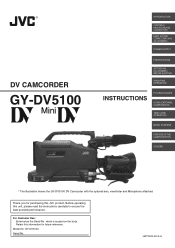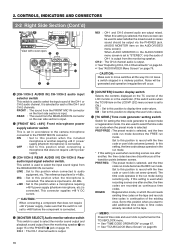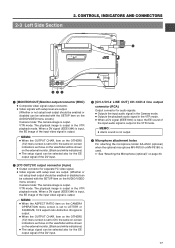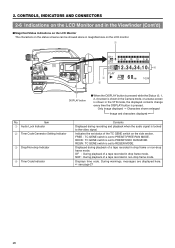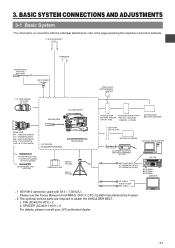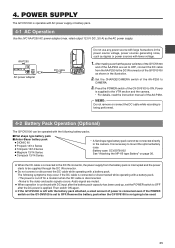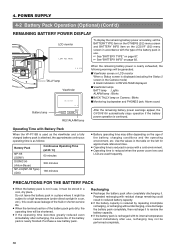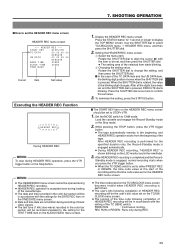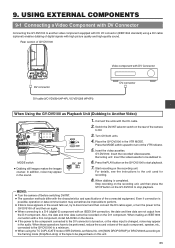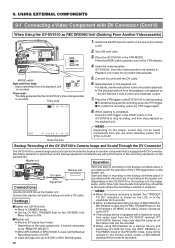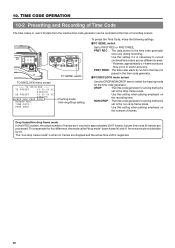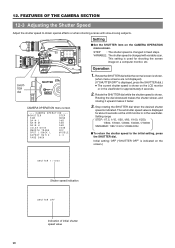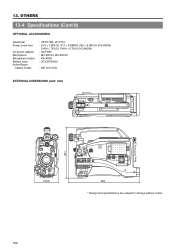JVC GY-DV5100 - KA-A50U Microphone Holder Support and Manuals
Get Help and Manuals for this JVC item

View All Support Options Below
Free JVC GY-DV5100 manuals!
Problems with JVC GY-DV5100?
Ask a Question
Free JVC GY-DV5100 manuals!
Problems with JVC GY-DV5100?
Ask a Question
JVC GY-DV5100 Videos
Popular JVC GY-DV5100 Manual Pages
JVC GY-DV5100 Reviews
We have not received any reviews for JVC yet.