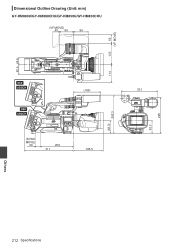JVC GY-HM890U Support and Manuals
Get Help and Manuals for this JVC item
This item is in your list!

View All Support Options Below
Free JVC GY-HM890U manuals!
Problems with JVC GY-HM890U?
Ask a Question
Free JVC GY-HM890U manuals!
Problems with JVC GY-HM890U?
Ask a Question
JVC GY-HM890U Videos
Popular JVC GY-HM890U Manual Pages
Instruction Manual - Page 1


... specifications and appearance of the INSTRUCTIONS from the following before getting started:
Thank you can view the Mobile User Guide using the browser on the body. Mobile User Guide
When you are outside, you for Europe) Only "U" models (GY-HM890U/GY-HM890CHU/
GY-HM850U/GY-HM850CHU) have been evaluated by UL. Retain this manual, each model number is described without prior notice. GY...
Instruction Manual - Page 9
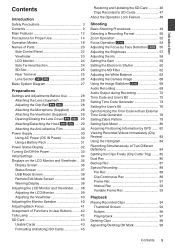
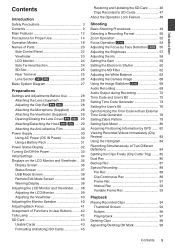
...Formatting (Initializing) SD Cards 45
Restoring and Updating the SD Card 46 Clips Recorded to SD...Code and User's Bit 72 Setting Time Code Generator 73 Setting the User's Bit 76 Synchronizing the Time Code with an External Time Code Generator 78 Setting Zebra Pattern 79 Setting Spot Meter 80 Acquiring Positioning Information by GPS ....... 82 Viewing Recorded Videos Immediately (Clip Review...
Instruction Manual - Page 14


..., specifications and other countries. 0 The company name of Fontworks, Fontworks, and the name of the fonts are registered trademarks of Fontworks Inc. 0 Other product and company names included in places where strong magnetic fields are generated by JVC KENWOOD Corporation. o Avoid using it in the United States and other contents of this instruction manual...
Instruction Manual - Page 24


... )
24 Names of Parts Connect it with an External Time Code Generator] )
H [DC...Code and User's Bit] ) (A P73 [Setting Time Code Generator] )
F [TC GENE.] Time Code Generator Switch (A P72 [Time Code and User's Bit] ) (A P73 [Setting Time Code Generator] ) (A P78 [Synchronizing the Time Code with an External Time Code Generator] )
G LCD Cover Lock Release Knob
G HI JKL M N
* GY-HM890U/GY-HM890E/GY...
Instruction Manual - Page 70


... Mode ] )
00: 00: 00.00
Jan 24,2014 12 :34 :56
P13000K
5.6f t ND 1 /64
AE+6 0dB
F1. 6 1/ 100
4 Channels
o Adjusting automatically Set the [AUDIO SELECT CH-1/CH-2 AUTO/ MANUAL] selection switch to "AUTO" or the [FULL AUTO] switch to "ON" to adjust the audio recording levels for the channel to be...
Instruction Manual - Page 75
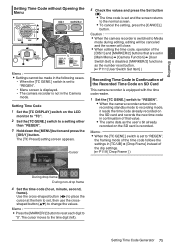
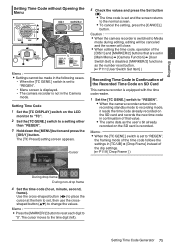
... of that value. 0 The same data as the number reset button. (A P111 [User Switch Set Item] )
Recording Time Code in Continuation of the Recorded Time Code on SD Card
This camera recorder is equipped with the time code reader.
1 Set the [TC GENE.] switch to "REGEN". 0 When the camera recorder enters from recording standby mode...
Instruction Manual - Page 115


... 103 %. 0 100%: Applies white clip at the point where the luminance level is 100 %. Set to this value when the system in the light intensity. [Setting Values: RFast, Middle, Slow]
Memo : 0 When [Knee] is set to "Manual", or [WDR] is set to other than "Off", this item appears as "108%" and cannot be selected.
Camera...
Instruction Manual - Page 128


... "INPUT1", the [AUDIO SELECT CH-2] selection switch is set to "INTPUT2", and the [AUDIO SELECT CH-1/CH-2 AUTO/MANUAL] selection switch is fixed at "Separate". Menu Display and Detailed Settings
Memo : 0 Selection is disabled if [System] B [Record
Set] B [Record Format] B [WAudio]/[YAudio] is set to "AUTO" at the same time. Select "Link" to link or...
Instruction Manual - Page 152
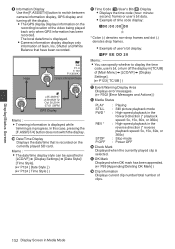
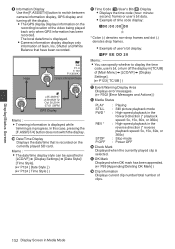
... [Display Settings] B [Date Style]/ [Time Style]. (A P124 [ Date Style ] ) (A P124 [ Time Style ] )
K Time Code (I Information Display Use the [F.ASSIST/4] button to display the time
code, user... number of [Main Menu] B [LCD/VF] B [Display
Settings]. (A P123 [ TC/UB ] )
L Event/Warning Display Area
Displays error messages. (A P202 [Error Messages and Actions] )
M Media Status
PLAY STILL FWD *...
Instruction Manual - Page 177


... on the [Wizard] screen.
Perform setting for the following . 0 Connection phone number 0 User name 0 Password
Caution : 0 You can access the
camera recorder via a web browser. (A P182 [Connecting from the phone service provider. Connecting to pay very high bills in use contracts.
Follow the screen instructions to complete setting. Fixed price contract is complete, you are...
Instruction Manual - Page 200
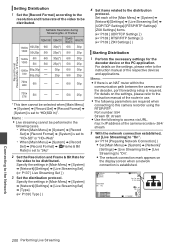
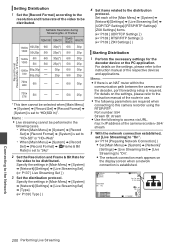
... this camera recorder using the RTSP/RTP. of the video to "HD(SDI In)". For details on the settings, please refer to the instruction manual of the router in [Main Menu] B [System] B [Network]/[Settings] B [Live Streaming Set] B [Type]. (A P139 [ Type ] )
4 Set items related to the instruction manual of the respective devices and applications. For details on
the display screen...
Instruction Manual - Page 203
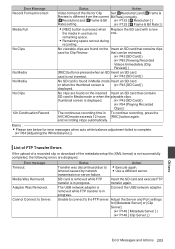
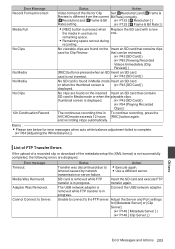
... on the Insert an SD card that contains clips
card for Clip
Set [WResolution] and [WFrame &
Review is different from the current Bit Rate] correctly. [WResolution] and [WFrame & Bit (A P133 [ W Resolution ] )
Rate] setting.
(A P133 [ W Frame & Bit Rate ] )
0 [REC] button is pressed when Replace the SD card with a new
the media in To continue recording...
Instruction Manual - Page 208
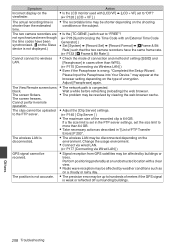
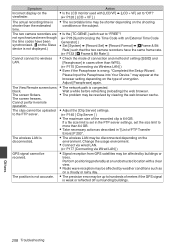
... Wireless LAN] ) 0 Even if the Passphrase is wrong, "Completed the Setup Wizard. trees. Others
208 Troubleshooting not synchronized even though the time codes have been synchronized. (Z on the Slave device is not displayed.)
(A P78 [Synchronizing the Time Code with an External Time Code Generator] ) 0 Set [System] B [Record Set] B [Record Format] B [WFrame & Bit Rate] such that the two...
Instruction Manual - Page 209
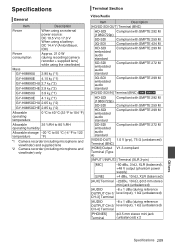
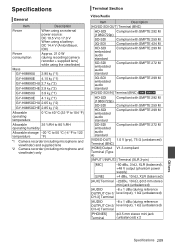
Specifications
General
Item
Description
Power
When using an external power source: DC 10.5 V to 17.0 V When using a battery: DC 14.4 V (Anton/Bauer, IDX)
Power consumption
Approx. 21.0 W (during recording [camera recorder + supplied lens] while using the viewfinder)
Mass GY-HM890U GY-HM890E
3.95 kg (*1) 4.15 kg (*1)
GY-HM890CHU 2.7 kg (*2) GY-HM890CHE 2.9 kg (*2) GY-HM850U 3.9 kg (*1) GY...
JVC GY-HM890U Reviews
Do you have an experience with the JVC GY-HM890U that you would like to share?
Earn 750 points for your review!
We have not received any reviews for JVC yet.
Earn 750 points for your review!