JVC GY-HM850U Support and Manuals
Get Help and Manuals for this JVC item
This item is in your list!

View All Support Options Below
Free JVC GY-HM850U manuals!
Problems with JVC GY-HM850U?
Ask a Question
Free JVC GY-HM850U manuals!
Problems with JVC GY-HM850U?
Ask a Question
JVC GY-HM850U Videos
Popular JVC GY-HM850U Manual Pages
Instruction Manual - Page 1


... version of this JVC product. GY-HM890U / GY-HM890CHU GY-HM850U / GY-HM850CHU
Serial No. For Customer Use: Enter below .
HD MEMORY CARD CAMERA RECORDER
GY-HM890U/GY-HM890E GY-HM890CHU/GY-HM890CHE GY-HM850U/GY-HM850E GY-HM850CHU/GY-HM850CHE
INSTRUCTIONS
In this illustration, the supplied viewfinder, microphone, and lens are outside, you for future reference. Model No. Before operating...
Instruction Manual - Page 9
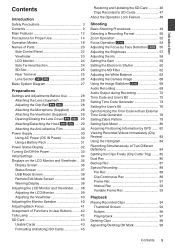
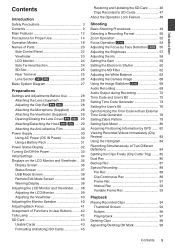
... 69 Audio Output during Recording 72 Time Code and User's Bit 72 Setting Time Code Generator 73 Setting the User's Bit 76 Synchronizing the Time Code with an External Time Code Generator 78 Setting Zebra Pattern 79 Setting Spot Meter 80 Acquiring Positioning Information by GPS ....... 82 Viewing Recorded Videos Immediately (Clip Review 83 Using the Histogram 84 Recording...
Instruction Manual - Page 14


...GY-HM850U/GY-HM850E only. B : Feature available on
GY-HM850CHU/GY-HM850CHE only. Content of this manual
0 All rights reserved by transformers, motors, etc., or near a
heater for long hours o Do not place this instruction manual... at places that are generated by JVC KENWOOD Corporation. Unauthorized duplication or reprinting of this manual, in whole or in part, is used near a radio or...
Instruction Manual - Page 27
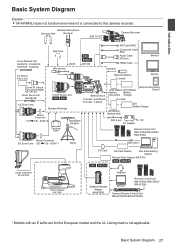
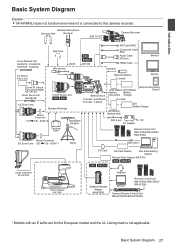
...
Receiver
[SDI OUT]
Camera Recorder
Focus Manual Unit HZ-FM13㸦FUJINON㸧 HZ-FM15㸦CANON㸧
PL Mount Film Lens
Earphone
[AUX] Microphone
[SDI IN]
SDI Cable BNC Composite Cable BNC Audio Cable RCA pin HDMI Cable
[HOST]
Network Adapter U model
Monitor Monitor
16 mm PL Mount Film Lens adapter HZ-CA13U
Zoom...
Instruction Manual - Page 28
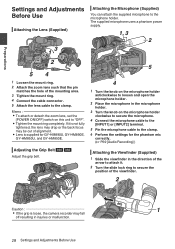
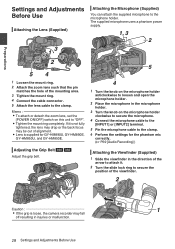
... drop or the back focus may be out of alignment. 0 Lens is loose, the camera recorder may fall
1
off resulting in injuries or malfunction.
28 Settings and Adjustments Before Use... the direction of the arrow to the clamp. 6 Perform the settings for GY-HM890U, GY-HM890E, GY-HM850U, and GY-HM850E. Preparations
Settings and Adjustments Before Use
Attaching the Lens (Supplied)
13
Attaching the...
Instruction Manual - Page 49
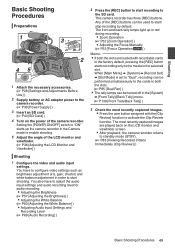
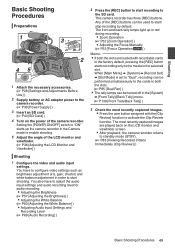
...images are loaded with the [Clip Review] function to the SD card. When [Main Menu] B [System] B [Record Set] B [Slot Mode] is set to "Dual", recording can be ...input settings. This camera recorder has three [REC] buttons. Setting the [POWER ON/OFF] switch to "ON" starts up in red during recording. 0 Zoom Operation (A P52 [Zoom Operation] ) 0 Adjusting the Focus Manually (A P53 [Focus ...
Instruction Manual - Page 70


... Mode ] )
00: 00: 00.00
Jan 24,2014 12 :34 :56
P13000K
5.6f t ND 1 /64
AE+6 0dB
F1. 6 1/ 100
4 Channels
o Adjusting automatically Set the [AUDIO SELECT CH-1/CH-2 AUTO/ MANUAL] selection switch to "AUTO" or the [FULL AUTO] switch to "ON" to "ON". (A P114 [ Audio ] )
-2dB 4030 20 10 0 2 Channels
70 Audio...
Instruction Manual - Page 75
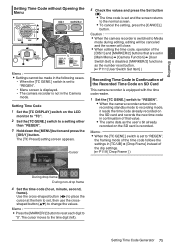
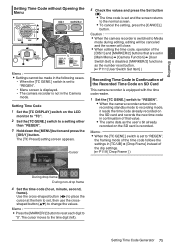
... use the crossshaped button (JK) to "REGEN".
0 Menu screen is displayed. 0 The camera recorder is recorded.
Setting Time Code
1 Set the [TC DISPLAY] switch on SD Card
This camera recorder is equipped with the time code reader.
1 Set the [TC GENE.] switch to "REGEN". 0 When the camera recorder enters from recording standby mode to the...
Instruction Manual - Page 115


... similar gradation to the screen characteristics of the "Knee" operation when [Knee] is set to "Stretch".
Set to this value when the system in the light intensity. [Setting Values: RFast, Middle, Slow]
Memo : 0 When [Knee] is set to "Manual", or [WDR] is set
to other than "Off", this item appears as "---" and cannot be selected.
9 Compress...
Instruction Manual - Page 128


...: Link, RSeparate]
Memo : 0 This option is selectable when both the [AUDIO
SELECT CH-3] and [AUDIO SELECT CH-4] selection switches are set to "AUX", and the [AUDIO SELECT CH-1/CH-2 AUTO/MANUAL] selection switch is set to "AUTO" at the same time. This option is selectable when the [AUDIO SELECT CH-1] selection switch is...
Instruction Manual - Page 152
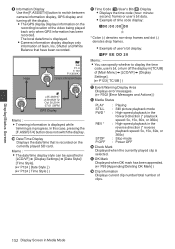
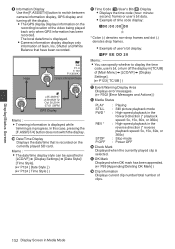
...
recording location of [Main Menu] B [LCD/VF] B [Display
Settings]. (A P123 [ TC/UB ] )
L Event/Warning Display Area
Displays error messages. (A P202 [Error Messages and Actions] )
M Media Status
PLAY STILL FWD *
REV ...recorded. I )/User's Bit (J) Display 0 Displays the time code (hour: minute: second: frame) or user's bit data. 0 Example of time code display:
00:00:00:00
˞
* Colon (:) ...
Instruction Manual - Page 177


... recorder, and start up the [Wizard] screen. (A P175 [Camera Setup for Network Connection] )
3 [Ethernet] appears on the [Wizard] screen. Follow the screen instructions to complete setting. Follow the screen instructions to complete setting.
Perform setting for the following . 0 Connection phone number 0 User name 0 Password
Caution : 0 You can access the web functions via a web
browser...
Instruction Manual - Page 200
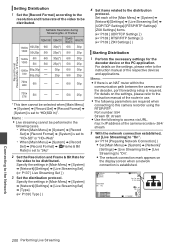
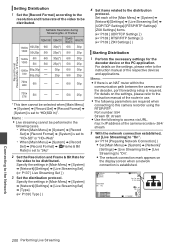
... and applications. For details on the settings, please refer to the instruction manual of the [Main Menu] B [System] B [Network]/[Settings] B [Live Streaming Set] B
[UDP/TCP Settings]/[RTSP/RTP Settings]/
[ZIXI Settings] items. (A P139 [ UDP/TCP Settings ] ) (A P139 [ RTSP/RTP Settings ] ) (A P139 [ ZIXI Settings ] )
Starting Distribution
1 Perform the necessary settings for the video to be...
Instruction Manual - Page 203
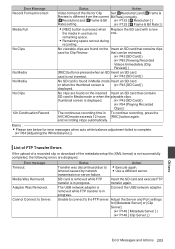
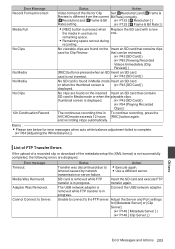
... Balance] )
List of FTP Transfer Errors
If the upload of a recorded clip or download of the file for Clip
Set [WResolution] and [WFrame &
Review is different from the current Bit Rate] correctly. [WResolution] and [WFrame & Bit (A P133 [ W Resolution ] )
Rate] setting.
(A P133 [ W Frame & Bit Rate ] )
0 [REC] button is pressed when Replace the SD card with a new...
Instruction Manual - Page 208
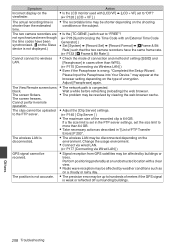
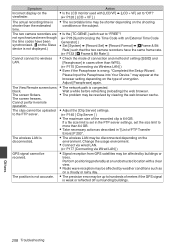
... via wired LAN.
(A P177 [Connecting via Wireless LAN] ) 0 Even if the Passphrase is wrong, "Completed the Setup Wizard.
Symptom
Action
Incorrect display on the
0 Is the LCD monitor used with an External Time Code Generator] ) 0 Set [System] B [Record Set] B [Record Format] B [WFrame & Bit Rate] such that the two camera recorders have been synchronized. (Z on...
JVC GY-HM850U Reviews
Do you have an experience with the JVC GY-HM850U that you would like to share?
Earn 750 points for your review!
We have not received any reviews for JVC yet.
Earn 750 points for your review!

