JVC DLA-VS47NV Support and Manuals
Get Help and Manuals for this JVC item
This item is in your list!

View All Support Options Below
Free JVC DLA-VS47NV manuals!
Problems with JVC DLA-VS47NV?
Ask a Question
Free JVC DLA-VS47NV manuals!
Problems with JVC DLA-VS47NV?
Ask a Question
Popular JVC DLA-VS47NV Manual Pages
Operation Manual - Page 1
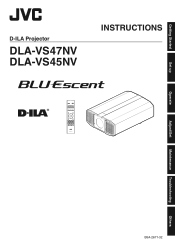
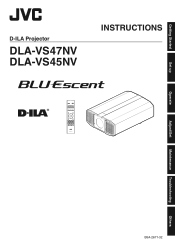
Getting Started
Set up
.
PIC. Operate
Adjust/Set
Maintenance Troubleshooting
Others
B5A-2671-32
LENS AP. D-ILA Projector
DLA-VS47NV DLA-VS45NV
INSTRUCTIONS
DISPLAYPORT INPUT 1 INPUT 2 DUAL
INPUT 3 INPUT 4 QUAD
LENS CONTROL
C.M.D. ADJ.
. MOTION ENHANCE
NATURAL DYNAMIC
NAME EDIT
USER1 USER2 USER3
USER4 USER5 USER6
GAMMA
COLOR TEMP.
Operation Manual - Page 2


...60dB(A) according to cause harmful interference in a place that cannot support its weight securely. If you are designed to provide reasonable ...JVC could fall or overturn, possibly causing personal injury.
2
NOISE EMISSION DECLARATION The sound pressure level at his own expense.
Refer servicing to Part 15 of CISPR 32. If the installation place is compliant with the instruction manual...
Operation Manual - Page 4


...is no problem with replacement parts needed to deteriorate very quickly. Do not use of moving images, e.g. Doing so would have serious effects on . Attempting to disassemble, repair or modify...own or if the installation environment of about 5-15 minutes every 30-60 minutes and let your dealer, or the nearest authorized JVC service center.
- Estimated replacement time of high brightness ...
Operation Manual - Page 10


...
Operate Viewing Videos 24
Adjust/Set Adjustments and Settings in this manual v indicates a function that is supported by DLAVS47NV. w indicates a function that is supported by all models.
10 Rear 13 Main Unit - Front 12 Main Unit - Items not marked with any of the Projector 51 About the Lens 52 Mounting the Lens 52
Troubleshooting Troubleshooting 55 When the Following...
Operation Manual - Page 17


Getting Started
Menu
AB CDEF
Select the icon at the top of the menu to display its corresponding setting item as shown below. A Picture Adjust
B Input Signal
C Installation
D Display Setup
E Function
F Information
17
Operation Manual - Page 20


...Rear B Install the ceiling mounting brackets to the screw holes
indicated by mounting the unit with non-JVC ceiling fittings or to an environment that meet the specification. 0...set the torque between the range of an old model, consult the specialist to check if there are any usage problems even when they are removed. Front
Rear
20
Set up
Securing the projector (ceiling mount)
Installing...
Operation Manual - Page 22


Set up
Connecting the Projector
0 Do... receiving video signals. 0 Please contact your network administrator for projecting images. Use a cable that does not support HBR2 is used . Connecting to the DisplayPort Terminals
This Unit
PC, etc.
To [DisplayPort 1] to...
the device to the instruction manual of their connector cover.
Connecting to release the latch and unplug the cable.
Operation Manual - Page 27


Adjust/Set
Installation I Lens Control ...P. 36
9 Focus ...P. 36 9 Zoom ...P. 36 9 Shift ...P. 36 9 Image Pattern ...P. 36 I ... 44
Display Setup I Back Color ...P. 46 I Menu Position ...P. 46 I Signal Display ...P. 46 I Logo ...P. 46 INV Menu Display ...P. 46
Function I Sync Out ...P. 47 I Off Timer ...P. 47 I Network ...P. 47 I Remote Code ...P. 48 I Hide Mode ...P. 48 I Software Update ...P. 48
...
Operation Manual - Page 46


...For turning on the laser light source when displaying the menu.
Menu Position For setting the display position of the menu. Turns on the laser light source when ...set to "Off".
* "Display Mode" is set to "NV" or "NV(e-shift)" and "IR Enhance Mode" is set to "Off".
Adjust/Set
46 Shows the input terminal for 5 seconds during startup to "On" or "Off". Display Setup
Back Color For setting...
Operation Manual - Page 47


... the Off Timer operation has completed. Function
Sync Out For selecting the type of signal to the setting in "3D Setting" " "Polarity". For configuring the default gateway.
For configuring the network settings manually.
Network For specifying the settings for external control from the DHCP server inside the connected network.
Outputs a Low when there is no...
Operation Manual - Page 56


...of the 3D Glasses.
Video image is not a malfunction.
Refer to the projector directly, and
- Troubleshooting
56 If the condition improves, it is P. 35 different from the screen? on?
Adjust the focus...setting. the flickers of the projector.
Is the unit placed too near or too far away Set the unit at a correct distance from the screen.
Check the instruction manual...
Operation Manual - Page 63


... 60°C
Installation Height
Below 6,561 ft (2,000 m)
Dimensions (Width x Height x Depth) Mass
500 mm x 235 mm x 741 mm (including feet) 35 kg
Accessories
Refer to 35°C; Only 0.01% or less of the pixels are subject to P. 64.
humidity: 20% to P. 66. Specifications
Product Name
D-ILA Projector
Model Name
DLA-VS47NV, DLA-VS45NV
Display Panel...
Operation Manual - Page 72


...repair at your authorized dealer or a nearby service center.
LIGHT
STANDBY/ON
x3 CPU board occurs error
(Red)
(Orange) Mode Display x4 Power board occurs error
x1 LD Driver occurs error
WARNING
(Red)
x3 Color sensor occurs error... occurs error
After that the external
temperature is complete.
WARNING
x3 The remote control code differs Set the remote control code for
between...
Operation Manual - Page 74


... the Position 21 Adjustments and Settings in the Menu 26 Aperture ...C Channel Hide 35 Cleaning and Replacing the Filter 50 Clear Motion Drive... Dimensions 73 Display Mode 32 Display Setup 46 Distortion Correction 41
74
E ...Green 30 Gain Red 30 Gamma 31 Guide 43
H H Frequency (Information 49 ... 35 Input Terminal 14 Installation 36 Installation Style 43 Installing the Projector 18 IP ...
Operation Manual - Page 75


... 43 Power Cord 11, 23 Precautions during Installation 18 Projection Distance 64
R Remote Code 48 Remote Control 15 Resolution (Information 49 ...SERVICE Terminal 14 Sharpness 28 Shift 36 Signal Display 46 Soft Ver. (Information 49 Software Update 48 Specifications 63 Sponge 11 Start/End 43 Status (Information 49 Subnet Mask 47 Sync Out 47 Sync Phase 35
T Tint 34 Troubleshooting...
JVC DLA-VS47NV Reviews
Do you have an experience with the JVC DLA-VS47NV that you would like to share?
Earn 750 points for your review!
We have not received any reviews for JVC yet.
Earn 750 points for your review!
