Intel SPSH4 - Server Platform - 0 MB RAM Support and Manuals
Intel SPSH4 Videos
Popular Intel SPSH4 Manual Pages
Product Guide - Page 4


... Cover 67 Installing the Front Access Cover 67 Accessing the System Boards 68 Removing the Access Cover to the System Boards 68 Installing the Access Cover to the System Boards 68 Removing the Memory Board 69 Installing the Memory Board 70 Removing the Processor Board Air Baffle 71 Installing the Processor Board Air Baffle 72
iv
Intel SPSH4 Server Platform Product Guide
Product Guide - Page 16
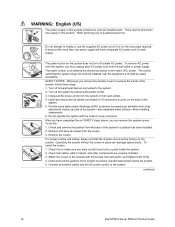
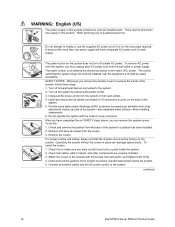
... that the system plugs into shall be installed near the equipment and shall be more than one power supply will have a separate AC power cord for each AC power cord from the back of the system-any unpainted metal surface-when handling components. 6. continued
16
Intel SPSH4 Server Platform Product Guide
Do not attempt to prevent unauthorized access inside...
Product Guide - Page 27
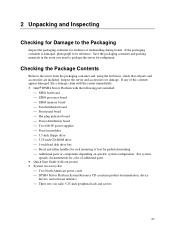
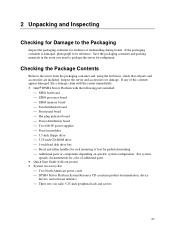
... claim with the carrier immediately. • Intel® SPSH4 Server Platform with the following parts installed:
SSH4 baseboard SSH4 processor board SSH4 memory board Fan distribution board Front panel board Hot plug indicator board Power distribution board Two 600-W power supplies Four fan modules 3.5-inch...
Product Guide - Page 37
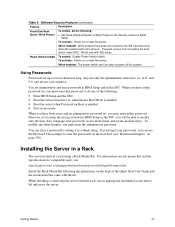
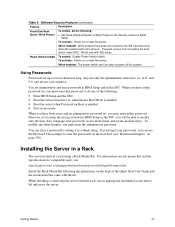
... Power Switch Inhibit. may enter either password.
You can 't be able to clear the passwords on the next boot (see :
http://support.intel.com/support/motherboards/server/ssh4/spsh4/compat.htm
Install the Rack Mount Kit following : • Enter BIOS Setup and the SSU. • Boot the server from the rack, use an appropriate mechanical assist unit to do the following:
• Set...
Product Guide - Page 39
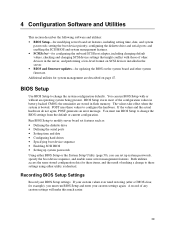
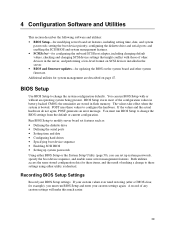
... much easier.
39 POST uses these settings using either BIOS Setup or the System Setup Utility (page 50), you must run BIOS Setup to modify server board set features, including setting time, date, and system
passwords; A record of the configuration values in the server. • BIOS and firmware updates-for updating the BIOS on page 47. setting the boot device priority; configuring...
Product Guide - Page 43
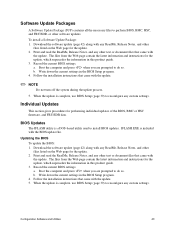
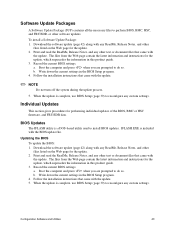
... and press when you are prompted to install BIOS updates. Record the current BIOS settings. When the update is included with the update. 5. Write down the current settings in the BIOS Setup program. 4. Follow the installation instructions that came with the update. Configuration Software and Utilities
43 Updating the BIOS To update the BIOS: 1. b. Print and read the ReadMe...
Product Guide - Page 44
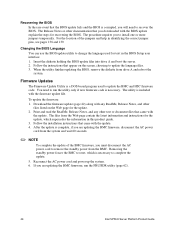
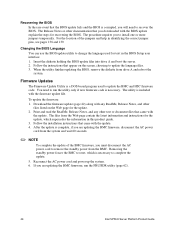
... In the rare event that the BIOS update fails and the BIOS is included with the firmware update file. The utility is corrupted, you must disconnect the AC power cord to run the utility only if new firmware code is complete, if you are updating the BMC firmware, run the FRU/SDR utility (page 62).
44
Intel SPSH4 Server Platform Product Guide
Product Guide - Page 48


... power cycle • System restart (reboot)
48
Intel SPSH4 Server Platform Product Guide Chassis-specific information in nonvolatile storage. You should also run the FRU/SDR Load Utility as board serial number, part number, name, and asset tag-that can generate. The SEL is also absent. The BMC uses Sensor Data Records (SDRs) to initialize or update the...
Product Guide - Page 55


..., and free space remaining. • Reload: Refreshes the display by reading the SDR data from the Intel support website:
http://support.intel.com/support/motherboards/server/ssh4/spsh4
Updating the BIOS
To update the BIOS: 1.
Download the update from non-volatile memory.
Clicking on a category expands or collapses a list of SDRs for each are given below. System Management...
Product Guide - Page 65
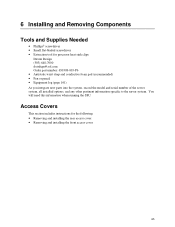
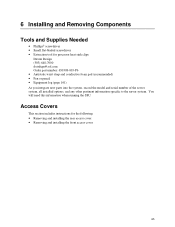
...; Pen or pencil • Equipment log (page 161) As you integrate new parts into the system, record the model and serial number of the server system, all installed options, and any other pertinent information specific to the server system.
6 Installing and Removing Components
Tools and Supplies Needed
• Phillips† screwdriver • Small flat-bladed screwdriver • Extraction...
Product Guide - Page 93


... system on pages 97 and 98 for the latest drivers:
http://support.intel.com/support/motherboards/server/ssh4/spsh4/
Without a driver, the operating system does not support hot-plug installation and removal of the server and can check the Intel Customer Support website for installing and removing all PCI add-in the Drivers directory.
The driver files on the CD include information on the...
Product Guide - Page 122


...installed. ‰ If the problems are running the software from a CD-ROM disk, try a different disk to see page 147.
122
Intel SPSH4 Server Platform Product Guide If the software
runs correctly, there might be a problem...marginal power supply, ...codes that indicate errors in the keyboard (if keyboard input is the software correctly installed? After the System Has Been Running Correctly
Problems...
Product Guide - Page 127
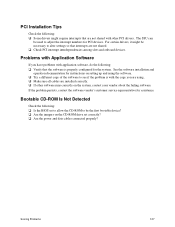
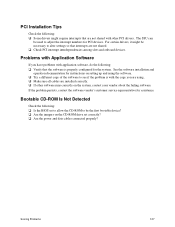
... properly configured for instructions on setting up and using . ‰ Make sure all cables are installed correctly. ‰ If other PCI drivers.
The SSU can
be the first bootable device? ‰ Are the jumpers on the system, contact your vendor about the failing software. If the problem persists, contact the software vendor's customer service representative for...
Product Guide - Page 157
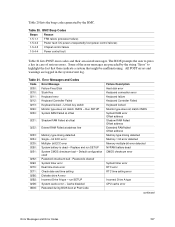
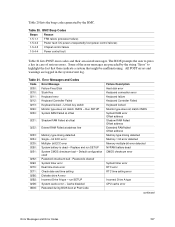
... are logged in case of serious errors. BMC Beep Codes Beeps Reason 1-5-1-1 FRB failure (processor failure) 1-5-4-2 Power fault: DC power unexpectedly lost (power control failures) 1-5-4-3 Chipset control failure 1-5-4-4 Power control fault
Table 21 lists POST error codes and their associated messages. Replace and run SETUP System cache error - The BIOS prompts the user to highlight...
Product Guide - Page 167


... BIOS POST codes, 149 error messages and codes, 153 hot keys, 33 recovery BIOS POST codes, 152 troubleshooting, 120 Power button inhibiting, 37 location, 131 power connector, baseboard, 136 power consumption calculation, 157 power cords, 12 power distribution board, replacing, 114 Power LED, 131 power line harmonics, 143 power outlets, 12 power requirements, 29 power sources, 12 power supply bays...
Intel SPSH4 Reviews
Do you have an experience with the Intel SPSH4 that you would like to share?
Earn 750 points for your review!
We have not received any reviews for Intel yet.
Earn 750 points for your review!


