Intel ISP2150 - Server Platform - 0 MB RAM Support and Manuals
Get Help and Manuals for this Intel item
This item is in your list!

View All Support Options Below
Free Intel ISP2150 manuals!
Problems with Intel ISP2150?
Ask a Question
Free Intel ISP2150 manuals!
Problems with Intel ISP2150?
Ask a Question
Popular Intel ISP2150 Manual Pages
Quick Start Guide - Page 1


ISP2150 2U Rack Server Platform
Quick Start Guide
A Guide for Technically Qualified Assemblers of Intel® Identified Subassemblies/ Products
Before You Begin
FCC Declaration of Conformity 4 Cautions and Warnings ...6 Product Regulation Compliance 7 Safety Compliance...7 Electromagnetic Compatibility (EMC 7
ISP2150
Opening and Closing the Front Bezel 8 Locking and Unlocking the Front Bezel...
Quick Start Guide - Page 2
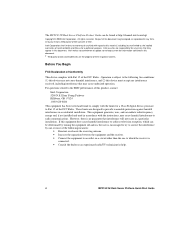
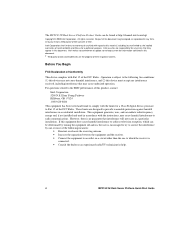
...errors that interference will not occur in a particular installation. All rights reserved. These limits are the property of their respective owners. This equipment generates, uses, and can be determined by turning the equipment off and on a circuit other than the one to Part 15 of merchantability and fitness for help.
4
ISP2150 2U Rack Server Platform Quick Start Guide Intel Corporation...
Quick Start Guide - Page 3
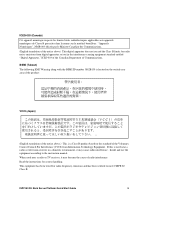
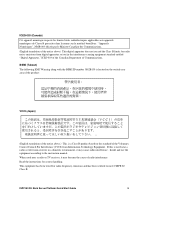
...set out in a domestic environment, it may cause radio interference.
This equipment has been tested for correct handling.
Read the instructions for radio frequency emissions and has been verified to the instruction manual..., it may become the cause of radio interference. ISP2150 2U Rack Server Platform Quick Start Guide
5
Install and use the equipment according to meet CISPR 22 ...
Quick Start Guide - Page 4
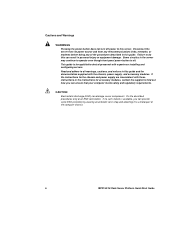
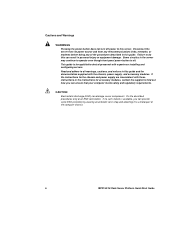
... damage. Do the described procedures only at an ESD workstation. Disconnect the server from its power source and from any telecommunications links, networks, or modems before doing any of the computer chassis.
6
ISP2150 2U Rack Server Platform Quick Start Guide Read and adhere to do this server.
CAUTION Electrostatic discharge (ESD) can provide some ESD protection by wearing...
Quick Start Guide - Page 6


... indicators. The hinging mechanism will snap shut.
8
ISP2150 2U Rack Server Platform Quick Start Guide The following : 1. To open you have access to your system's front panel functions and indicators. Stand in front of the chassis and grasp
the edges of your new system, guides you through rack kit installation, and helps you
until it to swing to...
Quick Start Guide - Page 8
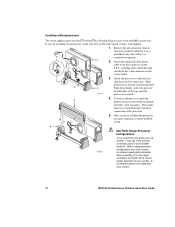
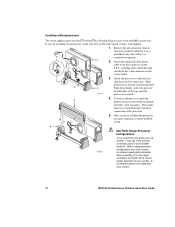
... proper operation of the power
cable to the DIMM sockets). A termination board is seated.
4. Attach the small end of your system.
10
ISP2150 2U Rack Server Platform Quick Start Guide To lock in the primary connector (closest to the fan connector on the
server board. With a single-processor configuration, you install only one processor in BIOS set-up to the 3-pin...
Quick Start Guide - Page 9
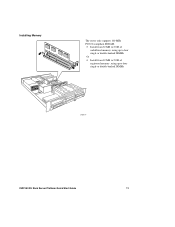
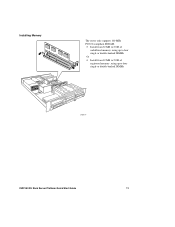
Installing Memory
The server only supports 100 MHz PC/100-compliant SDRAM. • Install from 32 MB to 2 GB of
unbuffered memory, using up to four single or double-banked DIMMs
Or • Install from 32 MB to 2 GB of
registered memory, using up to four single or double-banked DIMMs
OM09318
ISP2150 2U Rack Server Platform Quick Start Guide
11
Quick Start Guide - Page 10


... server.
12
ISP2150 2U Rack Server Platform Quick Start Guide...power cord to the server. 9. Installed...server chassis and then close the server. 8. Ensure that the two notches in the bottom edge of supported memory, call your service representative or visit the Intel Support website: http://support.intel.com/support/motherboards/server/l440gx/compat.htm
CAUTION Use extreme care when installing...
Quick Start Guide - Page 11
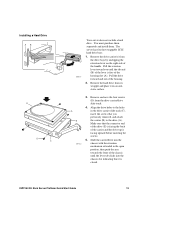
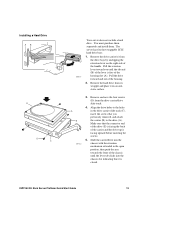
... before inserting the screws.
5. ISP2150 2U Rack Server Platform Quick Start Guide
13 Remove and save the four screws (D) from its wrapper and place it is closed. Align the drive holes to the drive (A). Remove the drive carrier(s) from the drive bays by unclipping the retention lever on an antistatic surface. Remove the hard drive from the drive carrier/drive slide track.
4. Slide...
Quick Start Guide - Page 14


Set any jumpers and/or
switches on the drive
according to the connector at the back of the chassis.
16
ISP2150 2U Rack Server Platform Quick Start Guide B
5. Connect the CD-ROM IDE cable (A) and power (B) cables to the drive
OM09348
manufacturer's instructions.
3. Insert the retention screw (D) on an anti-static surface.
2. Remove the screws that you first
remove the ...
Quick Start Guide - Page 23
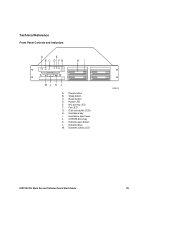
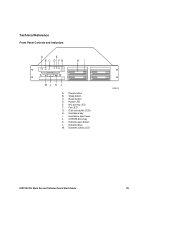
NIC activity LED F. Reset button D. Diskette eject button L. Power button B. Fail LED G. Disk activity/fail LEDs H. Diskette drive M. Diskette activity LED
OM09320
ISP2150 2U Rack Server Platform Quick Start Guide
25 Hard drive eject lever J. Power LED E. Hard drive bay I. CDROM drive bay K. Technical Reference
Front Panel Controls and Indicators
A
E
B C D FG
HI
ML K J
A....
Quick Start Guide - Page 24
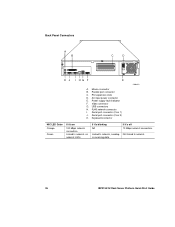
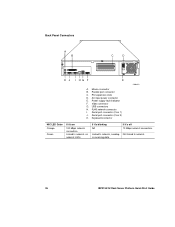
...
If it 's off 10 Mbps network connection. Not linked to network, no network traffic. Mouse connector B. Power supply fault indicator F. USB connectors H. Serial port connector (Com 1) J. AC input power connector E. Linked to network.
26
ISP2150 2U Rack Server Platform Quick Start Guide If it 's on
100 Mbps network connection. PCI expansion slots D. If it's blinking NA
Linked to...
Quick Start Guide - Page 25


...power supply does not provide 0.8 A of NVRAM with the manufacturing default settings. BMC boot block is bypassed. Enables Wake On LAN. Switch installed on chassis indicates when cover has been removed. System attempts to the ISP2150 2U Rack Server Platform Product Guide...below. continued
ISP2150 2U Rack Server Platform Quick Start Guide
27 Refer to update BMC firmware. Jumpers
...
Quick Start Guide - Page 26
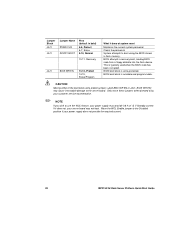
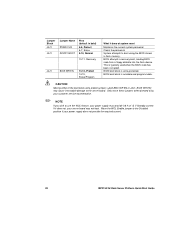
...memory. Clears the password. Move the WOL Enable jumper to the server board. System attempts to use the WOL feature, your customer service representative.
...server board may cause irrevocable damage to the Disabled position if your power supply does not provide the required current.
28
ISP2150 2U Rack Server Platform Quick Start Guide BIOS boot block is typically used when the BIOS code...
Quick Start Guide - Page 27
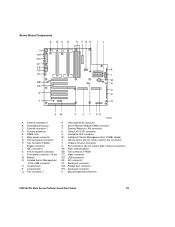
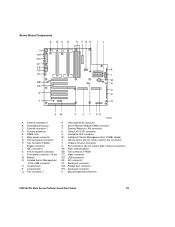
...
ISP2150 2U Rack Server Platform Quick Start Guide
29 Server Board Components A BC D
E FGH I . Primary processor E. Main power ...install cards in this connector) Y. Hard drive LED connector W. Riser card connector BB. Secondary processor C. ATX aux power connector H. Fan connector FAN2A I J
II HH GG
FF
EE
DD
K
CC
L
M
BB
N
AA
O
Z
P
Y
Q
XW
V U T SR
OM08561
A. Server...
Intel ISP2150 Reviews
Do you have an experience with the Intel ISP2150 that you would like to share?
Earn 750 points for your review!
We have not received any reviews for Intel yet.
Earn 750 points for your review!
