Intel ISP4400 - Server Platform - 0 MB RAM Support and Manuals
Get Help and Manuals for this Intel item
This item is in your list!

View All Support Options Below
Free Intel ISP4400 manuals!
Problems with Intel ISP4400?
Ask a Question
Free Intel ISP4400 manuals!
Problems with Intel ISP4400?
Ask a Question
Popular Intel ISP4400 Manual Pages
Quick Start Guide - Page 1


SRKA4/ISP4400 Server System Quick Start Guide
Order Number: A07927-003
How to do basic set-up, boot from the configuration software CD, install the
optional slide rail kit or center-mount kit, and access the product guide from the CD.
Quick Start Guide - Page 3


... in the Rack 18 Install Handles ...19 Attach the Front Bezel to the Chassis 19 Removing the Server from the Rack 19 Center... 26 Turn on Video Monitor and Server 27 Run Power-On Self Test...27 Changing the BIOS Setup 28 Booting from CD...29 Changing ...Server Software Kit...33 Quick Start Guide ...35 Chassis Labels ...35 Hardware ...35 Service Partition (Optional 36
SRKA4 /ISP4400 Server System 3
Quick Start Guide - Page 13


... in the inner member with your thumb. Prepare the Server
1. Notice that the latch points towards the rear of the slide assembly. 5.
Insert and tighten a screw through 4 for the other inner member and other side of the slide assembly aside. SRKA4 /ISP4400 Server System 13 Set the intermediate and outer members of the chassis.
Quick Start Guide - Page 15
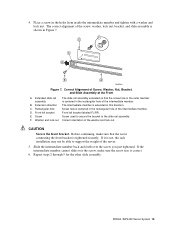
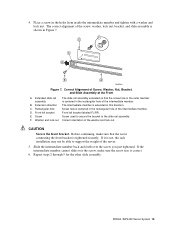
...7. Rectangular hole D. The intermediate member is correct.
6. Screw used to secure the bracket to support the weight of the intermediate member. Before continuing, make sure the screw size is extended in..., and Slide Assembly at the Front
A. Screw F. SRKA4 /ISP4400 Server System 15
Screw hole is not, the rack installation may not be able to the slide rail assembly. Place a...
Quick Start Guide - Page 25


... in board slots E. Rear Panel I/O Ports and Features
A. PS/2-compatible keyboard connector M. Non-hot-plug 32-bit, 33 MHz PCI add-in the SRKA4/ISP4400 Server System Product Guide. Video connector G. USB ports 0 (upper) and 1 (lower), 4-pin connectors H. AC input power connector B. PS/2-compatible mouse connector N. EMI information: For information about complying with...
Quick Start Guide - Page 26


... of DC power in the server Flashing green indicates that the system is cleared. Reset button: When activated by momentary contact, this button puts an operating system supporting ACPI mode to right: D0... of each other, the CMOS is in ACPI sleep mode
26 Quick Start Guide This system does not have a service mode.
Sleep button: When activated by momentary contact, this button turns the ...
Quick Start Guide - Page 27


.... Verify that the hard drive is lit. SRKA4 /ISP4400 Server System 27 Turn on the front panel is installed and push the Reset button on the front panel.
...processors, memory, keyboard, and most installed peripheral devices. After a few seconds, the Power-On Self Test (POST) begins. While the splash screen is displayed:
Operating System not found
5. See "Changing the BIOS Setup...
Quick Start Guide - Page 28


... the CD is in the CD-ROM. If you change BIOS settings. If you complete the instructions below guides you can be in the SKA4 Baseboard Product Guide. 1. This boot device priority is retained for this boot only, press . Boot the server. From the Setup screen, select Boot Menu. These changes are retained until you want...
Quick Start Guide - Page 29


...full-function operating system that supports networking or Windows†. ...manual files from CD
A
B A
B
OM09998
Figure 19. 5.25-inch CD-ROM Device (top), .5-inch Slim-line CD-ROM Drive (bottom) A. Do not touch the side without the label (the data side). CD tray, CD with enough function to be copied onto diskettes or onto your choice and install it on the server.
SRKA4 /ISP4400 Server...
Quick Start Guide - Page 30


..., press . Boot the server. When POST completes, a pop-up Boot menu is displayed.
30 Quick Start Guide Selecting this instruction set as the first boot device...the arrow keys to restart the server. 6. For more information about the BIOS setup, see "Changing the BIOS Setup" on the front panel to...the menu bar and to boot from the CD, installs a mouse driver, and displays the CD-ROM menu bar. At...
Quick Start Guide - Page 31


.... 6. Pressing at this instruction set the second boot device to Diskette Drive and the third boot device to save your changes and exit Setup. 7. Changing the Boot Device Priority Permanently
You can change SCSI device settings that allows you to configure/view the settings of the host adapters and devices in the server. After a few bootup...
Quick Start Guide - Page 33


...-7899 at Bus:Device:Channel 01:06:A (or 01:06:B)
Configure/View Host Adapter Settings
SCSI Disk Utilities
Comment Press to reboot Press any key to view the Configuration Menu.... The CD includes • Product guides • Device drivers • SSU and DPC utilities • Service partition software • FRU and SDR Load utilities
SRKA4 /ISP4400 Server System 33 This menu allows you ...
Quick Start Guide - Page 34


...8226; Video Drivers ATI Rage2 ...guides, see "Product Guides" on page 36. The SRKA4/ISP4400 Server System Product Guide contains information specific to the SRKA4 MP server system and refers to the SKA4 Baseboard Product Guide for a detailed description of the baseboard. Product Guides
The server software kit contains two product guides: the SKA4 Baseboard Product Guide and the SRKA4/ISP4400 Server...
Quick Start Guide - Page 35


... the label's information is a DOS-based program used to update the server management subsystem's product level FRU, SDR, and the Desktop Management Interface (DMI) nonvolatile storage components (EEPROMs). Quick Start Guide
A printed version of hardware and license agreements. FRU and SDR Load Utilities
The Field Replacement Unit (FRU) and Sensor Data Record (SDR) load...
Quick Start Guide - Page 36


... is included in the Installation Guide for the Intel Server Control for YOUR operating system are setting up your server system, you can install a service partition on your system. The reader lets you want to format it can print the SRKA4/ISP4400 Server System Product Guide or the SKA4 Baseboard Product Guide from the CD onto diskettes, device drivers suitable for your hard...
Intel ISP4400 Reviews
Do you have an experience with the Intel ISP4400 that you would like to share?
Earn 750 points for your review!
We have not received any reviews for Intel yet.
Earn 750 points for your review!
