Intel SE7501HG2 Support and Manuals
Get Help and Manuals for this Intel item
This item is in your list!

View All Support Options Below
Free Intel SE7501HG2 manuals!
Problems with Intel SE7501HG2?
Ask a Question
Free Intel SE7501HG2 manuals!
Problems with Intel SE7501HG2?
Ask a Question
Popular Intel SE7501HG2 Manual Pages
Product Guide - Page 6


... 5. Configuring Chassis Standoffs 35 Figure 7. Installing Memory 52 Figure 15. Installing the Processor Retention Brackets 46 Figure 24. Raising the Locking Bar 47 Figure 25. Routing the Floppy and Front Panel Cables 53 Figure 12. Attaching the Top Assembly to the Server Board 54 Figure 10. Processor and Wind Tunnel Installed 45 Figure 23. Server Board Connector and...
Product Guide - Page 7
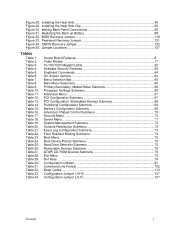
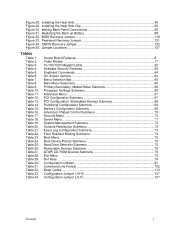
... 22. Table 24. Table 28. Installing the Heat Sink Clip 50 Figure 30. Server Board Features 8 Video Modes...17 10/100/1000 Megabit LEDs 20 Software Security Features 25 Keyboard Commands 64 On-Screen Options 64 Menu Selection Bar 65 Main Menu Selections 65 Primary/Secondary, Master/Slave Submenu 66 Processor Settings Submenu 66 Advanced Menu 67...
Product Guide - Page 12


... DIMMs can be used only if 400 MHz processors are installed
12
Intel Server Board SE7501HG2 Product Guide
MCH
The E7501 MCH North Bridge (MCH) integrates three main functions: • An integrated high performance main memory subsystem • An HI 2.0 bus interface that provides a high-performance data flow path to the 64-bit PCI-X segments. ICH3-S
The primary role of...
Product Guide - Page 13


... type of the Super I /O provides an IEEE 1284-compliant 25-pin bi-directional parallel port.
BIOS Setup provides options to one of the server board, are PS/2 compatible and are available for add-in cards. The processors interface with 16550A and 16450 modes. When enabled, each of supported processors, see:
http://support.intel.com/support/motherboards/server/SE7501HG2
Description...
Product Guide - Page 15


...intel.com/support/motherboards/server/SE7501HG2
PCI I/O Subsystem
The SE7501HG2 server board provides three PCI bus segments: • Segment C with three PCI 32-bit / 33 MHz slots (Slots 4, 5, and 6) The least capable card installed on the board is partitioned into three banks of DDR DIMMs. DIMMs must be installed in Bank 3. Memory can be implemented with either single-sided (one PCI-X 64...
Product Guide - Page 32


... EPS 12 V specification, see :
http://support.intel.com/support/motherboards/server/SE7501HG2
Processor
Minimum of 450 W with 512K cache. Refer also to the server board Install the processor and processor wind tunnel in the Intel® Server Chassis SC5200 base chassis or in a reference chassis Install the processor in order to support Wake On LAN* (WOL)) and 12+ V CPU power support [ATX...
Product Guide - Page 37


... the back panel I/O shield openings and chassis standoffs align correctly.
2. Placing the Server Board in a bag labeled "C."
1
2
Figure 8. For the Intel SC5200 chassis, these screws are packaged in the Chassis
TP00106
✏ NOTE
If a single processor is to be used, insert screws into the chassis, making sure that are included with your chassis. Installations and Upgrades
37...
Product Guide - Page 44


... server board at location J7F1 and/or attach CPU Fan 2 cable at location J5F1. (Figure 15, 4.)
3a
2a 1
1
4
3b 2b
OM15045
Figure 15. The tabs on the OUTSIDE of the retention mechanism apart slightly. Attaching the Top Assembly to the Retention Mechanism
✏ NOTE
System airflow must be side by side.
44
Intel Server Board SE7501HG2 Product Guide...
Product Guide - Page 57


...;ndtering. Hävitä käytetty paristo valmistajan ohjeiden mukaisesti. Installations and Upgrades
57
VAROITUS Paristo voi räjähtää, jos se on the server board powers the RTC for up to manufacturer's instructions. Replace only with the same or equivalent type recommended by the equipment manufacturer. Vaihda paristo ainoastaan laitevalmistajan suosittelemaan...
Product Guide - Page 61


... the BIOS Setup Utility
61 The time needed to run the SCSI utilities. When the utility opens, follow the displayed instructions to configure the onboard SCSI host adapter settings and to access and test. From this manual.
Write down both the screen display and the beep code you can generate, see "Using the Adaptec SCSI Utility" on the amount of memory installed...
Product Guide - Page 63


... moved the CMOS jumper on the server board to boot. for CMOS and attempt to the "Clear CMOS" position
(enabled); This will load default values for the procedure, see the message. Starting Setup
You can enter and start Setup under several conditions: • When you turn on the server, after rebooting, you will see this condition, the BIOS will...
Product Guide - Page 91


... menu, choose Load and choose a .uif or .hex file to compare the firmware code in nonvolatile memory with the selected file. Click the Update button to update the BIOS.
Download the update from the Intel support website:
http://support.intel.com/support/motherboards/server
Updating the BIOS
To update the BIOS: 1. Click the Verify button to use for each are given below. Procedures for...
Product Guide - Page 106


... Server Board SE7501HG2 Product Guide Restoring a configuration can also restore the information from all sources. Click Save To File and specify a filename and location. Saving and Restoring the System Configuration
Using the System Setup Utility, you can save the following configuration information to a file: • Platform type, BIOS revision, and firmware revision • CMOS settings...
Product Guide - Page 135


... APIC, 13 asset tag
how to load, 104 Back panel connectors, 12 Baseboard Management Controller, 23, 81, 83
updating, 81 battery
disposing of safely, 58 installing, 59 removing, 58 beep codes, 61 BIOS, 22, 79, 81, 113 changing the language, 78 recovering, 78 recovery, 120 update, 91 upgrading, 81 BIOS Redirection configuring, 73 BIOS Setup Advanced Menu, 67 Boot Menu, 75 exiting, 76...
Product Guide - Page 136


...-in boards, 32 avoiding damage to product, 32 do not touch processor pins, 39
136
Ethernet, 10 Ethernet controllers, 10 event log
configuring, 73 Events, 24
alerts, 24 fan heat sink, disconnecting, 51 Fast Ethernet, 10 FC-mPGA2, 9 feature summary
back panel connectors, 12 Field Replaceable Unit, 23, 81, 83, 84, 85
viewing, 90 firmware
update, 91 Firmware Update...
Intel SE7501HG2 Reviews
Do you have an experience with the Intel SE7501HG2 that you would like to share?
Earn 750 points for your review!
We have not received any reviews for Intel yet.
Earn 750 points for your review!
