Intel S5500BCR Support and Manuals
Get Help and Manuals for this Intel item
This item is in your list!

View All Support Options Below
Free Intel S5500BCR manuals!
Problems with Intel S5500BCR?
Ask a Question
Free Intel S5500BCR manuals!
Problems with Intel S5500BCR?
Ask a Question
Popular Intel S5500BCR Manual Pages
Service Guide - Page 6


..." for troubleshooting, upgrading, and repairing this chapter, you identify components and their locations. This manual is noted in the Technical Product Specification. Chapter 3 provides instructions on using the Intel® Server Board S5520HC/S5520HCT/S5500HCV. Unless specified, features apply to navigate through the BIOS setup screen, perform a BIOS update, and reset the password or...
Service Guide - Page 10


... Marks (or GB18455-2001 48 CA Perchlorate Warning ...48 End-of-Life/Product Recycling 48
Appendix B: Getting Help 49
Intel® Server Issue Report Form 50
x
Intel® Server Board S5520HC, S5520HCT and S5500HCV Service Guide Preface
Specific Problems and Corrective Actions 35 Power Light Does Not Light 36 No Characters Appear on Screen 36 Characters Are Distorted or...
Service Guide - Page 11


...18 Table 6. BMC POST Error Beep Codes 41 Table 10. DIMM Sockets ...10 Figure 8. Removing the Processor Socket Protective Cover 27 Figure 16. NIC LEDs ...6 Table 4. Product Certification Markings 43
Intel® Server Board S5520HC, S5520HCT and S5500HCV Service Guide
xi Intel® SAS Entry RAID Module 14 Figure 9. CMOS Clear Jumper 23 Figure 12 .Installing Memory ...24 Figure 13...
Service Guide - Page 20
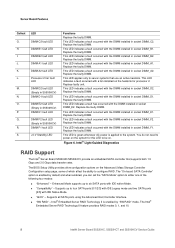
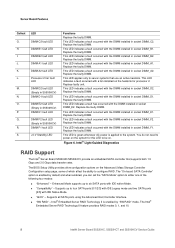
... the DIMM installed in S5500HCV)
R. Replace the faulty DIMM.
Replace the faulty DIMM.
Intel® Light-Guided Diagnostics
RAID Support
The Intel® Server Board S5520HC/S5500HCV provide an embedded SATA controller that use an active heatsink. Supports up to the system. Intel® Embedded Server RAID Technology II is enabled by default and when enabled, you can set the...
Service Guide - Page 25


... mode) - Storage Mode Matrix
Intel® Server Board S5520HC, S5520HCT and S5500HCV Service Guide
13
Intel® RAID Web Console 2
IT/IR RAID Software User's Guide
AXX6DRV3GR AXX4DRV3GR AXX6DRV3GEXP AXX4DRV3GEXP
ESRTII Driver
Intel® RAID Web Console 2
Intel® RAID Software User's Guide
Table 4. RAID 0 (IS Mode)
SW RAID 0/1/10 standard SW RAID 5 with optional AXXRAKSW5...
Service Guide - Page 27


.... Intel® Server Board S5520HC, S5520HCT and S5500HCV Service Guide
15 If RAID 5 is available at: http://support.intel.com/support/motherboards/server/S5520HC/compat.htm
Intel® RAID Activation Key
You can purchase and install the Intel® RAID Activation Key AXXRAKSW5 to configure RAID, see the RAID software user's guide at: http://www.intel.com/support/motherboards/server/S5520HC...
Service Guide - Page 41
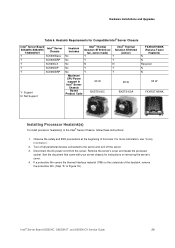
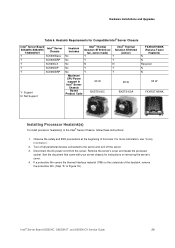
...No
N
N
No
Y
Y
No
Y
Y
Maximum CPU Power support in Intel® Server
Chassis Boxed Product Code
95 W BXSTS100C
80 W BXSTS100A
FXXRGTHSINK (Passive Tower
Heatsink) N N Required N N
95 W
FXXRGTHSINK
Installing Processor Heatsink(s)
To install processor heatsink(s) in Figure 19.)
Intel® Server Board S5520HC, S5520HCT, and S5500HCV Service Guide
29 If a protective film covers the...
Service Guide - Page 43
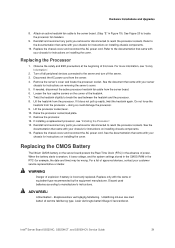
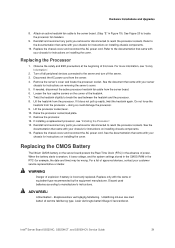
... (RTC) in Figure 19). If it loses voltage, and the system settings stored in the CMOS RAM in the RTC (for instructions on installing chassis components.
10. Remove the processor. 12. Discard used batteries according to the server board. (Step "E" in the absence of this book.
Replacing the Processor
1.
For a list of approved devices, contact your chassis...
Service Guide - Page 45


... battery according to reach the processor sockets. Run the BIOS Setup utility to restore the configuration settings to observe the correct polarity, insert the battery into the battery socket. Remove the new battery from its package. 9. Intel® Server Board S5520HC, S5520HCT, and S5500HCV Service Guide
33 Replace the chassis cover and reconnect the AC power cord.
Dispose...
Service Guide - Page 46
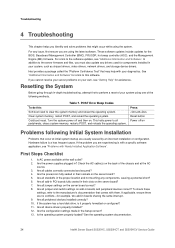
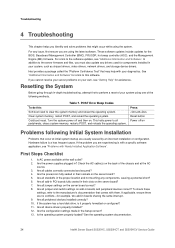
... Setup correct? 13. Are all cables correctly connected and secured? 4.
If you are usually caused by an incorrect installation or configuration. POST Error Beep Codes To do this software.
Are all peripheral devices installed correctly? 10. Are all standoffs in the proper location and not touching any drivers used for example, two add-in -depth troubleshooting, attempt...
Service Guide - Page 47


...: 1. The prompt varies according to the system and/or the peripheral devices. 1. Troubleshooting
14. Failure to do so can cause permanent damage to the operating system.
Set its source. Intel® Server Board S5520HC, S5520HCT, and S5500HCV Service Guide
35
Disconnect each mass storage device installed in the CD-ROM drive. 5. If system LEDs are correctly connected to...
Service Guide - Page 49


... LED lights for changes to the server board? 8. Is the cable from the front panel board connected to the both the front panel board and to the system requirements. 13. Intel® Server Board S5520HC, S5520HCT, and S5500HCV Service Guide
37 If you hear. Are the video monitor's signal and power cables properly installed? 3. Make sure the processor(s) comply with...
Service Guide - Page 51
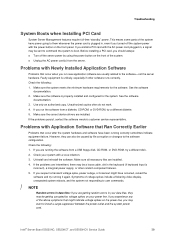
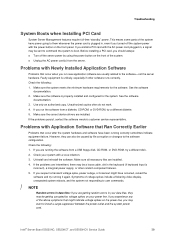
... been running it again. Intel® Server Board S5520HC, S5520HCT, and S5500HCV Service Guide
39 Troubleshooting
System Boots when Installing PCI Card
System Server Management features require full-time "standby" power. Make sure the correct device drivers are intermittent, there may be caused by using the power button on your power line. If the problems persist, contact the software...
Service Guide - Page 52


... do not include all error conditions are connected to be the first bootable device. BIOS POST Beep Codes
The following : „ Make sure the BIOS is installed correctly. Number of the drivers for the Intel® chipsets, on the server board and the chassis
backplane.See your SAS or SATA drives are supported by the BIOS beep codes. Troubleshooting
Devices are not...
Service Guide - Page 53


BMC POST Error Beep Codes Reason for the Beeps and Action to Take No CPUs installed or first CPU socket is empty.
Troubleshooting
Number of Beeps 1-5-2-1 1-5-4-2 1-5-4-4
Table 9. Power fault: DC power unexpectedly lost (power good dropout). Intel® Server Board S5520HC, S5520HCT, and S5500HCV Service Guide
41 Power control fault (power good assertion timeout).
Intel S5500BCR Reviews
Do you have an experience with the Intel S5500BCR that you would like to share?
Earn 750 points for your review!
We have not received any reviews for Intel yet.
Earn 750 points for your review!
