Intel MFS5520VI - Multi-Flex Server Compute Module Support and Manuals
Get Help and Manuals for this Intel item
This item is in your list!

View All Support Options Below
Free Intel MFS5520VI manuals!
Problems with Intel MFS5520VI?
Ask a Question
Free Intel MFS5520VI manuals!
Problems with Intel MFS5520VI?
Ask a Question
Most Recent Intel MFS5520VI Questions
Popular Intel MFS5520VI Manual Pages
User Guide - Page 3


... specifications, regulatory information,"getting help you identify components and their locations. This includes a list of the compute module features, illustrations of this manual,see http:// www.intel.com/support/motherboards/server/MFS5520VI/. It provides step-bystep instructions and diagrams for installing or replacing components such as update the compute module firmware using the Intel...
User Guide - Page 7


...14
Removing or Installing the Top Cover 14
Removing the Top Cover ...14 Installing the Top Cover ...16
Installing or Replacing a Processor 17
Installing a Processor ...17 Replacing a Processor ...25
Installing and Removing Memory Modules 33
Supported Memory ...33 Memory Map and Population Rules 33 Installing DIMMs ...35 Removing DIMMs ...38
Intel® Compute Module MFS5520VI User Guide
vii
User Guide - Page 8


... 53 Setup Menus ...57
Main ...58 Advanced ...60 Security ...73 Server Management ...76 Boot Options ...81 Boot Manager ...84 Error Manager ...85 Exit ...86
Upgrading the BIOS ...88
Preparing for the Upgrade ...88
Clearing the Password ...89 Clearing the CMOS ...92 BIOS Recovery Procedure 93
Troubleshooting ...95
First Steps Checklist ...95 Hardware Diagnostic Testing 96 Specific Problems and...
User Guide - Page 20
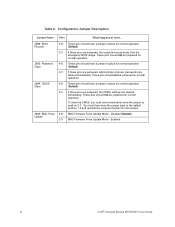
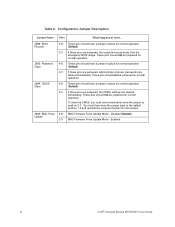
... pins are cleared immediately. Disabled (Default) BMC Firmware Force Update Mode -
Enabled
6
Intel® Compute Module MFS5520VI User Guide These pins should not be jumpered for normal operation. (Default)
2-3 If these pins are jumpered, administrator and user passwords are jumpered, the compute module boots from the emergency BIOS image.
To clear the CMOS, you must then...
User Guide - Page 24


....intel.com/support/motherboards/server/mfs5520vi/
Intel®Compute Module MFS5520VI Technical Product Specification Available at: http://www.intel.com/support/motherboards/server/mfs5520vi/
Intel®Modular Server System MFSYS25/MFSYS35 Quick Start User's Guide Available in the product box or for download at: http://www.intel.com/support/motherboards/server/mfsys25/ Intel®Modular Server...
User Guide - Page 25
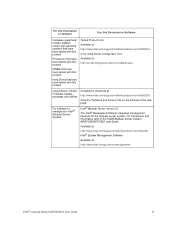
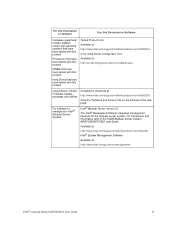
....com/support/motherboards/server/mfs5520vi/
Click the "Software and Drivers" link on the left side of the web page. For instructions and information refer to manage your Intel® Modular Server System
Intel® Modular Server Control UI
The Intel® Management Module integrated management interface for download at :
http://www.intel.com/go/servermanagement/
Intel® Compute Module...
User Guide - Page 67
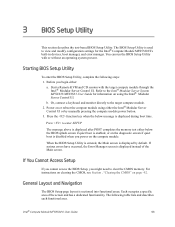
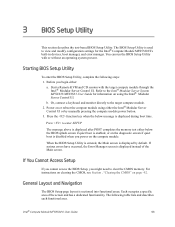
... key when the below the BIOS splash screen if quiet boot is enabled, or on the diagnostic screen if quiet boot is displayed by manually pressing the compute module power button. 3. Press to the Intel® Modular Server System MFSYS25/MFSYS35 User Guide for the Intel® Compute Module MFS5520VI's built-in devices, boot manager, and error manager. For instructions on clearing the CMOS...
User Guide - Page 87


Intel® Compute Module MFS5520VI User Guide
73 Figure 53. This screen also allows you to enable and activate the Trusted Platform Module (TPM) security settings.
Advanced System Acoustics and Performance Configuration Screen
Security
The Security screen allows you to enable and set the user and administrative passwords.
User Guide - Page 89
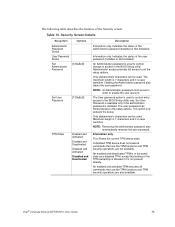
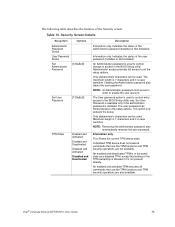
... the features of the user password (Installed or Not Installed). Administrator access provides full access to control change in access in the BIOS Setup utility.
The User password option is used to control entry access to the BIOS Setup utility only. Information only. Intel® Compute Module MFS5520VI User Guide
75 NOTE: An Administrator password must be set in the same state as...
User Guide - Page 102
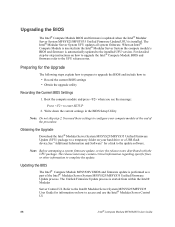
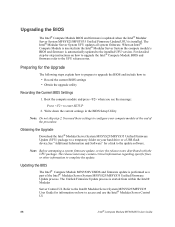
... the Upgrade
Download the Intel® Modular Server System MFSYS25/MFSYS35 Unified Firmware Update (UFU) package to a temporary folder on how to upgrade the Intel® Compute Module BIOS and firmware refer to the UFU release notes. The Unified Firmware Update process is installed. For detailed step-by-step instructions on your compute module at the end of the Intel® Modular Server...
User Guide - Page 103
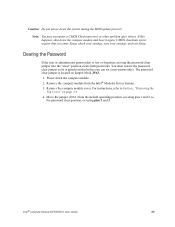
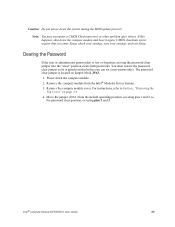
... settings, and exit Setup. Clearing the Password
If the user or administrator password(s) is located on page -14 4. Note: You may encounter a CMOS Checksum error or other problem after reboot. Power down the compute module and boot it again. Intel® Compute Module MFS5520VI User Guide
89
Remove the compute module cover. Move the jumper (J9A3) from the Intel® Modular Server...
User Guide - Page 105
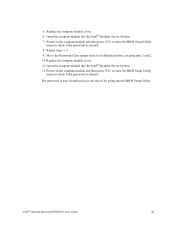
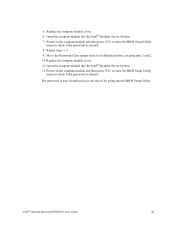
... into the Intel® Modular Server System. 7.
Replace the compute module cover. 6. Insert the compute module into the Intel® Modular Server System. 12. Intel® Compute Module MFS5520VI User Guide
91 Replace the compute module cover. 11.
Repeat steps 1- 3. 9. Power on the compute module and then press to enter the BIOS Setup Utility
menu to check if the password is...
User Guide - Page 107
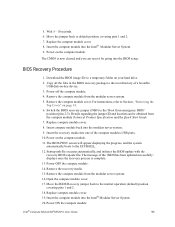
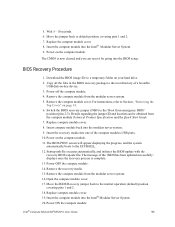
..., and initiates the BIOS update with the recovery BIOS capsule file. The message of a bootable USB disk-on page 14. 6. Move the jumper back to Section , "Removing the
Top Cover" on -key device.
3.
Remove the compute module from the compute module Technical Product Specification and the Quick Start Guide.
7. Intel® Compute Module MFS5520VI User Guide
93 For instructions, refer to...
User Guide - Page 113


...errors in your power line.
Make sure all necessary drivers at the time you are Not Recognized within the Operating System
Operating systems include a limited set of voltage spikes include a flickering video display, unexpected reboots, and the compute module not responding to install...a diskette, CD-ROM or DVD-ROM, try running it again. Intel® Compute Module MFS5520VI User Guide
99
User Guide - Page 119


... Friendly Use Period Mark
China
Marking
Intel® Compute Module MFS5520VI User Guide
105 Refer to the Intel® Modular Server System MFSYS25/MFSYS35 User Guide. B Product Regulatory Requirements
Regulatory and Certification Information
The Intel® Compute Module MFS5520VI is evaluated as part of the Intel® Modular Server System MFSYS25/MFSYS35, which requires meeting...
Intel MFS5520VI Reviews
Do you have an experience with the Intel MFS5520VI that you would like to share?
Earn 750 points for your review!
We have not received any reviews for Intel yet.
Earn 750 points for your review!
