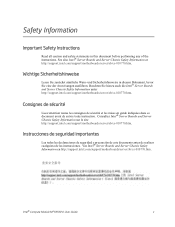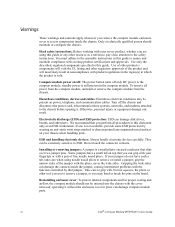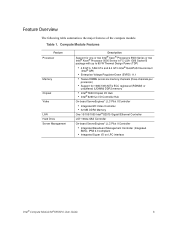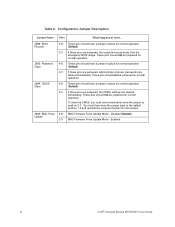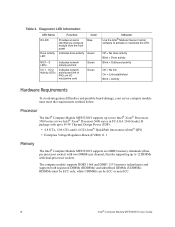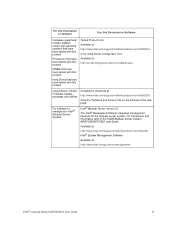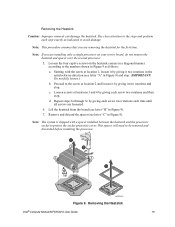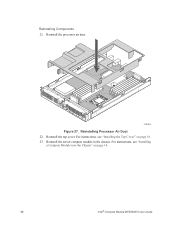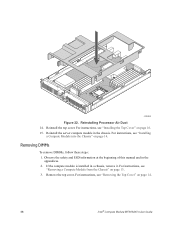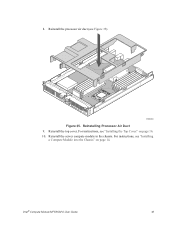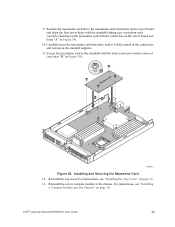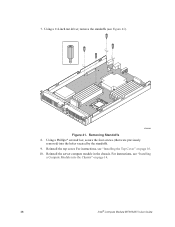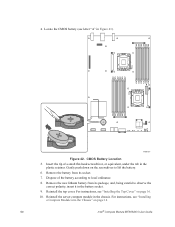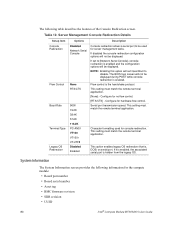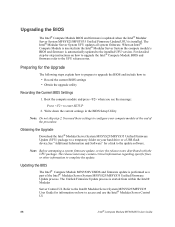Intel MFS5520VI Support Question
Find answers below for this question about Intel MFS5520VI - Multi-Flex Server Compute Module.Need a Intel MFS5520VI manual? We have 1 online manual for this item!
Question posted by 63357 on April 2nd, 2013
Intel Server Board Mfs5520vi Can Not Update Firmware
The person who posted this question about this Intel product did not include a detailed explanation. Please use the "Request More Information" button to the right if more details would help you to answer this question.
Current Answers
Related Intel MFS5520VI Manual Pages
Similar Questions
How To Connect Front Panel On Intel Server Board S3000ah
How to connect front panel on intel server board s3000ah
How to connect front panel on intel server board s3000ah
(Posted by jjaall65 3 years ago)
All The Diagnostic Leds Are In Red...
Hi,First time with this MB. Processor Xeon X3210 installed, Memory FT256MLQ64V8U-742343 Installed, A...
Hi,First time with this MB. Processor Xeon X3210 installed, Memory FT256MLQ64V8U-742343 Installed, A...
(Posted by gjosetm 9 years ago)
Server System Sr2600urlx Raid Battery Backup Do You Guys Sell Them?
Im looking for a raid battery backup for a Intel Server SR2600URLX
Im looking for a raid battery backup for a Intel Server SR2600URLX
(Posted by mikegates2001 10 years ago)
Query About Intel Se7525rp2.
sir/madam my self manish i having intel server board i using 4 gb dimms in that board but now i ...
sir/madam my self manish i having intel server board i using 4 gb dimms in that board but now i ...
(Posted by man2mns 11 years ago)
Mother Board Is Beeping And Tripping
my board is d915grv when i on my computer it gives beep code and then trip kindly tell me about this...
my board is d915grv when i on my computer it gives beep code and then trip kindly tell me about this...
(Posted by mansha238 13 years ago)